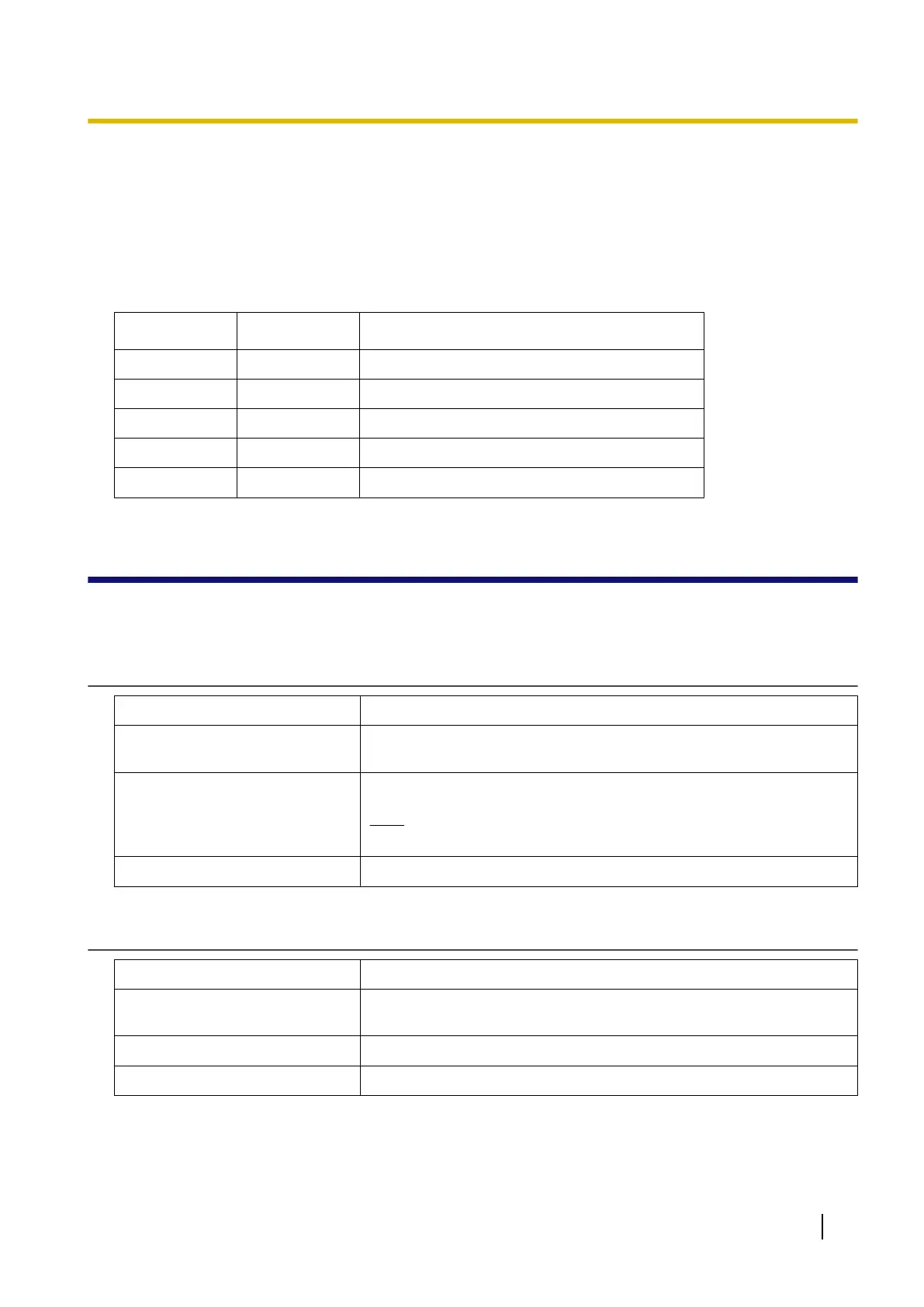– Elements are delimited by angle brackets. Elements begin with a start-tag: <element>, and end with an
end-tag: </element>.
– Attributes are name-value pairs that occur inside start-tags after the element name.
– Comments begin with "<!--" and end with "-->". Comments can contain any data except the literal string
"--".
Predefined Entities of XML
The following entities must be used when rendering the following characters in XML.
Character
Entity Description
" " Quotation mark
& & Ampersand
' ' Apostrophe
< < Less-than sign
> > Greater-than sign
5.3 System Settings
5.3.1 Login Account Settings
ADMIN_ID
Value Format String
Description Specifies the account ID used to access the Web user interface with
the Administrator account.
Value Range Max. 16 characters (except ", &, ', :, <, >, and space)
Note
• An empty string is not allowed.
Default Value admin
ADMIN_PASS
Value Format String
Description Specifies the password to use to authenticate the Administrator account
when logging in to the Web user interface.
Value Range 6–16 characters (except ", &, ', :, <, >, and space)
Default Value adminpass
Document Version 2014-05 Administrator Guide 219
5.3.1 Login Account Settings
