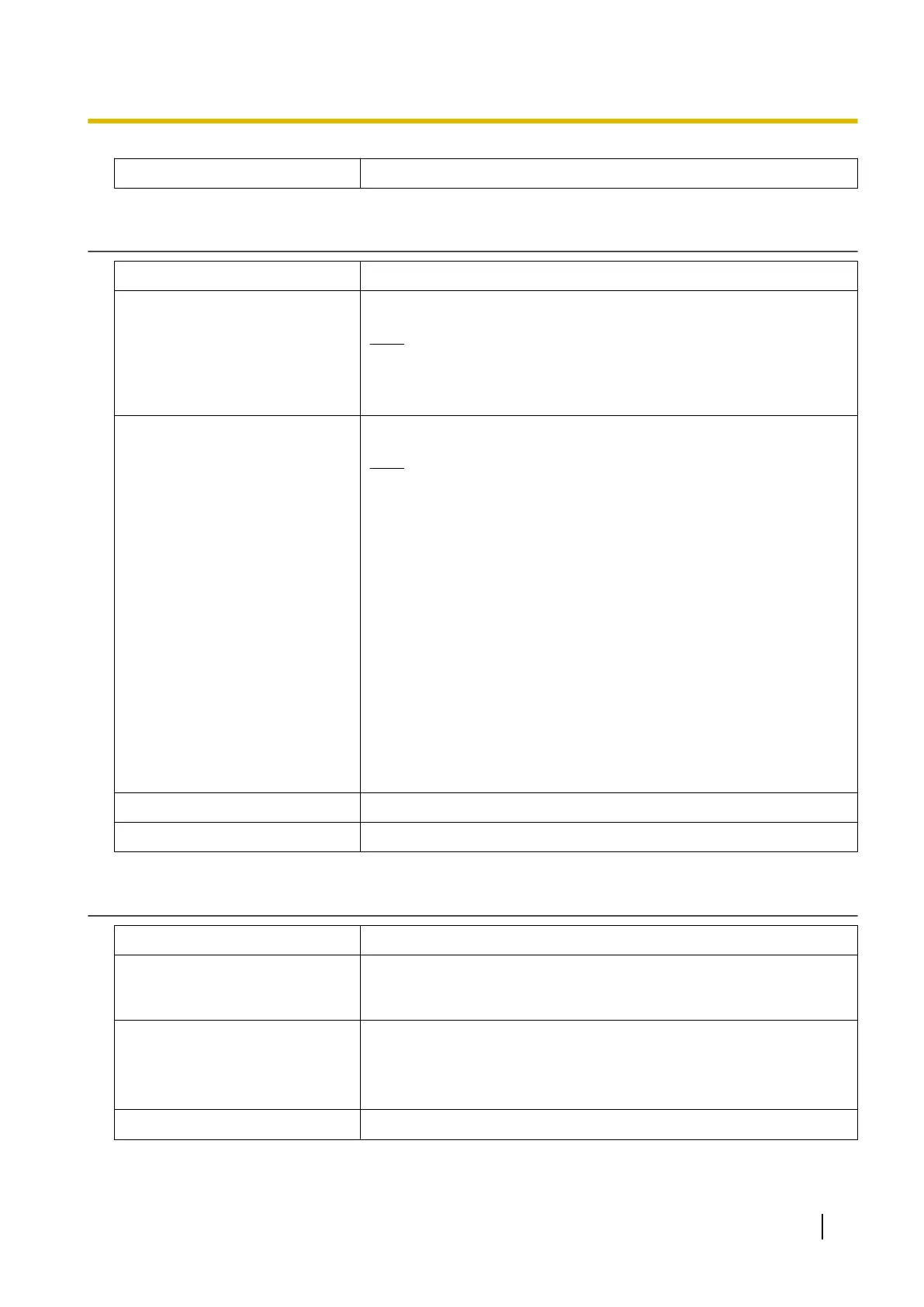Web User Interface Reference Firmware File URL (Page 170)
FIRM_FILE_PATH
Value Format String
Description Specifies the URL where the firmware file is stored.
Note
• This setting is available only when
"FIRM_UPGRADE_ENABLE" is set to "Y".
• Changing this setting may require restarting the unit.
Value Range Max. 1024 characters
Note
• The format must be RFC 1738 compliant, as follows:
"<scheme>://<user>:<password>@<host>:<port>/<url-path>".
– "<user>" must be less than 127 characters.
– "<password>" must be less than 127 characters.
– "<user>:<password>@" may be empty.
– ":<port>" can be omitted if you do not need to specify the
port number.
• If "{mac}" is included in this URL, it will be replaced with the
unit’s MAC address in lower-case.
• If "{MAC}" is included in this URL, it will be replaced with the
unit’s MAC address in upper-case.
• If "{MODEL}" is included in this URL, it will be replaced with the
unit’s model name.
• If "{fwver}" is included in this URL, it will be replaced with
"FIRM_VERSION" depending on the system. Note that this rule
differs from other parameters such as "SIP_USER_AGENT".
Default Value Empty string
Web User Interface Reference Firmware File URL (Page 170)
FIRM_UPGRADE_SUPPORT_IMAGE_MODE
Value Format Integer
Description This flag determines whether either encrypted image files or
non-encrypted image files are supported, or both types of image files
are supported by auto upgrade.
Value Range 0-2
– 0: Dual mode (supports both encrypted and non-encrypted modes)
– 1: Encrypted mode only
– 2: Non-encrypted mode only
Default Value
0
Document Version 2014-05 Administrator Guide 229
5.3.5 Firmware Update Settings
