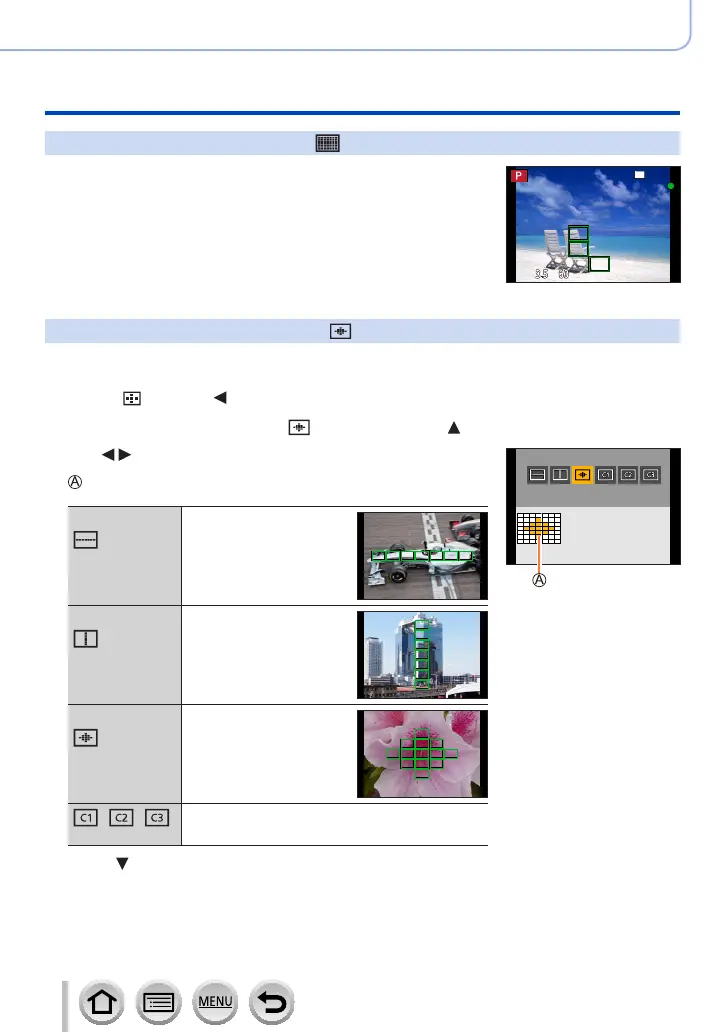100
Focus, Brightness (Exposure) and Colour tone Settings
Taking pictures with Auto Focus
Subject not centred in picture (49-area-focusing)
Focuses on the subject in the wide range area (up to 49-area-
focusing) on the recording screen.
Setting the shape of an AF area , etc. (Custom Multi)
You can set the preferred shape of an AF area by selecting 49 points in the AF area,
based on the subject.
1
Press [ ] button ( )
2
Select a Custom Multi icon ([ ], etc.), and press
3
Use to select the setting item
Current AF area shape
([Horizontal
Pattern])
Ideal shape for panning,
etc.
([Vertical
Pattern])
Ideal shape for recording
structures, etc.
([Central
Pattern])
Ideal shape for focusing
around the centre.
/ /
(Custom)
You can set a custom registration shape.
4
Press
• The AF area setting screen appears.
