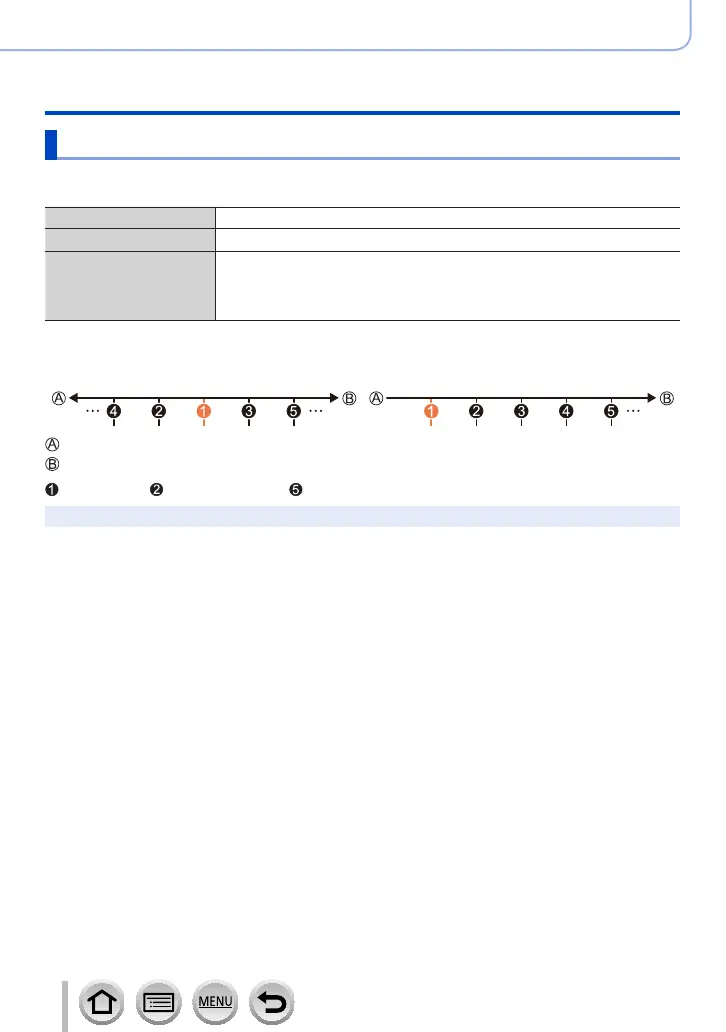144
4K Photo and Drive Settings
Taking Pictures While Adjusting a Setting Automatically (Bracket Recording)
Focus Bracket
■
About [More Settings] (step
2
in (→141))
[Step] Sets the interval between focus positions.
[Image Count]
*
Sets the number of pictures to be taken.
[Sequence]
[0/–/+]: Takes pictures with different focus positions within the range
based on the initial focus position.
[0/+]: Takes pictures with different focus positions toward the far side
based on the initial focus position.
*
Not available for burst recording. When using burst recording, if you press and hold the shutter
button, recording will be performed continuously until a specified number of pictures are taken.
[Sequence]: Example when [0/–/+] is selected [Sequence]: Example when [0/+] is selected
Close-up
Infinity
first picture, second picture... fifth picture...
●
Pictures taken with Focus Bracket are displayed as a set of group pictures.
