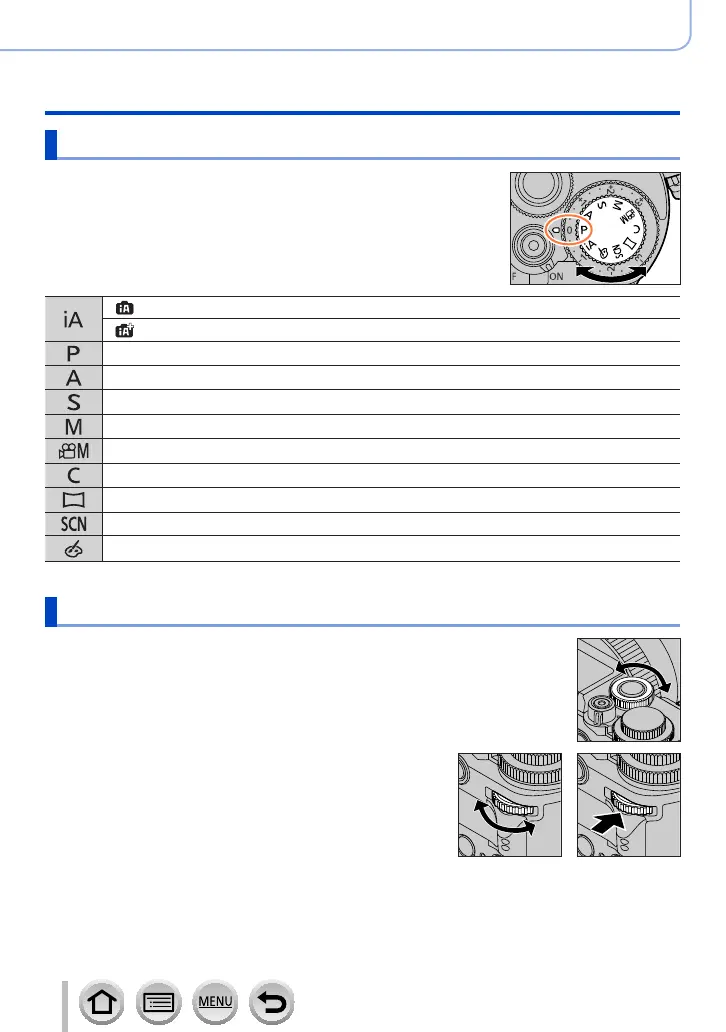47
Basics
Buttons/Dials Used for Recording
Mode dial (Select the recording mode)
1
Set to the desired recording mode
• Rotate the mode dial slowly to select the desired mode.
Intelligent Auto Mode (→64)
Intelligent Auto Plus Mode (→64)
Programme AE Mode (→69)
Aperture-Priority AE Mode (→70)
Shutter-Priority AE Mode (→71)
Manual Exposure Mode (→72)
Creative Video Mode (→89)
Custom Mode (→93)
Panorama Shot Mode (→76)
Scene Guide Mode (→79)
Creative Control Mode (→83)
Front Dial/Rear Dial
Front Dial
Rotating:
Selection of items or setting of values is performed
during the various settings.
Rear Dial
Rotating:
Selection of items or setting of values is performed
during the various settings.
Pressing:
Operations that are the same as [MENU/SET] button,
such as determine settings, etc., are performed during
the various settings.
