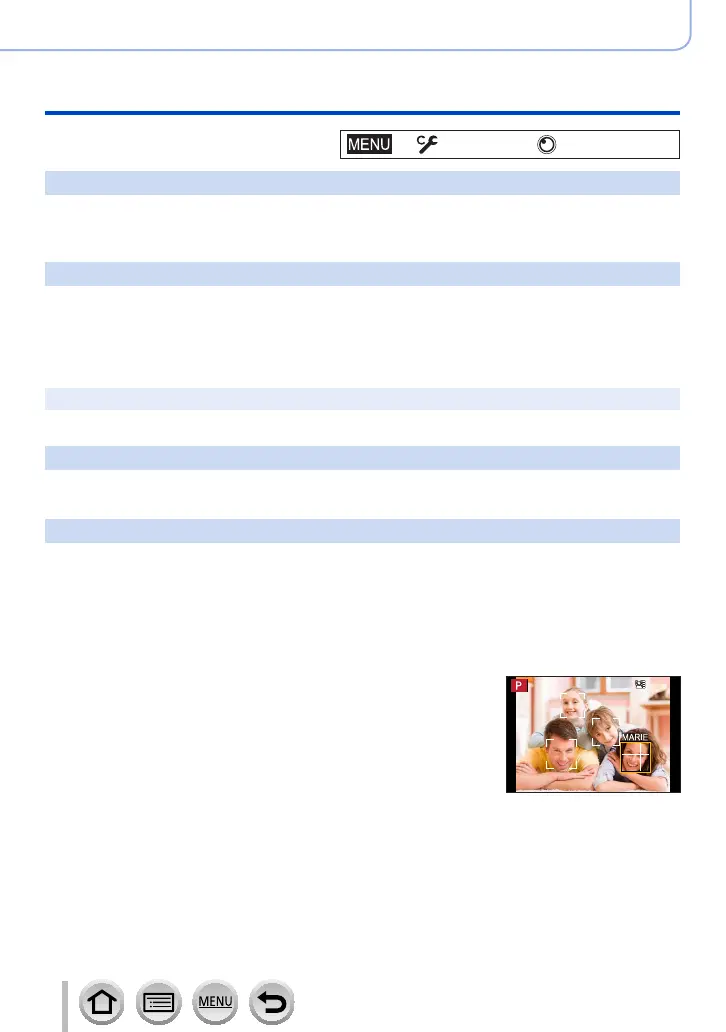219
Using Menu Functions
Menu list
→ [Custom] → [Lens / Others]
[Lens Position Resume]
Saves the focus position when you turn off the camera. When an interchangeable lens
that is compatible with power zoom is in use, the zoom position is also saved.
[Lens Fn Button Setting]
Sets the function to be assigned to the focus button of an interchangeable lens.
• You can call up the assigned function by setting the focus selector switch of a
compatible interchangeable lens to [Fn] and then pressing the focus button of the lens.
Settings: [Focus Stop] / [AF/AE LOCK] / [AF-ON] / [Stabilizer] / [Focus Area Set] /
[AF Mode/MF] / [Preview] / [Off] / [Restore to Default]
●
When [Focus Stop] is used, the focus is locked while the focus button is pressed and held.
[Self Timer Auto Off]
The self-timer is cancelled if the unit is turned off.
[Face Recog.]
The Face Recognition function recognises a face similar to a registered face and
automatically adjusts focus and exposure for the face with higher priority. Even if a person
you want to focus on is standing at the back or corner in a group photo, the camera will
automatically recognise the person and record this person’s face clearly.
Settings: [ON] / [OFF] / [MEMORY]
■
How the Face Recognition function works
During recording
• The camera recognises a registered face and adjusts focus
and exposure.
• When registered faces that have set names are recognised,
the names are displayed (max. 3 people).
During playback
• The name and age are displayed.
