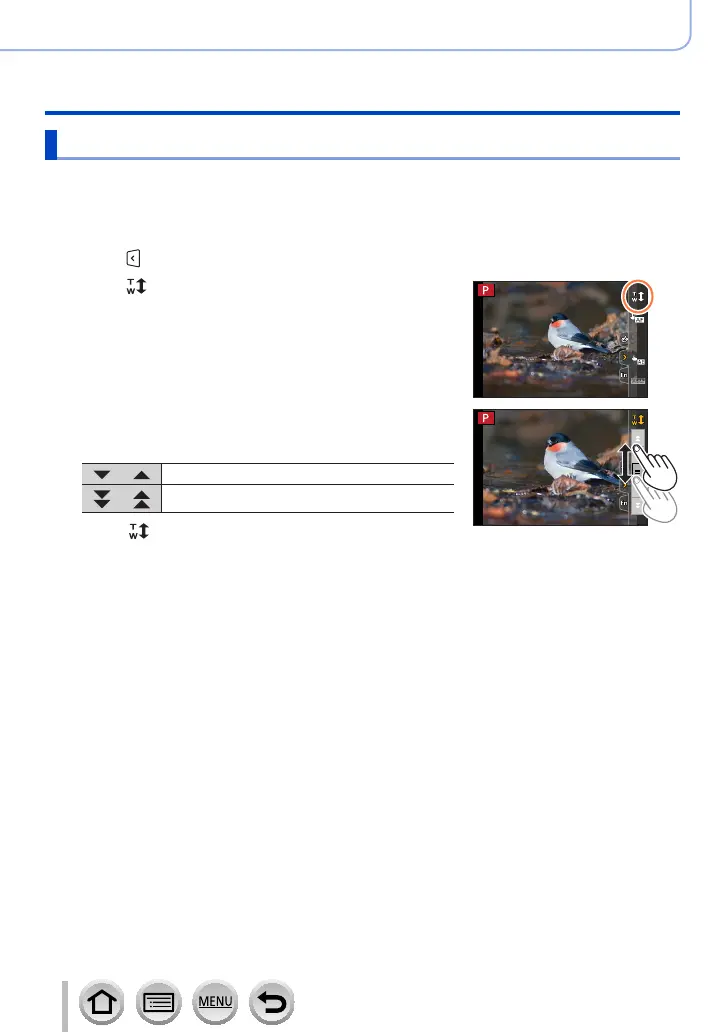160
Stabiliser, Zoom and Flash
Using Zoom
Using the zoom by performing touch operations (Touch zoom)
(Optical Zoom and Extra Tele Conversion for still picture recording are operable)
• If you are using an interchangeable lens not supporting power zoom (H-FS12032/
H-FS35100/H-FS12060/H-FS1442A/H-H020A/H-FS14140), you can only operate Extra
Tele Conversion for pictures by setting [Ex. Tele Conv.] ([Rec]) (→156) to [ZOOM].
1
Touch [ ]
2
Touch [ ]
• The slide bar is displayed.
3
Perform zoom operations by dragging the slide
bar
• The zoom speed varies depending on the touched position.
[ ] / [ ] Slow zooming
[
] / [ ]
Fast zooming
• Touch [
] again to end touch zoom operations.
