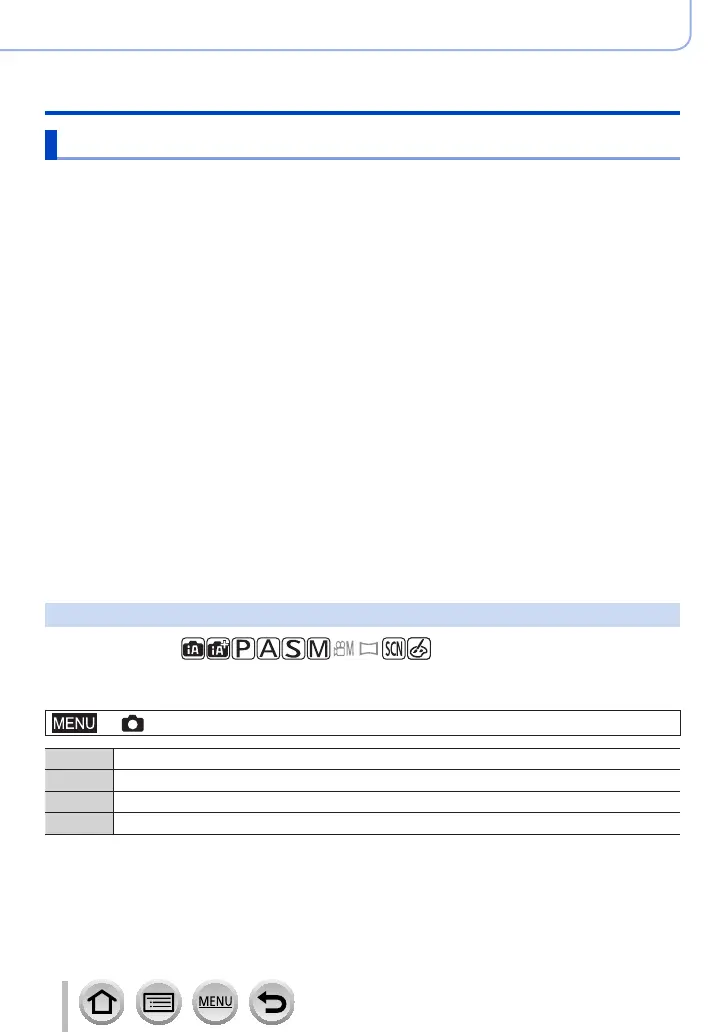189
Using Menu Functions
Menu list
[Rec]
• The [AFS/AFF], [Photo Style], [Filter Settings], [Metering Mode], [Highlight Shadow],
[i.Dynamic], [i.Resolution], [Diffraction Compensation], [Stabilizer] and [Digital Zoom]
menu items are common for both [Rec] and [Motion Picture] menus. If a setting in one
menu is changed, the setting with the same name in other menu will also be changed
automatically.
• [Aspect Ratio] (→189)
• [Picture Size] (→190)
• [Quality] (→190)
• [AFS/AFF] (→96)
• [Photo Style] (→192)
• [Filter Settings] (→194)
• [Color Space] (→196)
• [Metering Mode] (→196)
• [Highlight Shadow] (→197)
• [i.Dynamic] (→198)
• [i.Resolution] (→198)
• [Flash] (→163 - 170)
• [Red-Eye Removal] (→198)
• [ISO Auto Upper Limit (Photo)] (→199)
• [Min. Shtr Speed] (→199)
• [Long Shtr NR] (→199)
• [Shading Comp.] (→200)
• [Diffraction Compensation] (→200)
• [Stabilizer] (→152)
• [Ex. Tele Conv.] (→156)
• [Digital Zoom] (→158)
• [Burst Rate] (→138)
• [4K PHOTO] (→120)
• [Self Timer] (→140)
• [Time Lapse Shot] (→145)
• [Stop Motion Animation] (→148)
• [Silent Mode] (→201)
• [Shutter Type] (→201)
• [Shutter Delay] (→202)
• [Bracket] (→141)
• [HDR] (→203)
• [Multi Exp.] (→204)
[Aspect Ratio]
Recording mode:
This allows you to select the aspect ratio of the pictures to suit printing or the playback
method.
→ [Rec] → [Aspect Ratio]
[4:3] Aspect ratio of a 4:3 TV
[3:2] Aspect ratio of standard film cameras
[16:9] Aspect ratio of high-definition TV, etc.
[1:1] Aspect ratio of a square image
