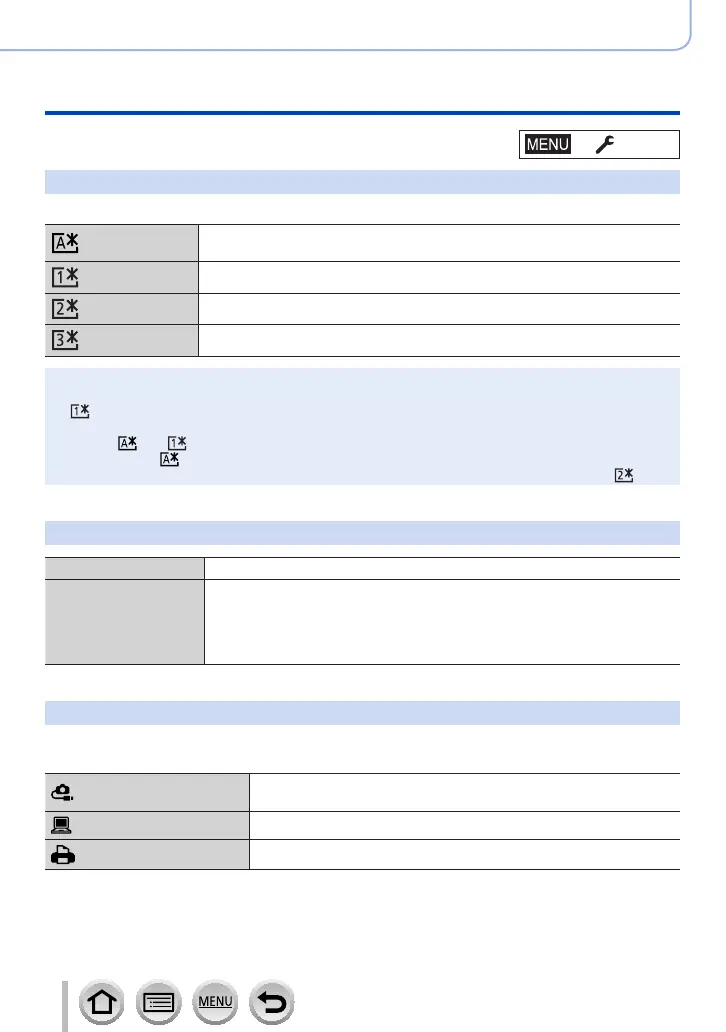228
Using Menu Functions
Menu list
[Monitor Luminance]
Sets the monitor brightness according to the ambient light level.
(Auto)
The brightness is adjusted automatically depending on how bright it is
around the camera.
(Mode 1) The brightness is increased.
(Mode 2) The brightness is standard.
(Mode 3) The brightness is decreased.
●
Some subjects may look different from their actual appearance, but the recorded picture will not
be affected.
●
[ ] returns to ordinary brightness if there is no operation for 30 seconds when recording. (Press
any button or touch the screen to make the screen brighter again.)
●
Setting [ ] or [ ] reduces the operating time.
●
Cannot select [ ] during playback.
●
When the AC adaptor (optional) and DC coupler (optional) are used, the initial setting is [ ].
[Eye Sensor]
[Sensitivity] Use this setting to set the sensitivity of the eye sensor.
[LVF/Monitor Switch]
Use this setting to switch the display between the viewfinder and monitor.
[LVF/MON AUTO] (Automatic switching between viewfinder and monitor) /
[LVF] (Viewfinder display) / [MON] (Monitor display)
• After the display is switched using the [LVF] button, the setting of [LVF/
Monitor Switch] will also change.
[USB Mode]
Select communication method for when connecting camera to a computer or printer with
USB connection cable (supplied).
[Select on connection]
Select communication method each time you connect to a
computer or PictBridge-compatible printer.
[PC(Storage)] Select when connecting to a computer.
[PictBridge(PTP)] Select when connecting to a PictBridge-compatible printer.
→ [Setup]
