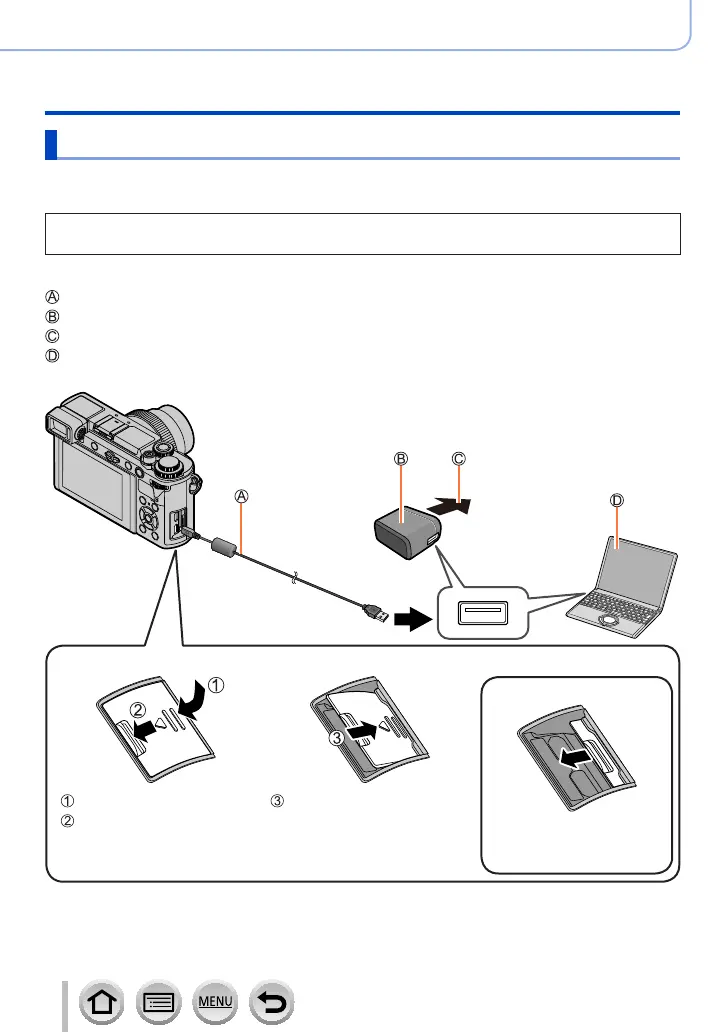24
Preparations
Charging battery
Charging the battery
We recommend charging in a location where the ambient temperature is between 10 °C
and 30 °C (50 °F to 86 °F) (same for the battery temperature).
Insert the battery into the camera.
Make sure that the camera is turned off.
The battery can be charged from an outlet or through a PC.
USB connection cable (supplied)
AC adaptor (supplied)
To the electrical outlet
Computer
Getting ready: Turn on the computer.
■
To open the socket cover
Press lightly
Keep pressing and slide
Remove your finger
• The socket cover will be
stored inside the camera.
To close the cover
• When the cover is
completely closed, it
snaps into place.