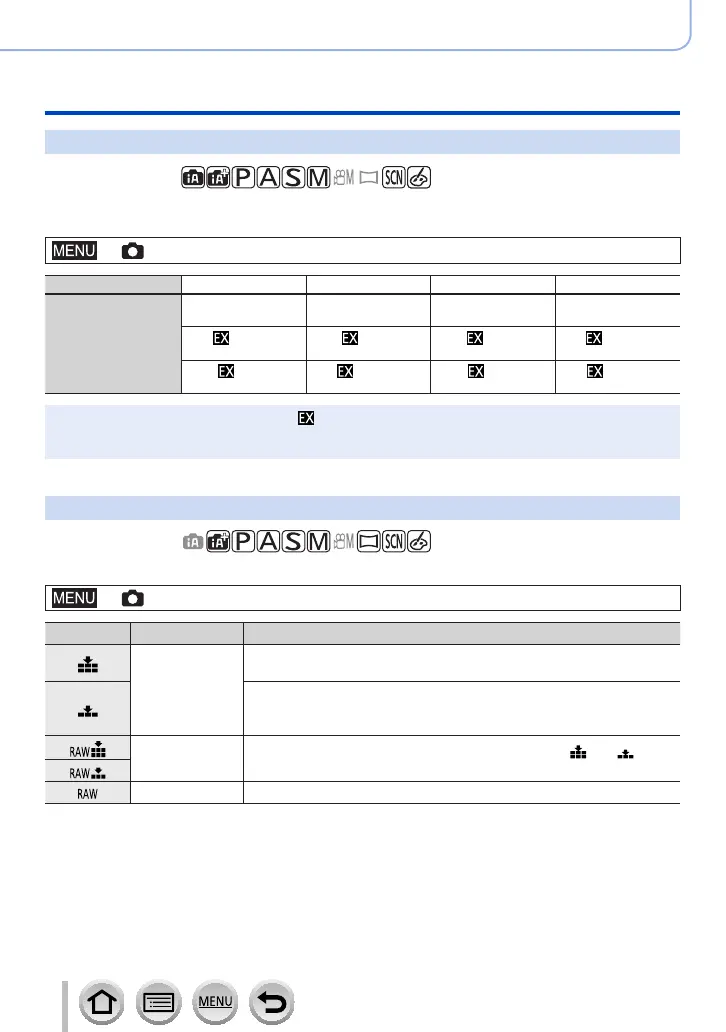190
Using Menu Functions
Menu list
[Picture Size]
Recording mode:
The higher the numbers of pixels, the finer the detail of the pictures will appear even
when they are printed onto large sheets.
→ [Rec] → [Picture Size]
[Aspect Ratio] 4:3 3:2 16:9 1:1
[Picture Size]
[L] 20M
5184×3888
[L] 17M
5184×3456
[L] 14.5M
5184×2920
[L] 14.5M
3888×3888
[ M] 10M
3712×2784
[ M] 9M
3712×2480
[ M] 8M
3840×2160
[ M] 7.5M
2784×2784
[ S] 5M
2624×1968
[ S] 4.5M
2624×1752
[ S] 2M
1920×1080
[ S] 3.5M
1968×1968
●
When [Ex. Tele Conv.] ([Rec]) is set, [ ] is displayed on the picture sizes of each aspect ratio
except for [L].
●
The picture size will be fixed to [4K] when recording 4K photos or recording in [Post Focus].
[Quality]
Recording mode:
Set the compression rate used for storing pictures.
→ [Rec] → [Quality]
Settings File format Description
[
]
JPEG
Gives priority to picture quality and saves pictures in JPEG file
format.
[
]
Saves pictures in JPEG file format using standard picture quality.
This setting is useful when you want to increase the number of
recordable pictures without changing the number of pixels.
[
]
RAW + JPEG
Saves pictures in both RAW and JPEG file format ([
] or [ ])
simultaneously.
[
]
[
] RAW Saves pictures in RAW file format.
