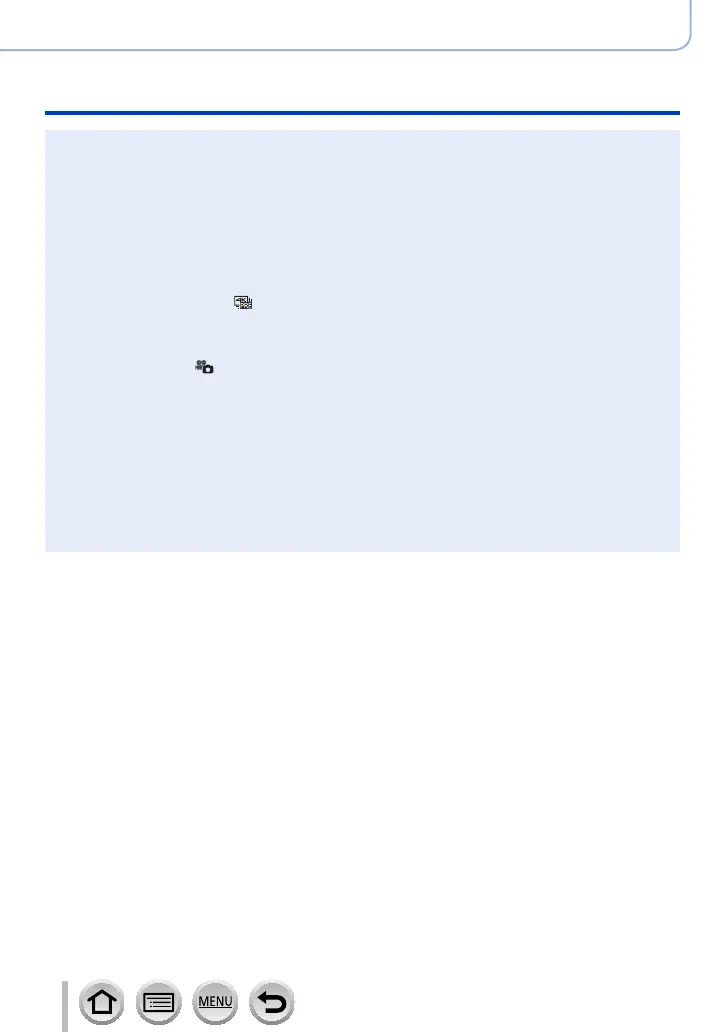131
4K Photo and Drive Settings
Recording with the 4K Photo function and selecting pictures to save
●
Recording stops when the continuous recording time exceeds 29 minutes and 59 seconds.
When using an SDHC memory card, files are split into smaller picture files for recording and
playback if the file size exceeds 4 GB. (You can continue to record pictures without interruption.)
If using an SDXC memory card, you can record pictures in a single file even if the size is greater
than 4 GB.
●
When recording, the angle of view becomes narrower.
●
The following changes occur when recording 4K photos:
• [Destination] in [Travel Date] cannot be recorded.
• [Simultaneous Record w/o Filter] in [Filter Settings] is not available.
• It is not possible to use the HDMI output.
●
When recording using the [ ] ([4K Pre-Burst]) function, [Step Zoom] of [Power Zoom Lens] does
not operate.
●
Scene Detection in Intelligent Auto Mode works the same way as when recording motion pictures.
●
When the drive mode is set to 4K Photo, it is not possible to take pictures while recording motion
picture. (Only when [
] ([Photo Priority]) is set)
●
The 4K Photo function is disabled when using the following settings:
• [Clear in Backlight], [Glistening Water], [Artistic Nightscape], [Glittering Illuminations], [Handheld
Night Shot], [Clear Night Portrait], [Soft Image of a Flower] (Scene Guide Mode)
• [Rough Monochrome], [Silky Monochrome], [Miniature Effect], [Soft Focus], [Star Filter],
[Sunshine] (Creative Control Mode)
• During motion picture recording
• When [Multi Exp.] is set
• When using [Time Lapse Shot]
• When using [Stop Motion Animation]
●
To select and save pictures from 4K burst files on a PC, use the software “PHOTOfunSTUDIO”.
Please note that it is not possible to edit a 4K burst file as a motion picture.
