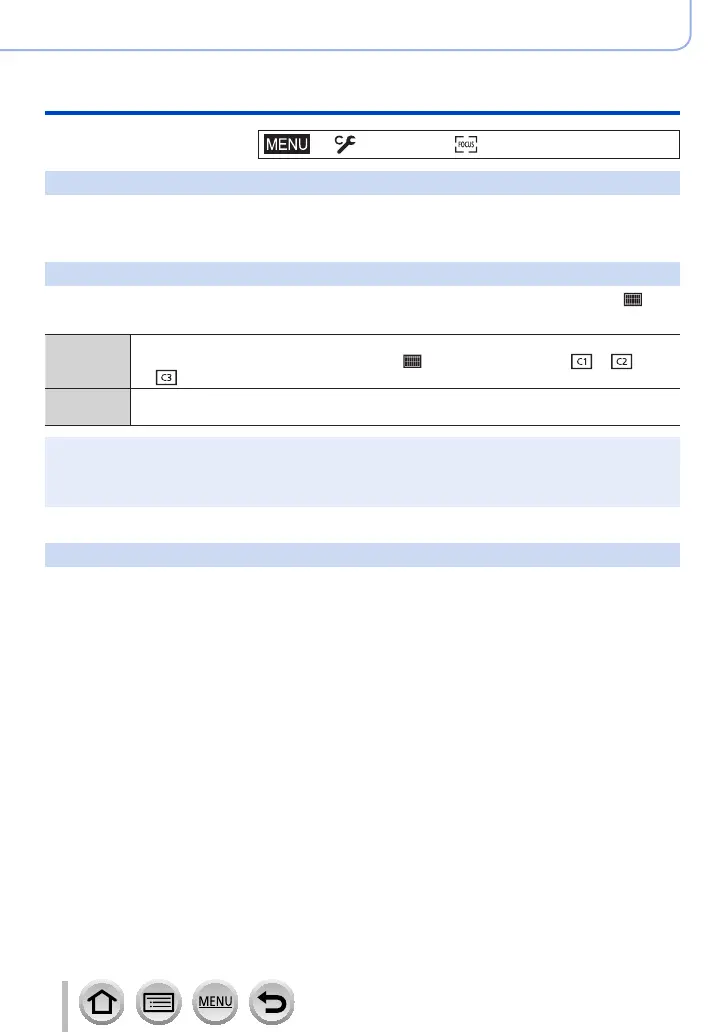211
Using Menu Functions
Menu list
→ [Custom] → [Focus / Release Shutter]
[Loop Movement Focus Frame]
You can move a focus area from one edge to the opposite edge of the screen in a loop
when the AF area position or MF Assist area display position is set.
[AF Area Display]
You can perform the AF area display setting when the Auto Focus Mode is set to [ ]
(49-area-focusing) or Custom Multi.
[ON]
Displays the AF area on the recording screen.
• When the default AF area is selected in [ ] (49-area-focusing) or [ ], [ ], or
[
] of Custom Multi-function, the AF area is not displayed.
[OFF]
Displays the AF area on the recording screen for only a few seconds after the AF area
is set.
●
The [ON] setting operates as [OFF] in the following cases.
• When recording motion pictures
• Creative Video Mode
• When recording 4K photos
[AF+MF]
You can manually perform fine focusing during AF Lock (pressing the shutter button
halfway when the focus mode is set to [AFS] or setting AF Lock using the [AF/AE LOCK]).
