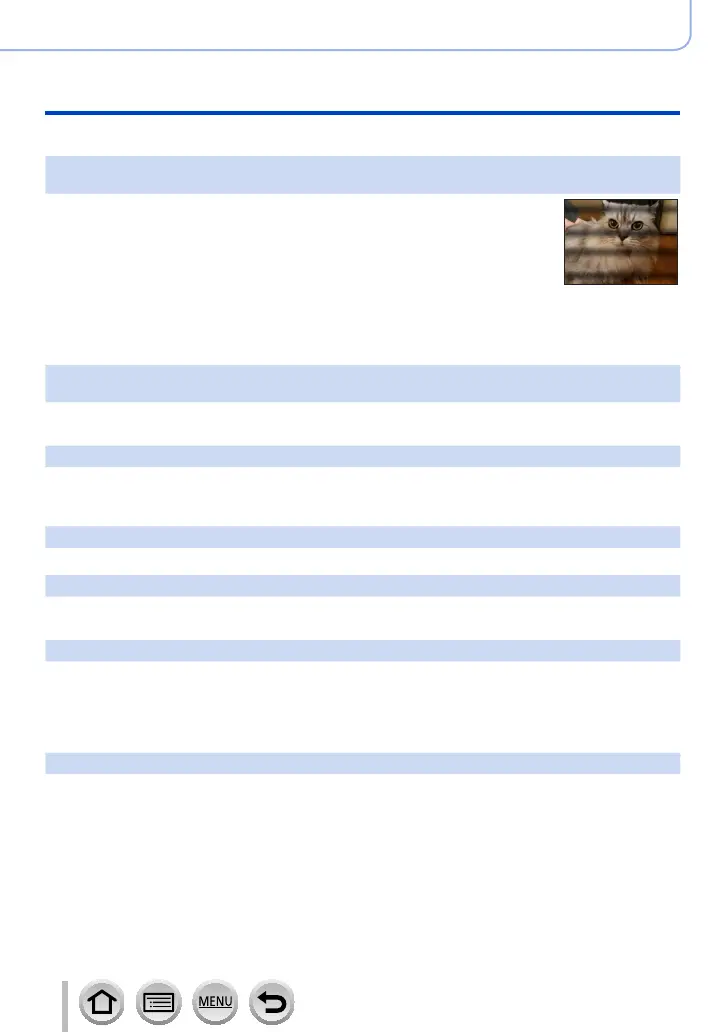325
Others
Q&A Troubleshooting
■
Recording
Striping or flicker may appear under lighting such as fluorescent lighting and LED lighting
fixture.
• This is characteristic of MOS sensors which serve as the camera’s pickup
sensors. This is not a malfunction.
• If you are taking still pictures using the electronic shutter, the striping may be
reduced by setting a slower shutter speed. (→71)
• When noticeable flicker or striping is seen under lighting such as a fluorescent
or LED lighting fixture in the motion picture recording mode, you can reduce
the flicker or striping by setting up [Flkr Decrease] (→205) and fixing the
shutter speed. It is possible to select a shutter speed from [1/50], [1/60],
[1/100], or [1/120]. You can set the shutter speed manually in the Creative
Video Mode. (→89)
Cannot record pictures. The shutter will not operate immediately when the shutter button is
pressed.
• When [Focus/Release Priority] is set to [FOCUS], the camera will not record until proper focusing is
achieved. (→210)
Recorded pictures look white.
• Lens or image sensor is dirty (fingerprints, etc.).
→ If the lens is dirty turn the camera off and then gently wipe the lens surface with a soft, dry cloth.
→ When the image sensor gets dirty (→334).
Recorded pictures are too bright/too dark.
• AE Lock (→111) is set inappropriately.
Some pictures are taken when I press the shutter button just once.
• Drive Mode is set to other than [Single]. (→137)
• Bracket recording is set. (→141)
Focus not aligned correctly.
• Subject outside of focus range.
• [Focus/Release Priority] is set to [RELEASE]. (→210)
• [Shutter AF] is set to [OFF]. (→208)
• AF Lock (→111) is set inappropriately.
• If there are fingerprints or dirt on the lens, the focus may be set to the lens and not the subject.
Recorded pictures are blurred. The stabiliser function ineffective.
• Shutter speed is slower in dark locations and the stabiliser function is less effective.
→ Use a tripod and the self-timer (→140) when using a slower shutter speed.
