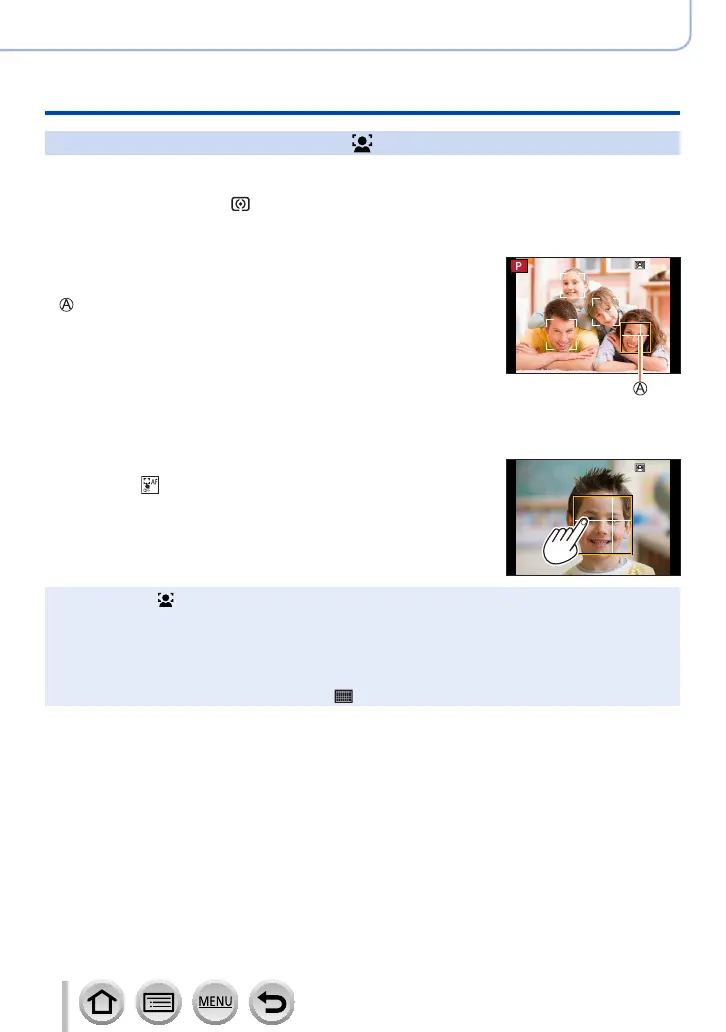98
Focus, Brightness (Exposure) and Colour tone Settings
Taking pictures with Auto Focus
Taking front-on pictures of people (Face/Eye Detection)
The camera automatically detects the faces and eyes of subjects. The camera adjusts
the focus on the eye that is closer to the camera and the exposure using the face (when
[Metering Mode] is set to [ ] (Multi Metering)).
• The camera can detect up to 15 faces. The camera can detect only the eye of face to
be focused on.
• When the camera recognised a face, the AF area and eye
used for focusing are displayed.
Eye used for focusing
Yellow: When the shutter button is pressed halfway and the
subject is focused, the frame turns green.
White: Displayed when more than one face is detected.
Other faces that are the same distance away as
faces within the yellow AF area are also focused.
■
Changing the eye to be in focus
Touch the eye to be used for focusing
• If you touch [ ] or press [MENU/SET], the eye focus setting will be
cancelled.
●
Cannot set to [ ] (Face/Eye Detection) in the following case:
• [Clear Nightscape], [Cool Night Sky], [Warm Glowing Nightscape], [Artistic Nightscape],
[Glittering Illuminations], [Handheld Night Shot], [Appetizing Food], [Cute Dessert] (Scene Guide
Mode)
●
The eye to be in focus cannot be changed when [4K Live Cropping] is set.
●
If conditions prevent the face from being recognised, such as when the movement of the subject is
too rapid, the AF Mode setting switches to [
] (49-area-focusing).