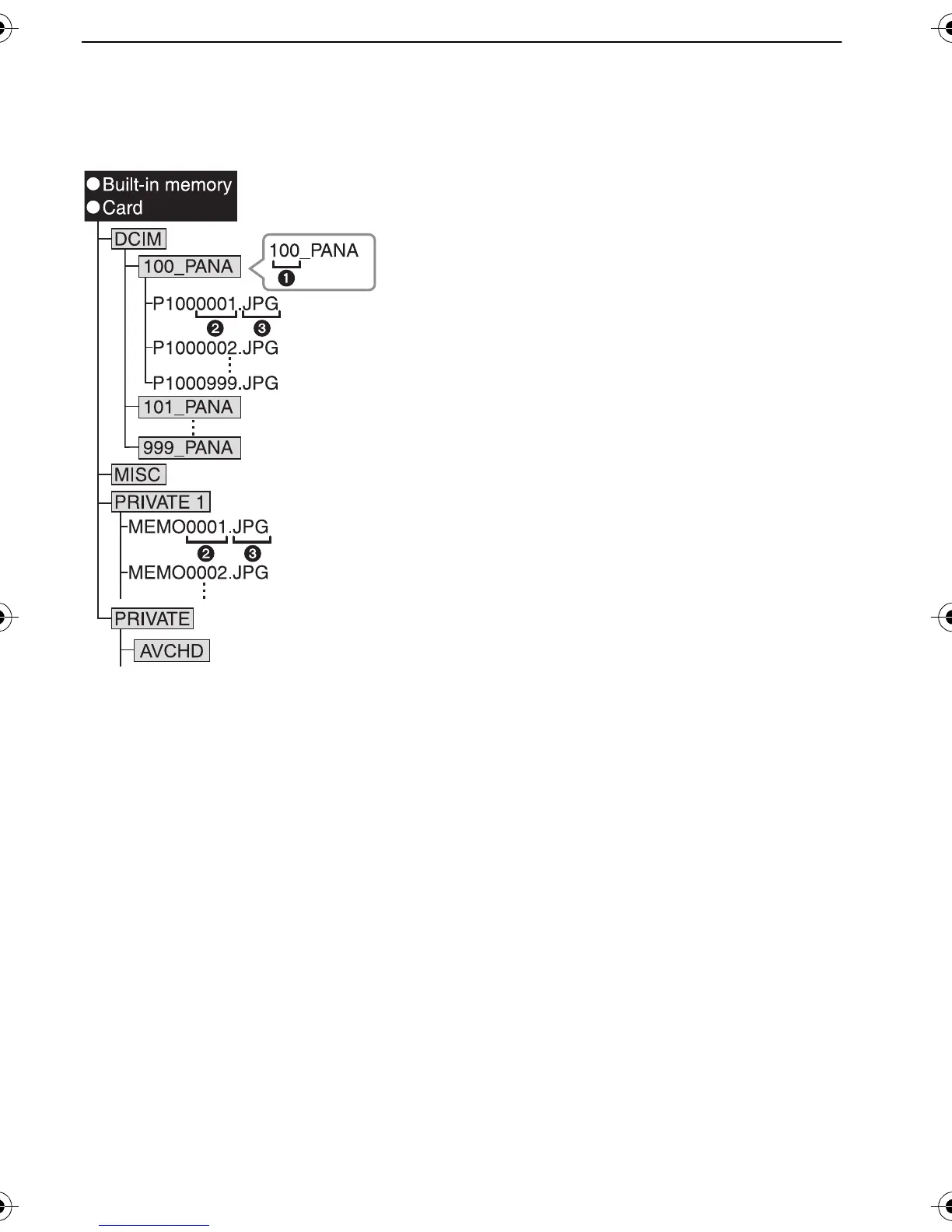123
VQT1Z56
Connecting to other equipment
∫ Viewing the contents of the built-in memory or card using the PC (folder
composition)
Folders and images processed in the PC cannot be played back on the camera. It is
recommended to use the “
PHOTOfunSTUDIO 3.0 HD Edition” bundled software on the
CD-ROM (supplied) when you write the image from PC to a card.
A new folder is created when pictures are taken in the following situations.
•
After [NO.RESET] (P31) in the [SETUP] menu has been executed
• When a card containing a folder with the same folder number has been inserted (Such as when
pictures were taken using another make of camera)
• When there is a picture with file number 999 inside the folder
∫ Connection in the PTP mode (Windows
R
XP, Windows Vista
R
and Mac OS X only)
Set [USB MODE] to [PictBridge(PTP)].
Data can now be read only from the card into the PC.
•
When there are 1000 or more pictures on a card, the pictures may not be imported in the PTP
mode.
• [AVCHD Lite] motion picture cannot be played back in PTP mode.
1 Folder number
2 File number
3 JPG: Pictures
MOV: Motion pictures
MISC: DPOF print
Favourite
PRIVATE1:
(Built in memory only)
Clipboard pictures
AVCHD: [AVCHD Lite] Motion
pictures
DMC-FT1&TS1EB-VQT1Z56_eng.book 123 ページ 2009年2月2日 月曜日 午前9時47分
