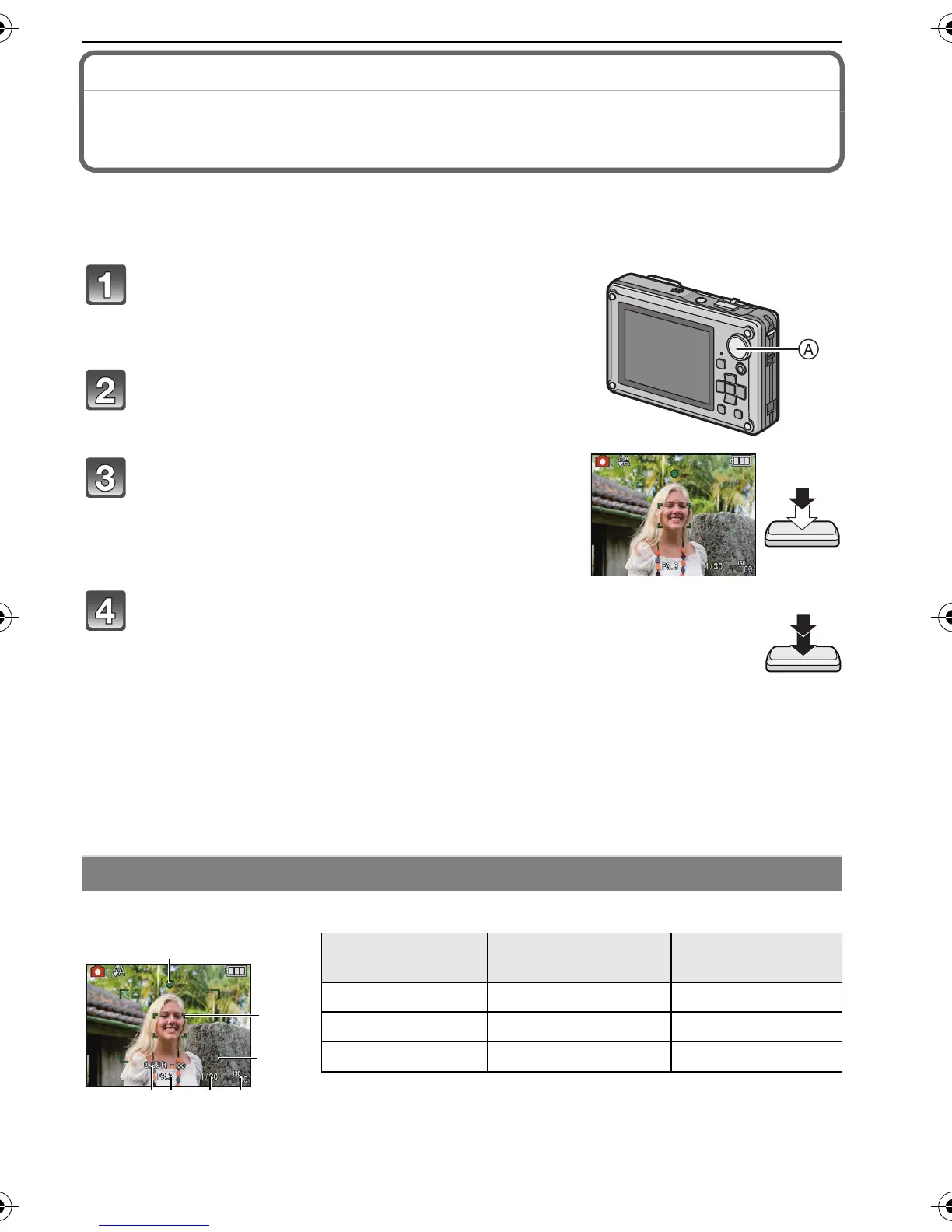41
VQT1Z56
Basic
[REC] mode: ·
Taking pictures with your favourite settings
(·: Normal picture mode)
The camera automatically sets the shutter speed and the aperture value according to the
brightness of the subject.
You can take pictures with greater freedom by changing various settings in [REC] menu.
∫ To adjust the exposure and take pictures at times when the image appears too
dark (P56)
∫ To adjust the colours and take pictures at times when the image appears too red
(P85)
∫ When recording motion pictures (P69)
Aim the AF area at the subject, and then press the shutter button halfway.
Set the mode dial to [·].
A Mode dial
• To change the setting while taking pictures, refer to
“Using the [REC] Mode Menu” (P83).
Aim the AF area at the point you want to
focus on.
Press the shutter button halfway to focus.
• The focus indication (green) lights when the subject is
focused.
• The focus range is 30 cm (0.99 feet) to ¶.
• If pictures are to be taken at an even closer range,
refer to
“Taking Close-up Pictures” (P53).
Press the halfway pressed shutter button
fully to take a picture.
• The access indication lights (P22) red when pictures
are being recorded on the built-in memory (or the
card).
Focusing
Focus
When the subject is
focused
When the subject
is not focused
Focus indication On Blinks
AF area White>Green White>Red
Sound Beeps 2 times Beeps 4 times
VQT1Z56~Body1_mst.fm 41 ページ 2009年2月2日 月曜日 午後7時28分
