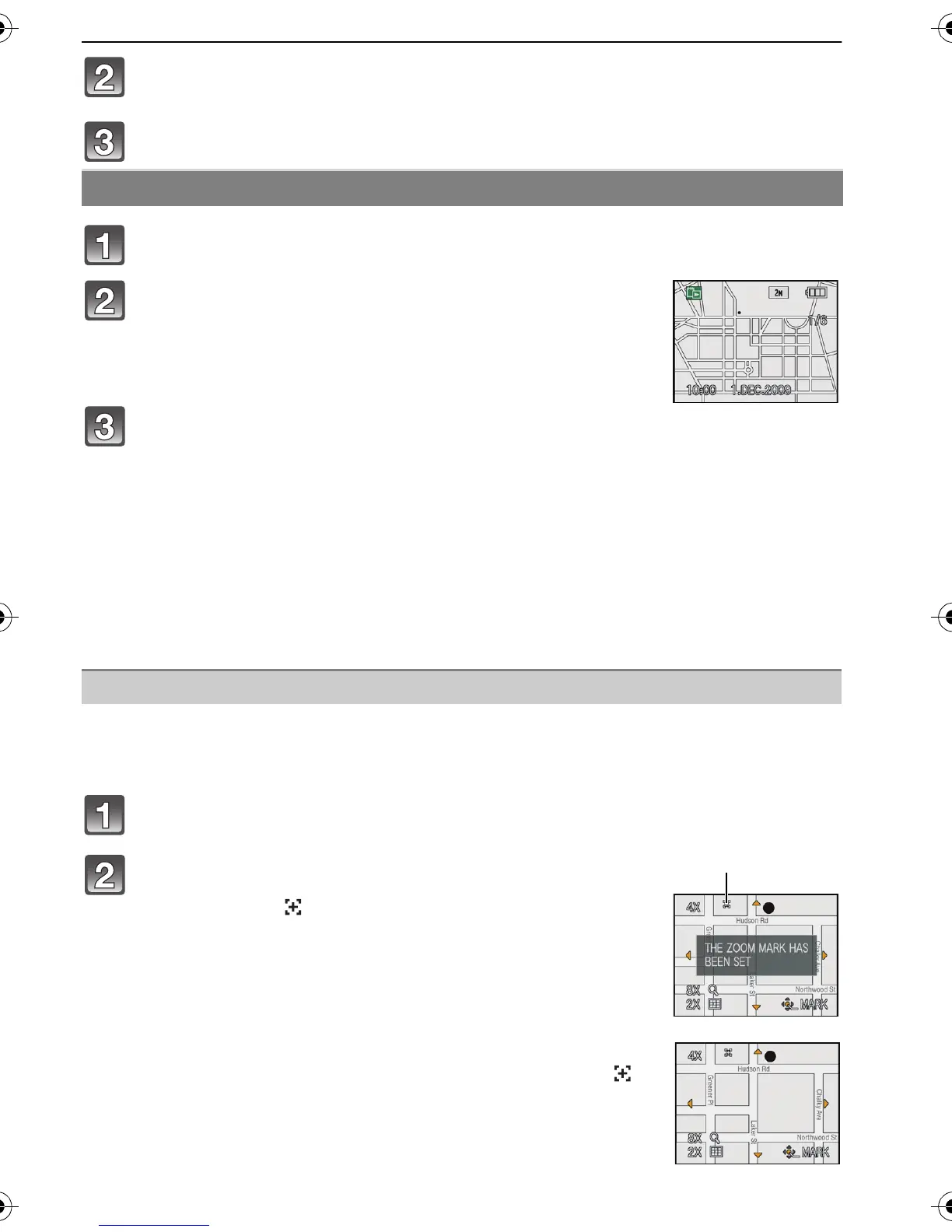95
VQT1Z56
Advanced (Recording pictures)
Press 3/4 to select the setting and then press [MENU/SET].
Press [MENU/SET] to close the menu.
Set the mode dial to [¨].
Press 2/1 to move the picture.
• When the zoom lever is slidden to [L] (W), a screen showing 12 pictures appears. To
return to the full-screen display, slide the zoom lever to [Z] (T).
∫ Deleting clipboard pictures
The steps taken are the same as for normal deletion. Refer to P46.
•
When a picture with a zoom mark is deleted, it will no longer be possible to view the picture
prior to zooming either.
• Zoomed pictures can also be deleted.
This function is useful for enlarging parts of maps, for instance, and storing them in the
memory. For details on how to enlarge pictures, refer to “Using the Playback Zoom” on
P45.
Viewing clipboard pictures
Press [(].
2: Play back the previous picture.
1: Play back the next picture.
Enlarging clipboard pictures and storing them in the memory (zoom marks)
Select the position to record by zoom lever and 3/4/2/1.
Press [MENU/SET].
• The zoom mark [ ] A now appears on the picture stored in the
memory.
• To change the zoom magnification or position, repeat the steps
above.
• To exit the zoom mark setting, return the zoom magnification to
[L] (W) (1k).
∫ Viewing pictures stored in the memory
1 Press 2/1 to display the picture with the zoom mark [ ].
2 Slide the zoom lever to [Z] (T).
DMC-FT1&TS1EB-VQT1Z56_eng.book 95 ページ 2009年2月2日 月曜日 午前9時47分
