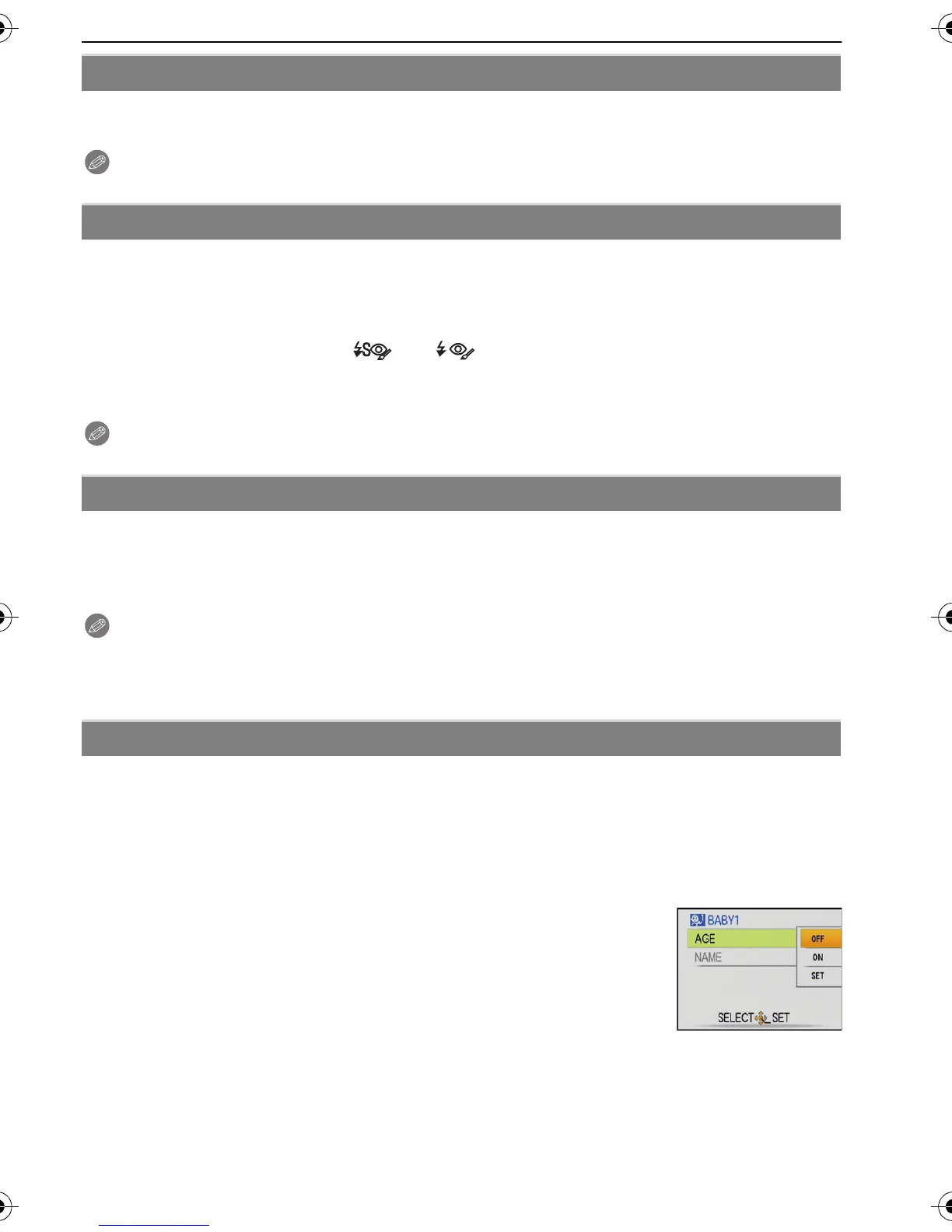63
VQT1Z56
Advanced (Recording pictures)
This mode allows you to take pictures of food with a natural hue without being affected by
the ambient light in restaurants etc.
Note
•
The focus range is 5 cm (0.17 feet) (Wide)/30 cm (0.99 feet) (Tele) to ¶.
Select this when you want to take pictures at a wedding reception, an indoor party etc.
This allows you to take pictures of people and the background with near real-life
brightness.
∫ Technique for Party mode
•
Use the flash. (You can set to [ ] or [ ].)
• We recommend using a tripod and the self-timer for taking pictures.
• We recommend rotating the zoom lever to Wide (1k) and being about 1.5 m (5 feet) from the
subject when taking pictures.
Note
•
The initial setting for [AF MODE] is [š].
This mode allows you to take pictures with a candle-lit atmosphere.
∫ Technique for Candle light mode
•
This is more effective when taking pictures without using the flash.
• We recommend using a tripod and the self-timer for taking pictures.
Note
•
The focus range is 5 cm (0.17 feet) (Wide)/30 cm (0.99 feet) (Tele) to ¶.
• The shutter may remain closed (max. about 1 sec.) after taking the picture because of signal
processing. This is not a malfunction.
• The initial setting for [AF MODE] is [š].
This takes pictures of a baby with a healthy complexion. When you use the flash, the light
from it is weaker than usual.
It is possible to set different birthdays and names for [BABY1] and [BABY2]. You can
select to have these appear at the time of playback, or have them stamped on the
recorded image using [TEXT STAMP] (P104).
∫ Birthday/Name setting
1 Press 3/4 to select [AGE] or [NAME] and then press 1.
2 Press 3/4 to select [SET] and then press [MENU/SET].
3 Enter the birthday or name.
•
When the birthday or name is set, [AGE] or [NAME] is automatically set to [ON].
• If [ON] is selected when the birthday or name has not been registered, the setting screen
appears automatically.
4 Press [MENU/SET] to finish.
1 [FOOD]
2 [PARTY]
3 [CANDLE LIGHT]
: [BABY1]/; [BABY2]
Birthday: 2/1: Select the items (year/month/day).
3/4: Setting.
[MENU/SET]: Exit.
Name: For details on how to enter characters, read the
[TITLE EDIT] section on P103.
DMC-FT1&TS1EB-VQT1Z56_eng.book 63 ページ 2009年2月2日 月曜日 午前9時47分
