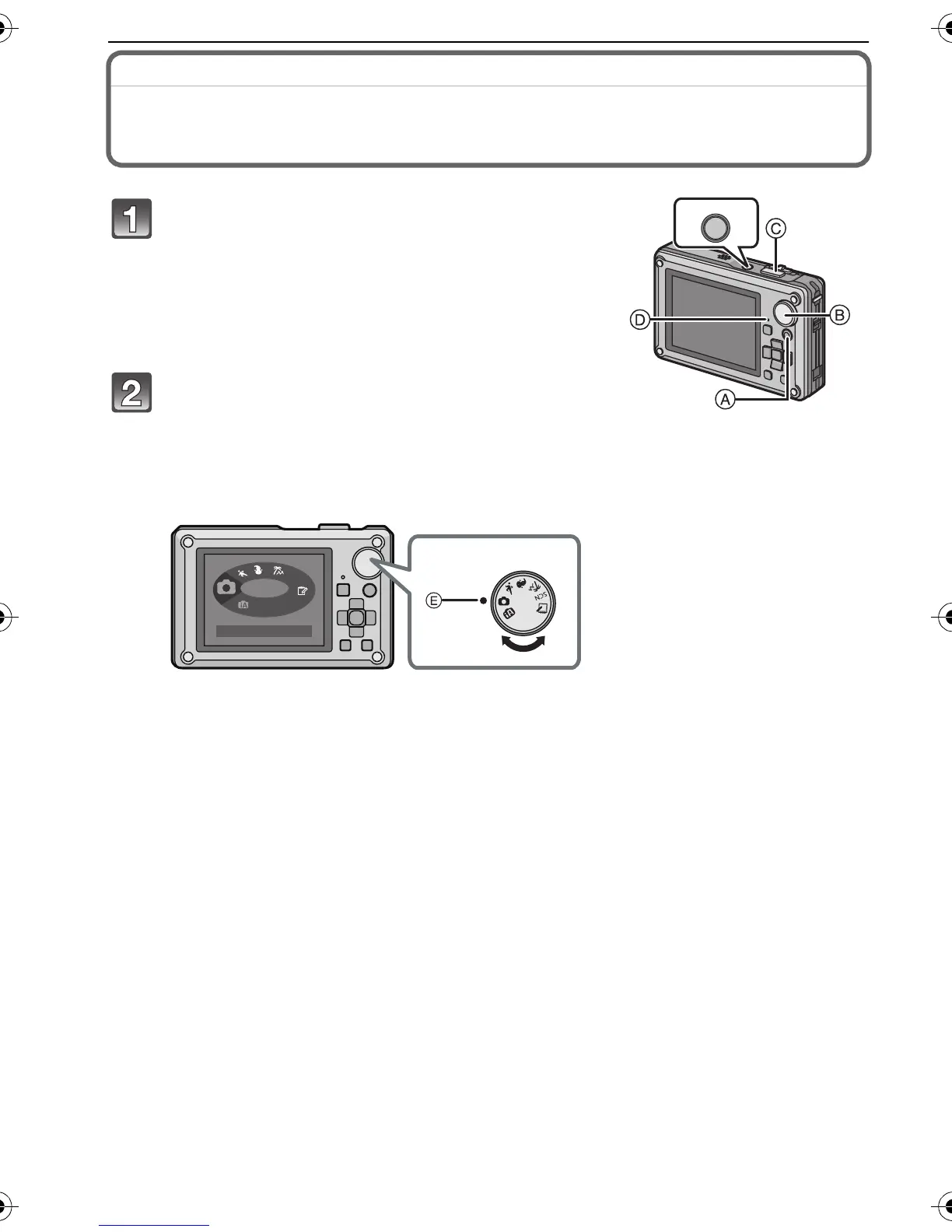VQT1Z56
34
Preparation
Mode switching
Selecting the [REC] mode, and record still picture
or motion picture
Press and hold down the ON/OFF button.
A Motion picture button
B Mode dial
C Shutter button
• The status indicator D lights when the ON/OFF
button is pressed. (It will turn off in approximately
1 second)
Switching the mode by rotating the mode
dial.
Align a desired mode with part E.
•
Rotate the mode dial slowly and surely to adjust
to each mode.
DMC-FT1&TS1EB-VQT1Z56_eng.book 34 ページ 2009年2月2日 月曜日 午前9時47分
