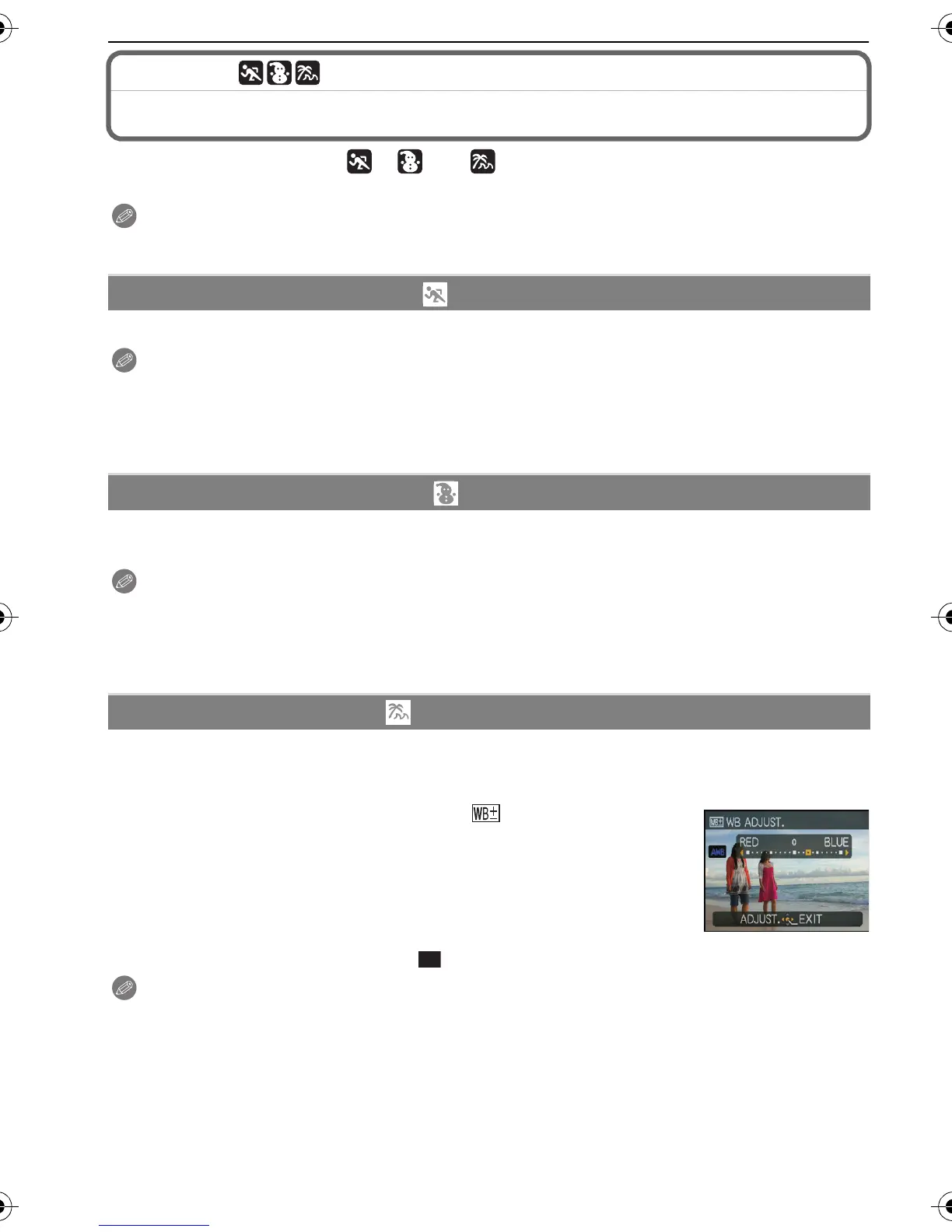VQT1Z56
58
Advanced (Recording pictures)
[REC] mode:
Take the outdoors scene expressively
By setting the mode dial to [ ], [ ], or [ ], pictures can be taken more effectively
matching the conditions such as sports, snow, beach & surf.
Note
•
The mode flash setting is reset to the initial setting when the mode is changed.
• Tone of the colour of the image may change when picture is taken with unmatched usage.
Set here when you want to take pictures of sports scenes or other fast-moving events.
Note
•
It will be a normal motion picture recording during the motion picture recording.
• This mode is suitable for taking pictures of subjects at distances of 5 m (16.4 feet) or more.
• [I.EXPOSURE] is automatically activated for [SPORTS].
• [INTELLIGENT ISO] is activated, and maximum ISO sensitivity level becomes [ISO1600].
• The shutter speed becomes 1st of a second to 1/1300th of a second.
This allows you to take pictures that show the snow as white as possible at a ski resort or
a snow-covered mountain.
Note
•
To prevent water leakage, make sure that there are no foreign objects, such as sand, hair, dust,
etc., clamped and close the card/battery door and terminal cover all the way until it clicks. Also,
read
“(Important) About the waterproof/dustproof and anti-shock performance of the camera”
(P10) before using the camera.
• The shutter speed becomes 1/8th of a second to 1/1300th of a second.
This mode is optimal for taking pictures up to 3 m (10 feet) underwater and at the beach.
White balance fine adjustment
You can adjust the hue to match the water depth and the weather.
1 Press 3 [È] three times to display [WB ADJUST.].
2 Press 2/1 to adjust the white balance.
•
Select [0] if you do not want to finely adjust the white balance.
3 Press [MENU/SET] to close the menu.
•
If you adjust the white balance, [ ] appears on the screen in red or blue.
Note
•
To prevent water leakage, make sure that there are no foreign objects, such as sand, hair, dust,
etc., clamped and close the card/battery door and terminal cover all the way until it clicks. Also,
read
“(Important) About the waterproof/dustproof and anti-shock performance of the camera”
(P10) before using the camera.
• Dip the camera in fresh water in a shallow container for 10 minutes or less after using it, then
wipe the water off with dry soft cloth. (P12)
• The initial setting for [AF MODE] is [Ø].
• [I.EXPOSURE] will work automatically.
• The shutter speed becomes 1/8th of a second to 1/1300th of a second.
[SPORTS]
[SNOW]
[BEACH & SURF]
2 [RED]: Press when the hue is bluish.
1 [BLUE]: Press when the hue is reddish.
DMC-FT1&TS1EB-VQT1Z56_eng.book 58 ページ 2009年2月2日 月曜日 午前9時47分
