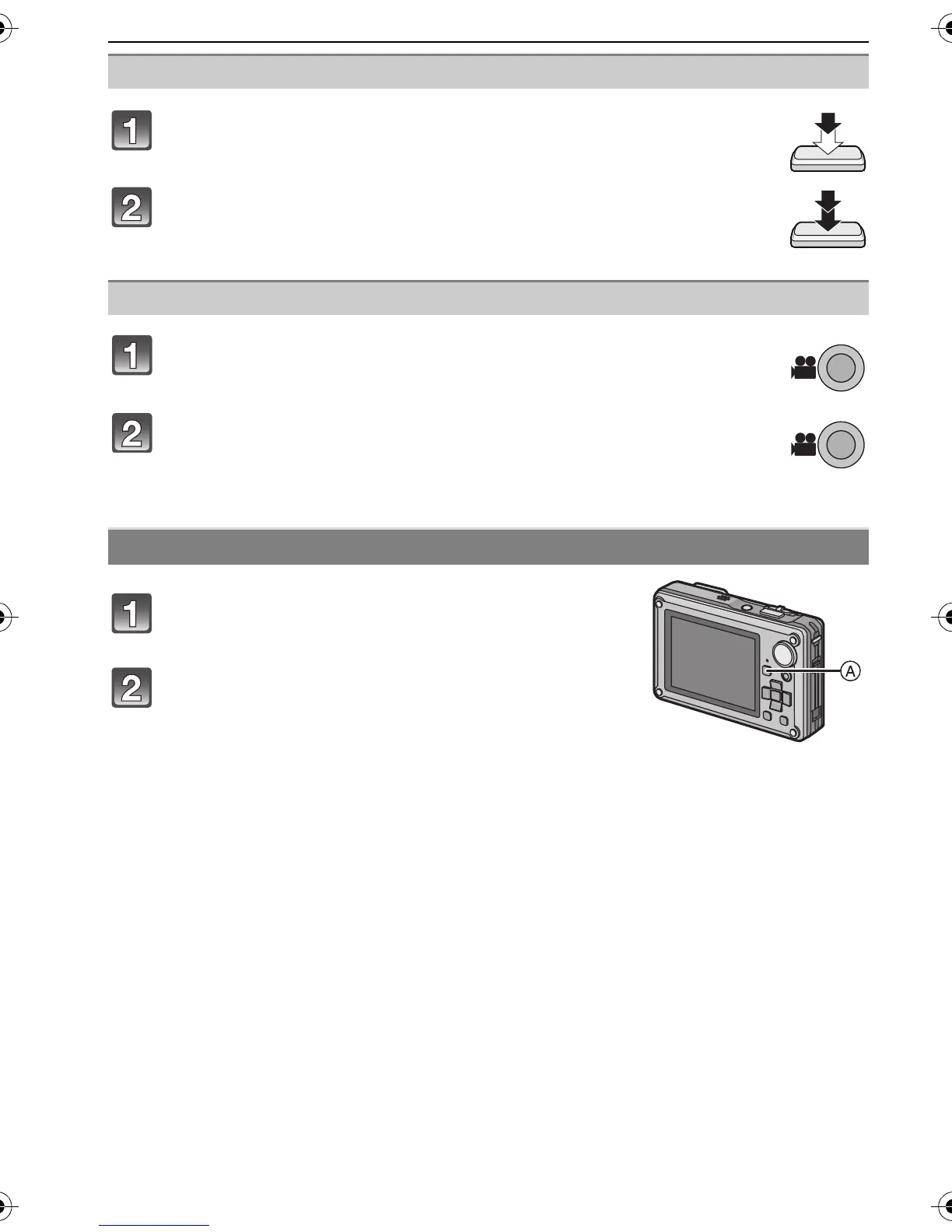VQT1Z56
36
Preparation
Press the shutter button halfway to focus.
Press the shutter button fully (push it in further), and take
the picture.
Press the motion picture button to start the recording.
Press the motion picture button again to stop the recording.
∫ For more details, refer to “Recording Motion Picture” (P69).
Press [(].
A [(] button
Press 2/1 to select the picture.
∫ For more details, refer to “Playing back Pictures ([NORMAL PLAY])” (P44),
“Playing Back Motion Pictures/Pictures with Audio” (P101).
Take the still picture after setting the mode dial
Take the motion picture after setting the mode dial
Playback the recorded still pictures or motion picture
DMC-FT1&TS1EB-VQT1Z56_eng.book 36 ページ 2009年2月2日 月曜日 午前9時47分
