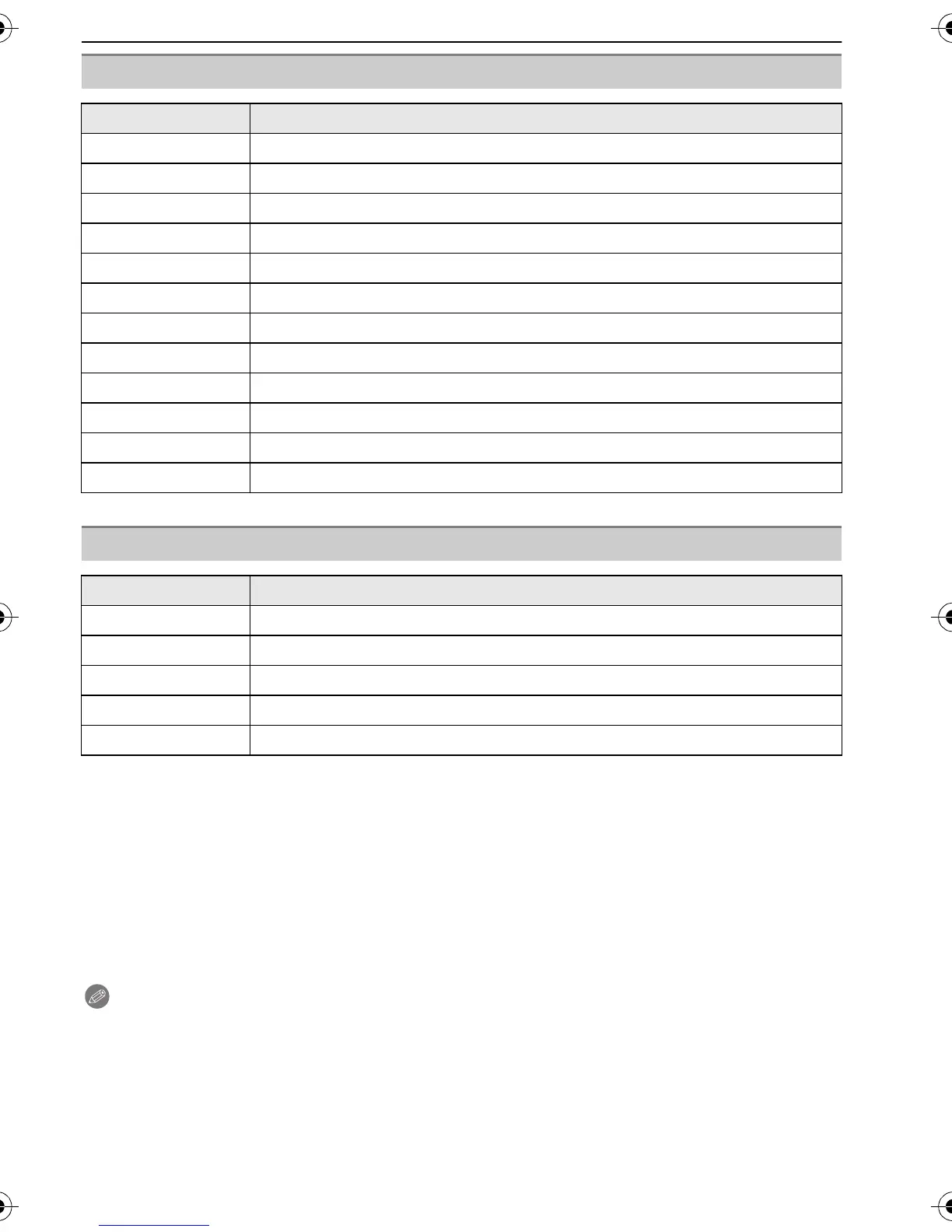127
VQT1Z56
Connecting to other equipment
• Paper sizes not supported by the printer will not be displayed.
• An item cannot be selected if the printer does not support the page layout.
∫ Layout printing
When printing a picture several times on 1 sheet of paper
For example, if you want to print the same picture 4 times on 1 sheet of paper, set
[PAGE LAYOUT] to [ä] and then set [NUM. OF PRINTS] to 4 for the picture that you
want to print.
When printing different pictures on 1 sheet of paper
For example, if you want to print 4 different pictures on 1 sheet of paper, set
[PAGE LAYOUT] to [ä] and then set [NUM. OF PRINTS] to 1 for each of the 4 pictures.
Note
•
The camera is receiving an error message from the printer when the [¥] indication lights
orange during printing. After finishing printing, make sure there are no problems with the
printer.
• If the number of prints is high, the pictures may be printed several times. In this case, the
remaining number of prints indicated may differ from the number set.
[PAPER SIZE]
Item Description of settings
{ Settings on the printer are prioritised.
[L/3.5qk5q]
89 mm
k
127 mm
[2L/5qk7q] 127 mmk178 mm
[POSTCARD] 100 mmk148 mm
[16:9] 101.6 mmk180.6 mm
[A4] 210 mmk297 mm
[A3] 297 mmk420 mm
[10k15cm] 100 mmk150 mm
[4qk6q] 101.6 mmk152.4 mm
[8qk10q] 203.2 mmk254 mm
[LETTER] 216 mmk279.4 mm
[CARD SIZE] 54 mmk85.6 mm
[PAGE LAYOUT] (Layouts for printing that can be set with this unit)
Item Description of settings
{ Settings on the printer are prioritised.
á 1 picture with no frame on 1 page
â 1 picture with a frame on 1 page
ã 2pictures on 1page
ä 4pictures on 1page
DMC-FT1&TS1EB-VQT1Z56_eng.book 127 ページ 2009年2月2日 月曜日 午前9時47分
