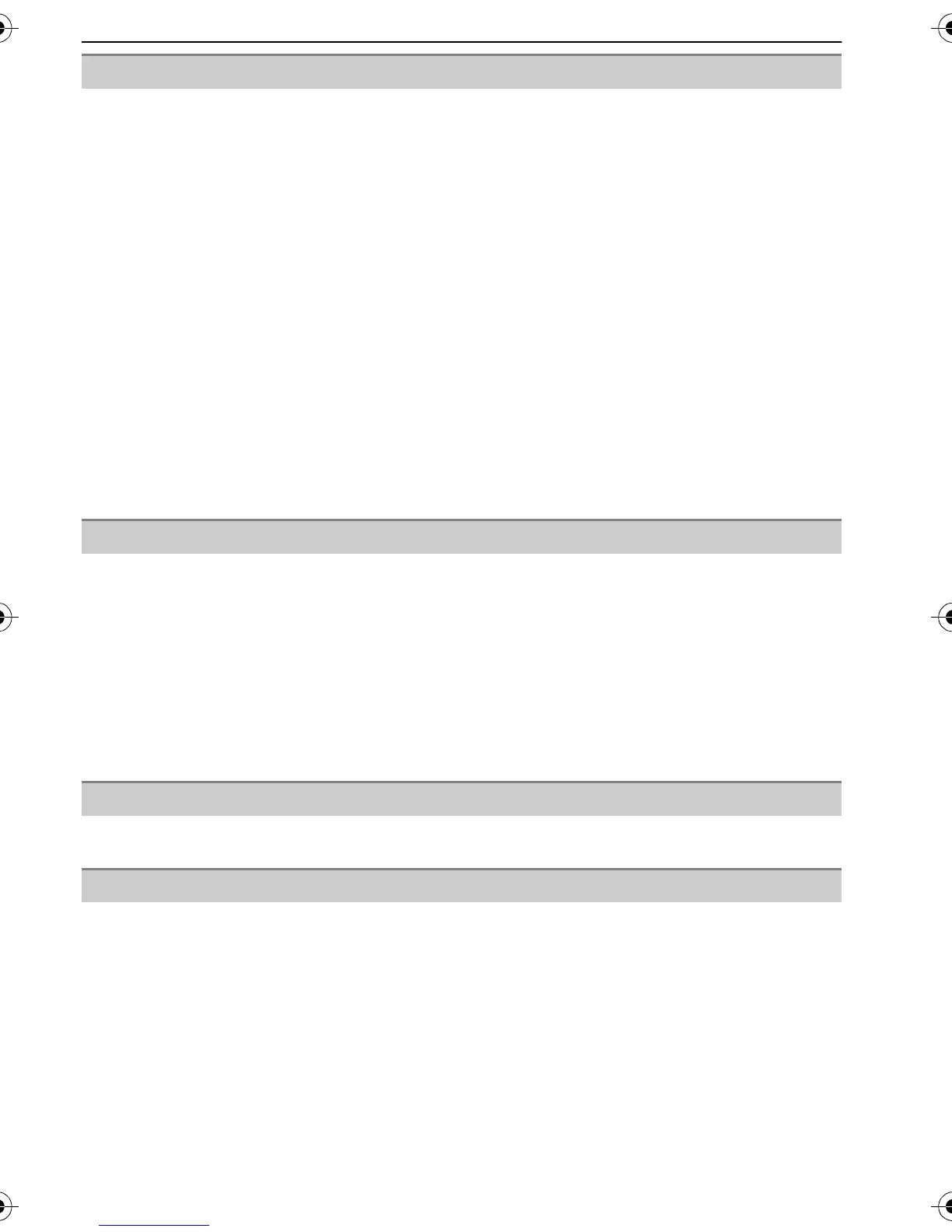133
VQT1Z56
Others
If a name or birthday is set for [BABY1]/[BABY2]/face recognition function, this personal
information is kept in the camera and included in the recorded image.
Disclaimer
•
Information including personal information may be altered or vanish due to erroneous
operation, effect of static electricity, accident, malfunction, repair, or other handlings.
Please note in advance that Panasonic is not liable in any way for any direct or indirect damage
from the alteration or vanishing of information or personal information.
When requesting a repair, transferring to another party or disposing
•
Reset the settings to protect the personal information. (P31)
• If there are pictures stored in the built-in memory, copy them into the memory card (P113)
before formatting the built-in memory (P33) as needed.
• Remove the memory card from the camera when requesting a repair.
• Built-in memory and settings may return to factory default when camera is repaired.
• Please contact the dealer where you purchased the camera or your nearest Service Centre if
above operations are not possible due to malfunction.
When transferring to another party, or disposing of the memory card, please refer to
“Notice for when transferring to another party, or disposing of the memory card” on
P132.
•
Store the battery in a cool and dry place with a relatively stable temperature: [Recommended
temperature:15 oC to 25 oC, Recommended humidity: 40% to 60%]
• Always remove the battery and the card from the camera.
• If the battery is left inserted in the camera, it will discharge even if the camera is turned off. If
the battery continues to be left in the camera, it will discharge excessively and may become
unusable even if charged.
• When storing the battery for a long period of time, we recommend charging it once a year.
Remove the battery from the camera and store it again after it has completely discharged.
• We recommend storing the camera with a desiccant (silica gel) when you keep it in a closet or
a cabinet.
• Recorded data may be damaged or lost if the camera breaks down due to inappropriate
handling. Panasonic will not be liable for any damage suffered due to loss of recorded data.
• When you use a tripod, make sure the tripod is stable when this unit is attached to it.
• You may not be able to remove the card or the battery when using a tripod.
• Make sure that the screw on the tripod is not at an angle when attaching or detaching the
camera. You may damage the screw on the camera if you use excessive force when turning it.
Also, the camera body and the rating label may be damaged or scratched if the camera is
attached too tightly to the tripod.
• Read the operating instructions for the tripod carefully.
About the personal information
When not using the camera for a long period of time
About the picture data
About tripods
DMC-FT1&TS1EB-VQT1Z56_eng.book 133 ページ 2009年2月2日 月曜日 午前9時47分
