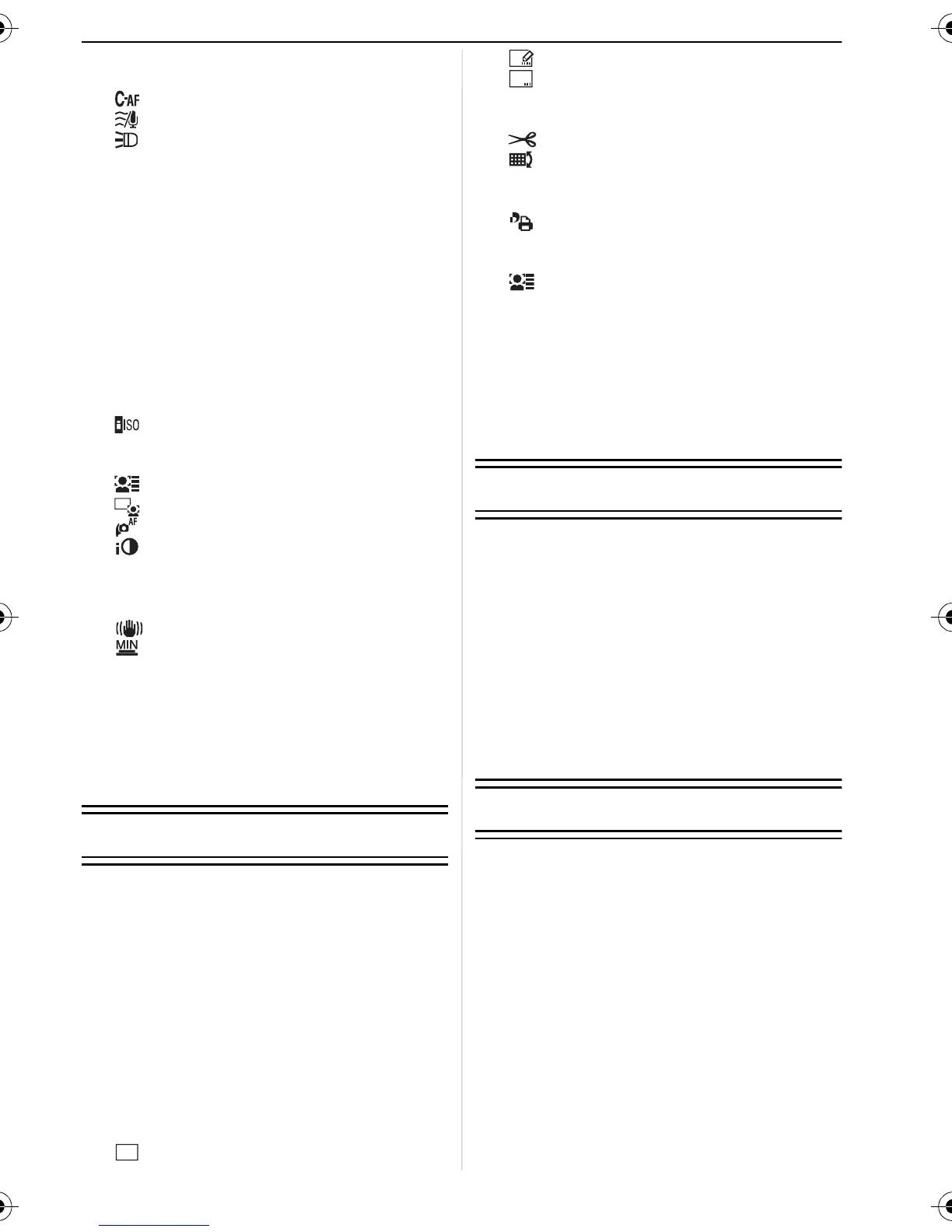7
VQT1Z56
• Changing [REC MODE] and
[REC QUALITY] ...............................72
• [CONTINUOUS AF] .................. 74
• [WIND CUT] .............................. 75
• [LED LIGHT].............................. 75
Taking a picture with Face Recognition
function ...................................................76
• Face Recognition functions .............. 76
• Face settings .................................... 76
Useful Functions at Travel Destinations..... 79
• Recording which Day of the
Vacation You Take the Picture......... 79
• Recording Dates/Times at Overseas
Travel Destinations (World Time) ..... 81
Using the [REC] Mode Menu .................. 83
• @ [PICTURE SIZE] ....................... 83
• A [QUALITY]................................. 84
• ? [ASPECT RATIO]...................... 84
• [INTELLIGENT ISO].................. 84
• > [SENSITIVITY] .......................... 85
• = [WHITE BALANCE]................... 85
• [FACE RECOG.] ....................... 87
• [AF MODE]................................ 87
• [PRE AF] ...................................89
• [I.EXPOSURE] .......................... 89
• ˜ [BURST].................................... 90
• ) [DIGITAL ZOOM] ...................... 91
• H [COLOR MODE]........................ 91
• [STABILIZER]............................ 92
• [MIN. SHTR SPEED]................. 92
• B [AUDIO REC.] ...........................93
• F [AF ASSIST LAMP]................... 93
• U [CLOCK SET]............................ 93
Taking and viewing clipboard pictures
(¨: Clipboard mode) .............................. 94
• Taking clipboard pictures.................. 94
• Viewing clipboard pictures ................ 95
Advanced (Playback)
Playing Back Pictures in Sequence
(Slide Show) ........................................... 97
Selecting Pictures and Playing them
Back ([CATEGORY PLAY]/
[FAVORITE PLAY]) ................................99
• [MODE PLAY]...................................99
• [CATEGORY PLAY] .........................99
• [FAVORITE PLAY].......................... 100
Playing Back Motion Pictures/
Pictures with Audio ............................... 101
• Motion pictures ...............................101
• Pictures with audio.......................... 101
Using the [PLAYBACK] mode menu..... 102
• [CALENDAR]........................... 102
• [TITLE EDIT] ........................... 103
• [TEXT STAMP]........................ 104
• Q [RESIZE] Reducing the picture
size (number of pixels) ............ 106
• [TRIMMING] ............................ 107
• [LEVELING].............................108
• M [ROTATE DISP.] ..................... 108
• Ü [FAVORITE] ............................ 109
• [PRINT SET] ...........................110
• P [PROTECT] ............................. 111
• B [AUDIO DUB.] ......................... 112
• [FACE RECOG.] .....................112
• S [COPY]....................................113
Playing Back Pictures on a TV Screen
....114
• Playing back pictures using the
AV cable (supplied) ........................ 114
• Playing back pictures on a TV with
an SD Memory Card slot ................ 115
• Playing back on the TV with HDMI
socket .............................................115
Connecting to other equipment
Saving the recorded still pictures and
motion pictures .....................................119
• Copy the playback image using
an AV cable ....................................119
• Copying to a PC..............................120
Connecting to a PC...............................120
Printing the Pictures..............................124
• Selecting a single picture and
printing it......................................... 125
• Selecting multiple pictures and
printing them...................................125
• Print Settings ..................................126
Others
Screen Display......................................128
Cautions for Use ................................... 130
Message Display .................................. 134
Troubleshooting ....................................137
Number of Recordable Pictures and
Available Recording Time .....................145
Specifications........................................149
DMC-FT1&TS1EB-VQT1Z56_eng.book 7 ページ 2009年2月2日 月曜日 午前9時47分
