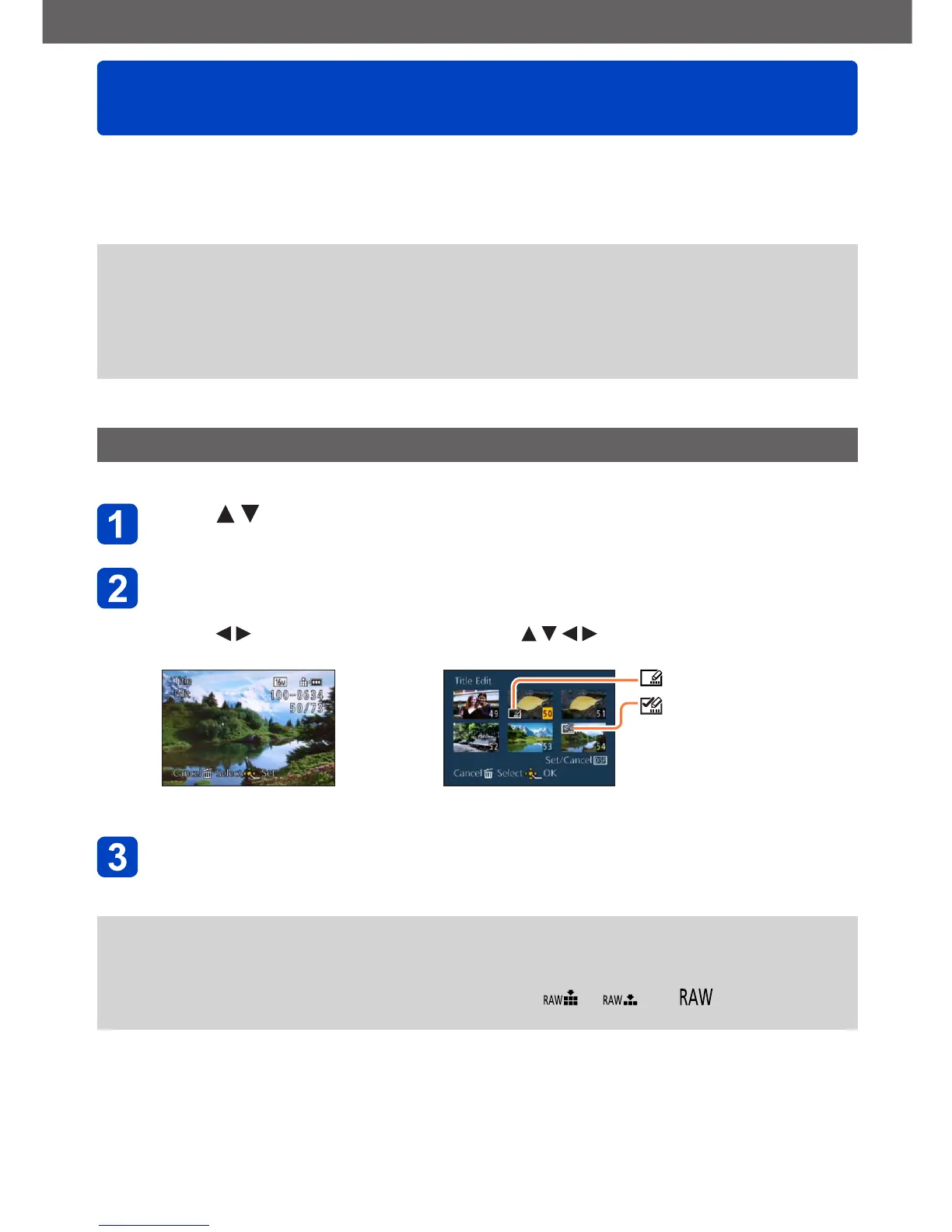Application (View)
Using the [Playback] menu
VQT5B76- 170 -
You can specify picture protection, resizing, print settings, and other settings for pictures
you have taken.
• For the setting procedures of the menu. (→57)
• The setting methods vary depending on the menu item.
●
In the following cases, new pictures are created after they have been edited. Before
starting to edit, make sure that there is enough free space in the built-in memory or
memory card.
• [Text Stamp]
• [Resize]
• [Leveling]
• [Retouch]
• [Cropping]
[Title Edit]
You can give titles, etc. to your favorite still pictures.
Press to select [Single] or [Multi] and then press
[MENU/SET]
Select a still picture
●
[Single]
Press to select a still
picture and press [MENU/SET]
●
[Multi] (up to 50 pictures with the same text)
Press to select a still picture and
press [DISP.] button
[Title Edit] setting
[Title Edit] already set
• To cancel
→ Press [DISP.] button
again.
• To execute
→ Press [MENU/SET].
Enter characters (Entering text (→139))
• To delete a title, delete all the characters in the character input screen.
●
Cannot be used in the following cases:
• Motion pictures
• 3D still pictures
• Still pictures recorded with the [Quality] setting [ ], [ ] or [ ]
●
To print text, use [Text Stamp] or “PHOTOfunSTUDIO” on the supplied CD-ROM.
