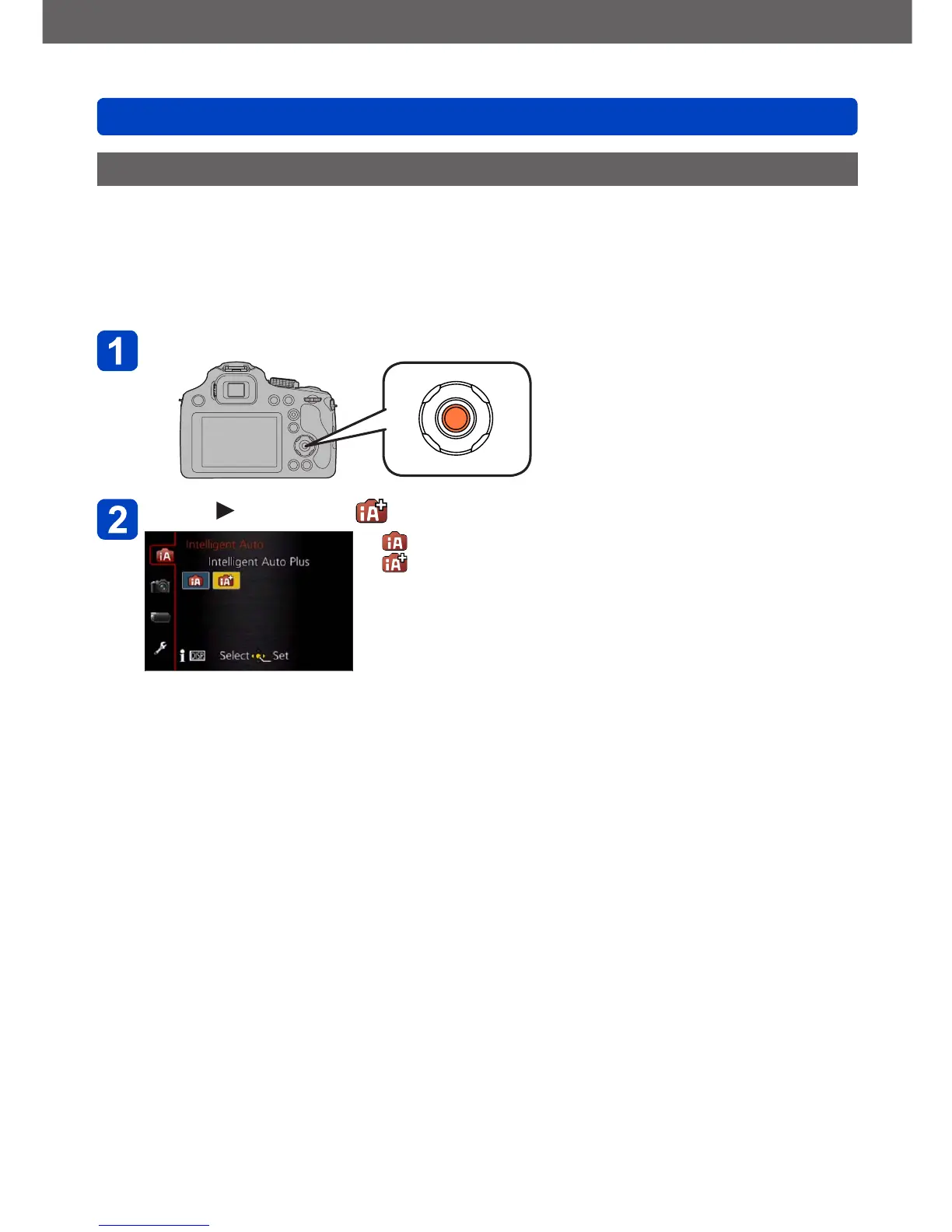Basics
Taking pictures with automatic settings [Intelligent Auto] Mode
VQT5B76
- 43 -
[Intelligent Auto Plus] Mode
When [Intelligent Auto Plus] (iA+) mode is selected, you can easily adjust the brightness
and coloring, in addition to the background defocusing, without compromising the user-
friendly operation of the [Intelligent Auto] Mode.
■
Switching to [Intelligent Auto Plus] Mode
Use the [Intelligent Auto] menu to switch the mode.
Press [MENU/SET]
Press to select [ ] and press [MENU/SET]
: [Intelligent Auto] Mode
: [Intelligent Auto Plus] Mode
