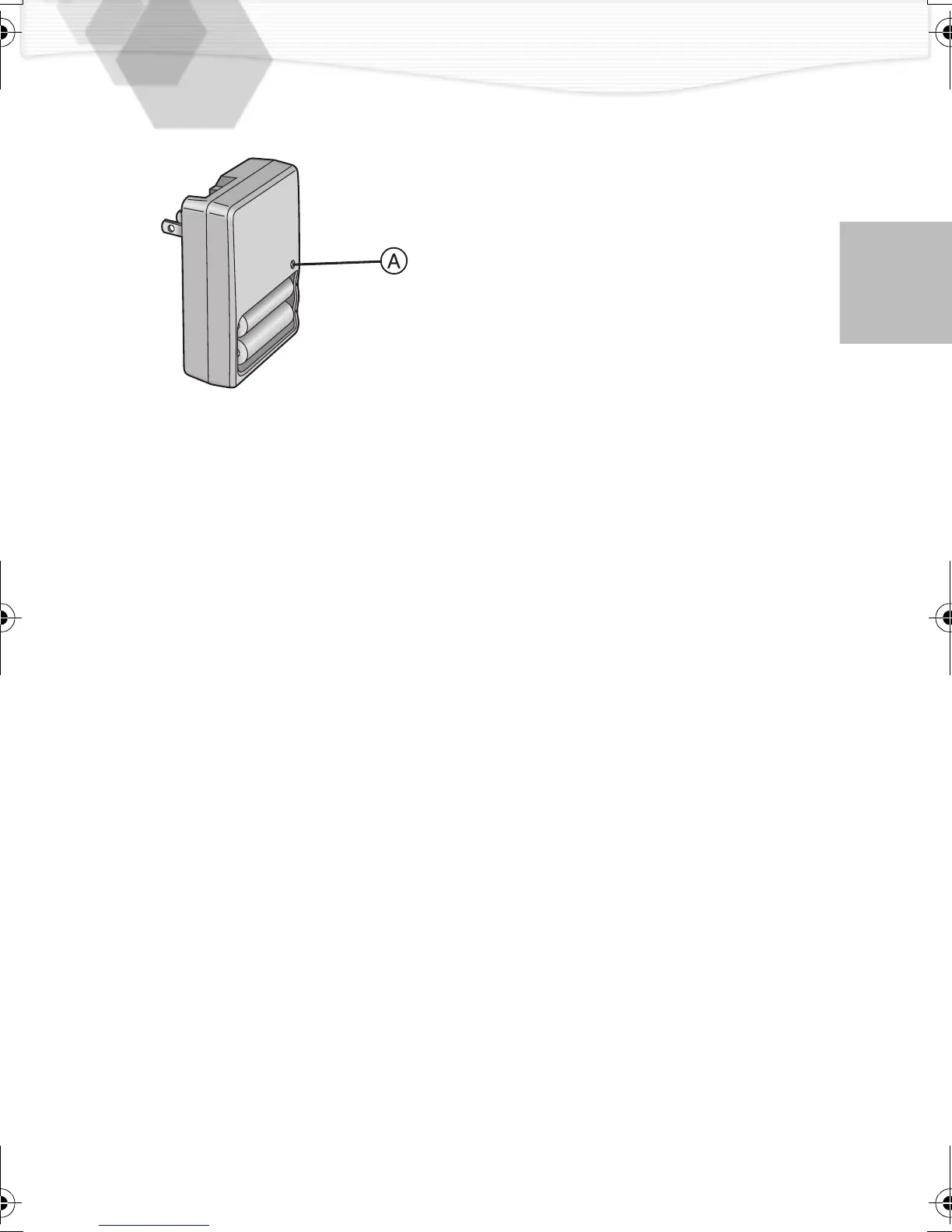13
Charging the Battery
1
Insert batteries into the charger.
2
Insert the charger into the electrical
outlet.
• The charge lamp
A
lights
and
charge starts.
3
Charge is completed when the
charge lamp is no longer
illuminated.
ª Environment/charge error
• Charge in a place with a surrounding
temperature of 32 - 104 F (0 - 40
o
C)
(also temperature of the battery).
• When charging starts, the charge lamp
lights.
If after charging starts the charge lamp
blinks, it indicates a charge error.
In this case, remove the charger from the
electrical outlet, take out batteries, check
whether the surrounding temperature or
the batteries are too hot or cold, and
charge again. An error cannot be
cancelled by turning the power off/on. If
after charging again the charge lamp still
blinks, consult your nearest servicentre.
• Use Panasonic AA Ni-MH (nickel-metal
hydride) Batteries.
KC5.book13ページ2002年4月12日 金曜日 午前10時8分
