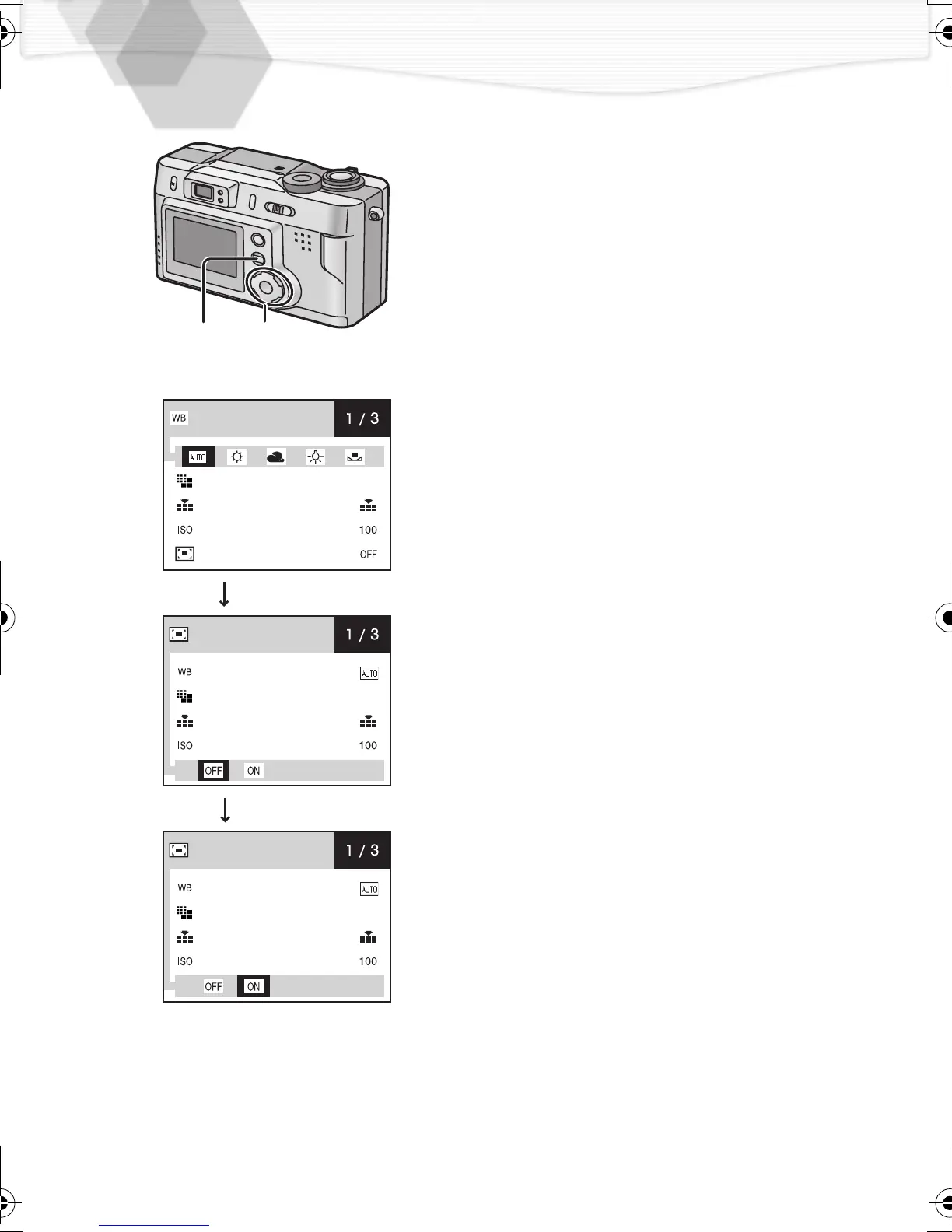24
Operating the Menu
By operating the menu, it is possible to set
the settings of the REC or playback mode.
It is also possible to set the date and time,
the beep sound and other settings. Follow
these instructions looking at the LCD
monitor.
1
Press the [MENU] button.
• If you set the mode dial to the normal
picture mode, macro mode,
Landscape mode, Night portrait
mode and motion image mode, the
REC menu is displayed; if you set to
the playback mode, the playback
menu is displayed.
2
Press 3/4 to choose the item and
press 2/1 to set
.
3
Press the [MENU] button
.
• The menu will disappear.
1,3
2
W. BALANCE
PICT. SIZE
QUALITY
SENSITIVITY
D. ZOOM
1600
1600
W. BALANCE
PICT. SIZE
QUALITY
SENSITIVITY
D. ZOOM
1600
W. BALANCE
PICT. SIZE
QUALITY
SENSITIVITY
D. ZOOM
KC5.book24ページ2002年4月12日 金曜日 午前10時8分
