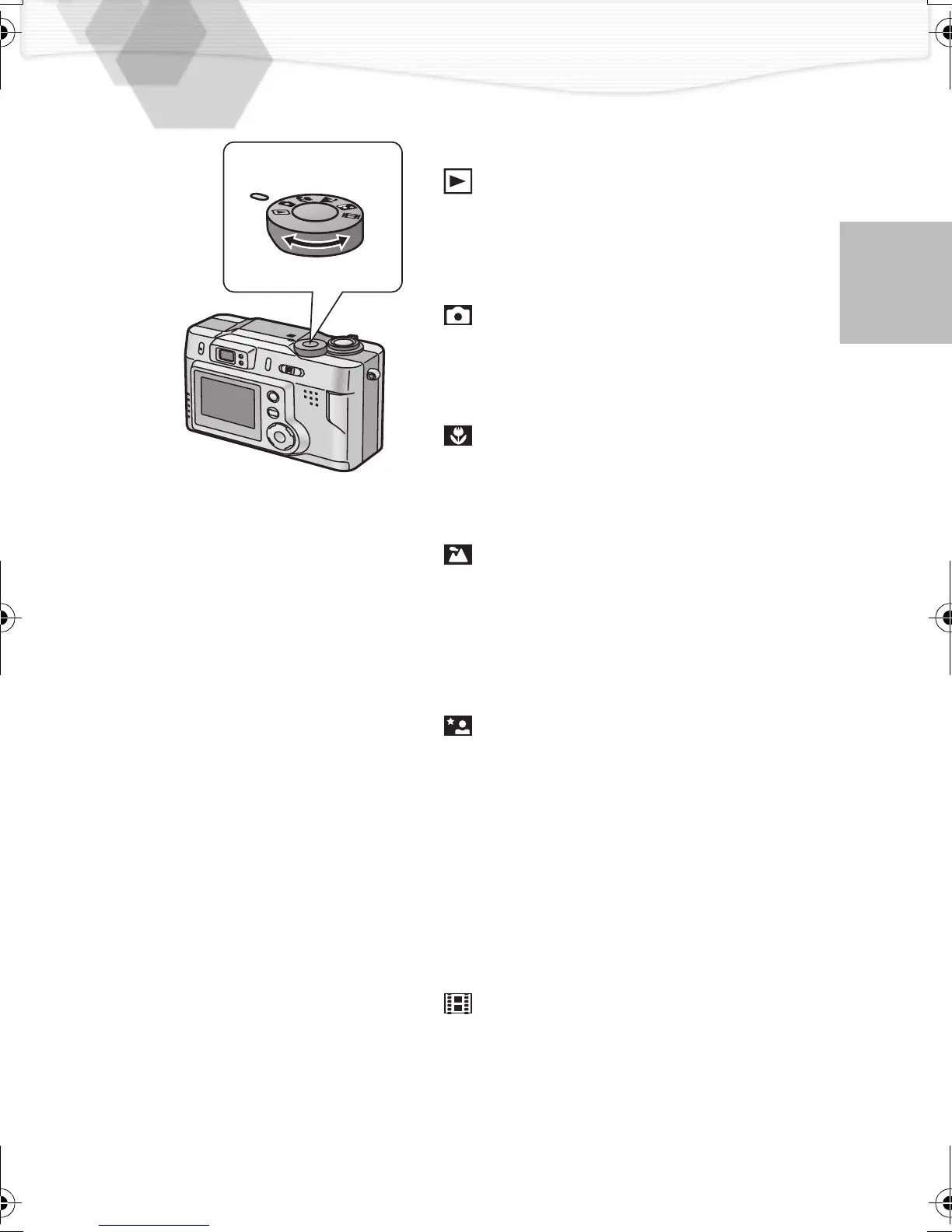23
The Mode Dial
You can set modes by this dial, as shown
below.
: Playback (P46)
Play back recorded images.
You can choose among 5 REC modes, as
shown below.
: Normal Picture (P26)
When taking pictures, the shutter speed
and the aperture value are automatically
adjusted.
: Macro mode (P42)
When the camera lens is at a distance
from 0.49 feet (0.15 m) to 2.3 feet (0.70 m)
from the subject, set the mode.
: Landscape mode (P43)
You can capture sharp and crisp
landscape photos easily. Please note that
this mode is suitable for landscape farther
than 13.12 feet (4 m) and in daylight
situation.
: Night portrait mode (P44)
When you take the picture of, for example,
your friends in front of beautiful night
illumination scenery, this mode ensures
the appropriate exposure for your subject
as well as the background, using flash and
slow shutter. Since slow shutter is set, the
use of tripod is recommended. Subject
should be placed within the range of the
flash light.
: Motion images (P29)
Recording motion images.
KC5.book23ページ2002年4月12日 金曜日 午前10時8分
