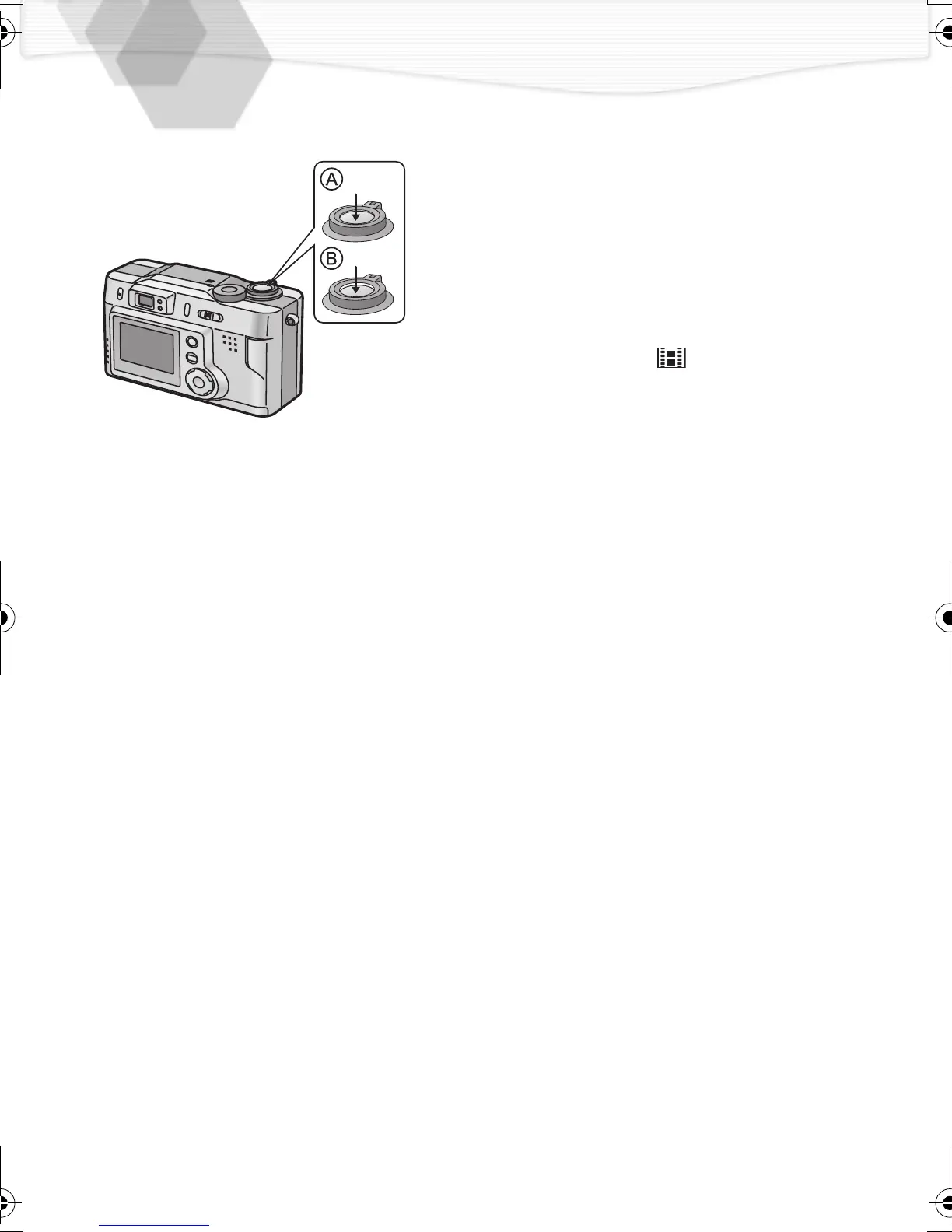22
The Shutter Button
(Pressing halfway/Pressing fully)
The shutter button is pressed in 2 steps:
“pressing halfway” and “pressing fully”.
Pressing halfway (Press lightly)
A
• Focus and exposure are set.
Pressing fully (Press all the way)
B
• The picture is captured to the card. In
motion image mode [ ], the
recording starts.
• You can adjust the beep sound in menu. (P60)
• When pressing the shutter button fully at a stroke, the captured picture may
be unclear due to camera shake, or out of focus.
KC5.book22ページ2002年4月12日 金曜日 午前10時8分
