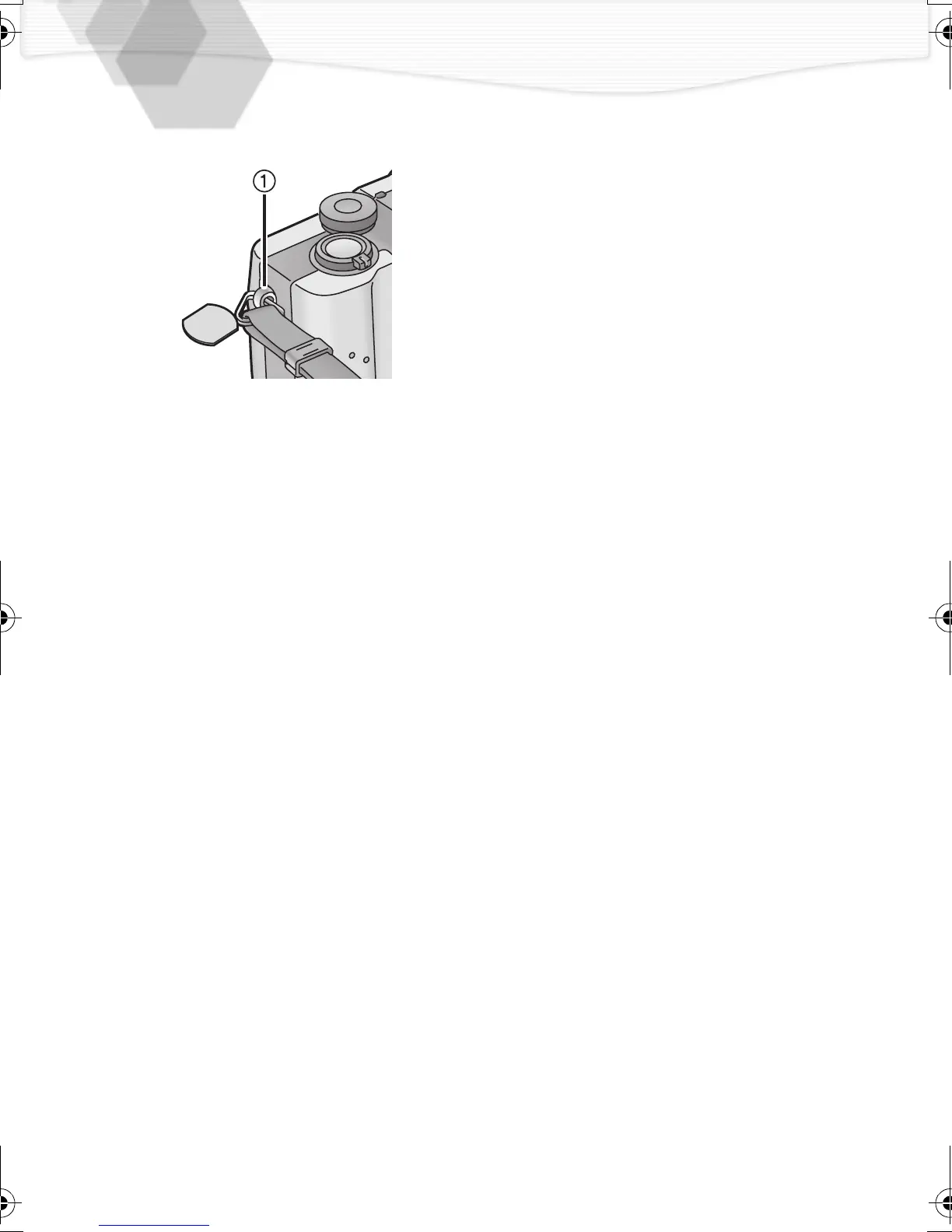18
Attaching the Strap
1
Remove the triangular metal piece
from the strap.
2
Open with the metal plate and
attach it to the eyelet 1 of the
camera.
3
Attach the strap.
4
Attach the strap to the other side of
the camera in the same way.
KC5.book18ページ2002年4月12日 金曜日 午前10時8分
