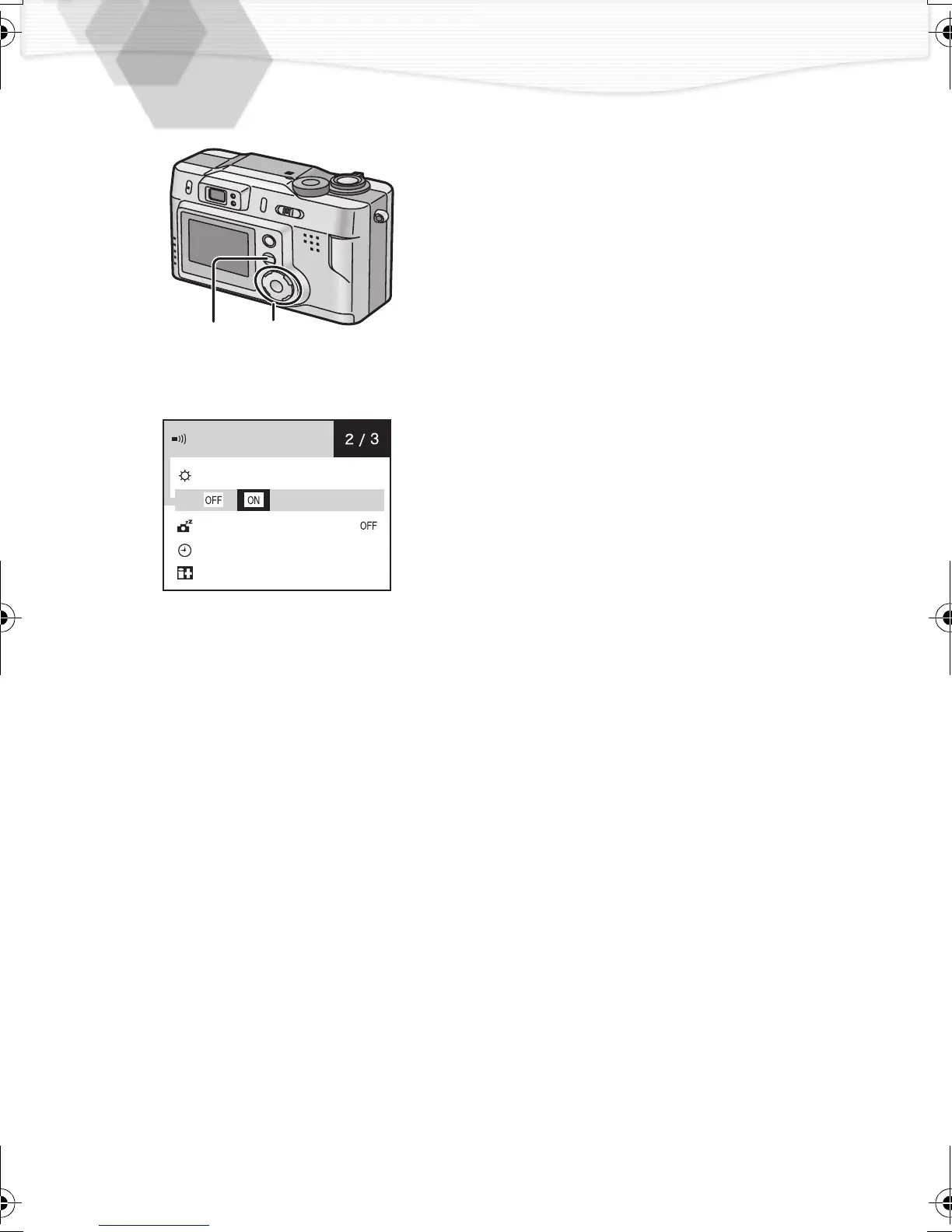60
Setting up the Beep Sound
It is possible to set the electronic sound
when the menu operation is done and the
shutter button is pressed.
1
Press the [MENU] button.
2
Press 3/4 to select [BEEP]
.
3
Press 2/1 to select [
ON].
4
Press the [MENU] button.
• The menu will disappear.
1,4
2,3
2,3
BEEP
MONITOR
POWER SAVE
CLOCK SET
LANGUAGE ENG
KC5.book60ページ2002年4月12日 金曜日 午前10時8分
