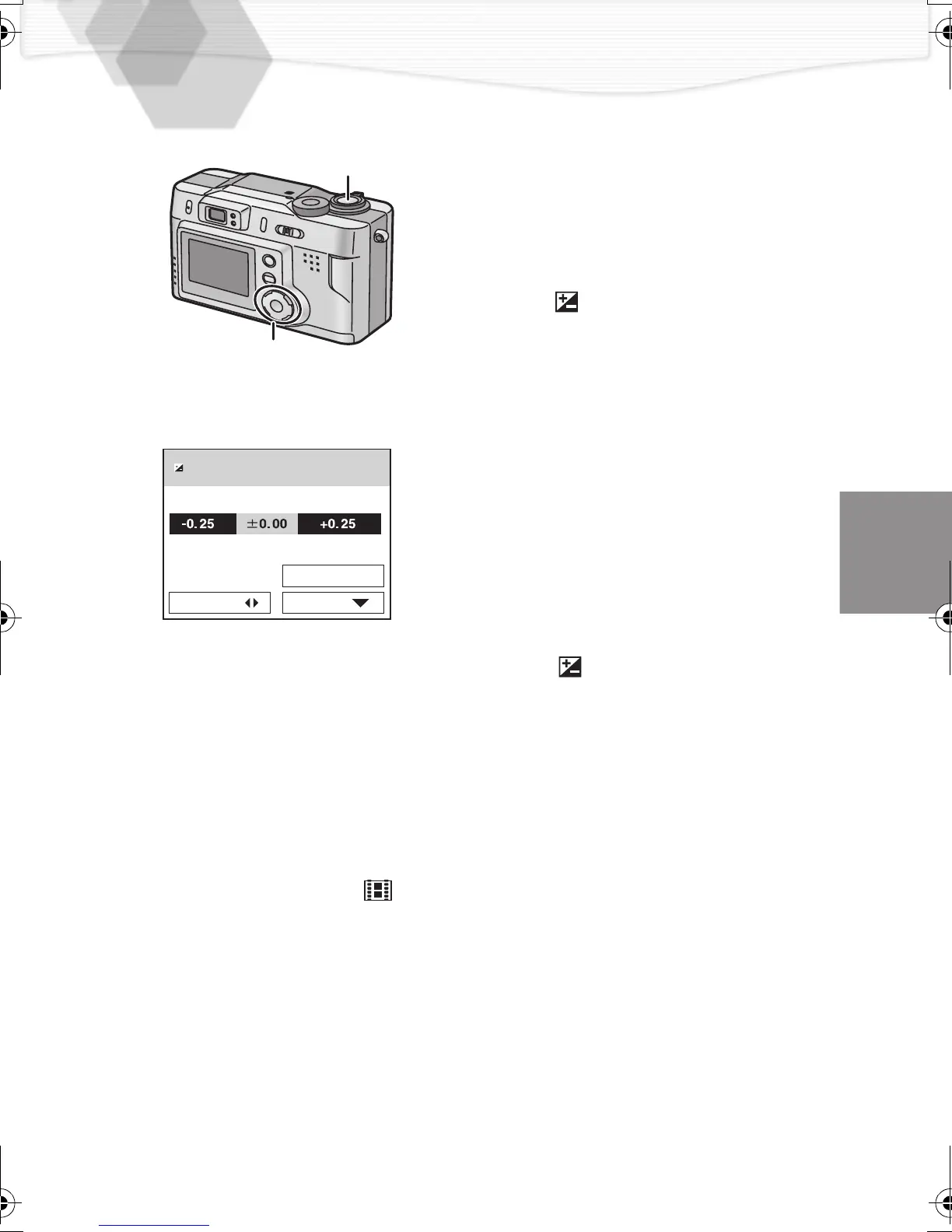37
Compensating the Exposure
If there is a difference between the subject
and background brightness, since you
cannot set the correct exposure, you can
compensate it.
[Preparation]
• Set the mode dial. (P23)
1
Press [ ].
2
Press 2/1 to compensate the
exposure.
• You can compensate from -2 EV to
+2 EV with 0.25 EV step.
(EV is an abbreviation of Exposure
Value, and it is a unit of exposure.
EV0: the exposure capacity with the
aperture value F1.0 and the shutter
speed 1 second
When the aperture value or shutter
speed rises, EV1, EV2, EV3... rise
too.)
3
Press [ ].
• The exposure compensation window
will disappear.
4
Take a picture.
• The recording method is the same as
in “Taking Pictures”. (P26)
• In motion image mode [ ], it is not possible to compensate exposure.
1,2,3
4
EXPOSURE
SELECT SET
CANCEL
MENU
2
KC5.book37ページ2002年4月12日 金曜日 午前10時8分
