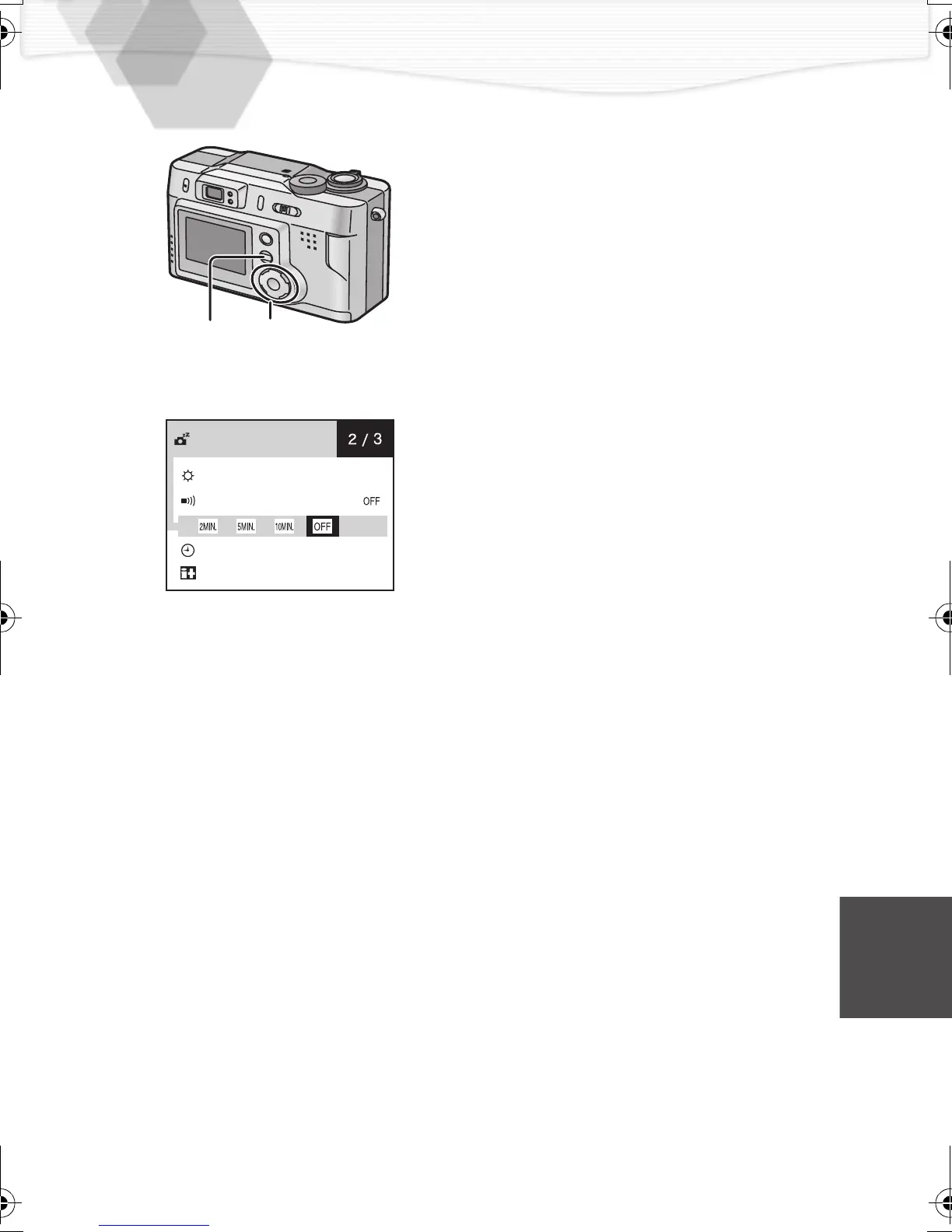61
Setting up the Power Save Mode
When setting this mode, the camera is
automatically turned off if it is not operated
for the specified time.
1
Press the [MENU] button.
2
Press 3/4 to select [POWER
SAVE]
.
3
Press 2/1 to select [2MIN.] /
[5MIN.] / [10MIN.] / [OFF]
.
4
Press the [MENU] button.
• The menu will disappear.
• If you want to cancel the power save mode, set the power switch to [OFF]
and then set it to [ON] again.
• When using the AC adaptor (optional, DMW-AC1), the power save mode is
not available.
1,4
2,3
2,3
MONITOR
BEEP
CLOCK SET
LANGUAGE ENG
POWER SAVE
KC5.book61ページ2002年4月12日 金曜日 午前10時8分
