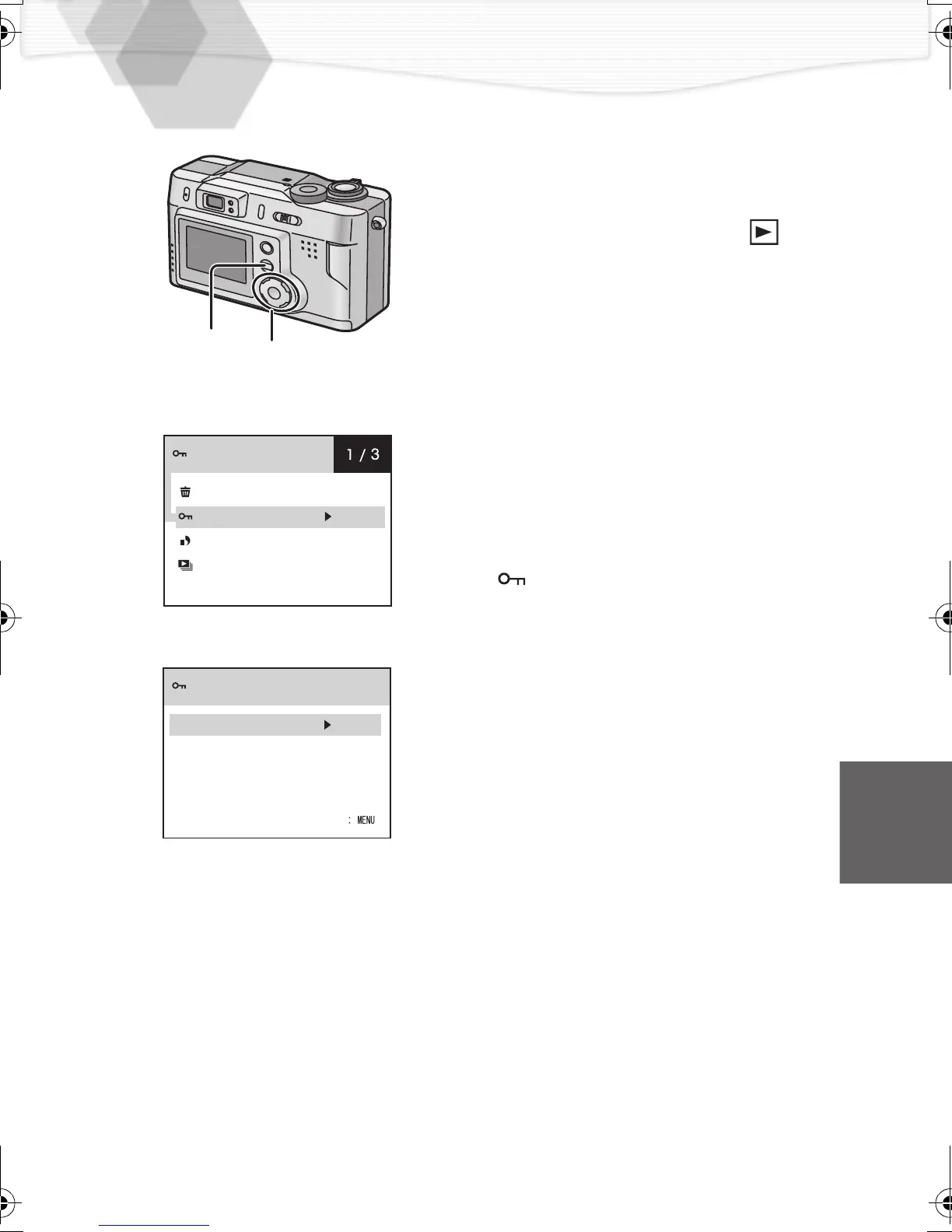55
Protecting Images on the Card
It is possible to protect important images
recorded on the card from accidental
erasure.
[Preparation]
• Set the mode dial to playback [ ].
1
Press the [MENU] button.
2
Press 3/4 to select [PROTECT]
and then press 1
.
3
Press 3/4 to select [SELECT] /
[ALL] and then press 1
.
Only set to [SELECT]
4
Press 2/1 to select a image
.
5
Press the [REVIEW/SET] button.
• [ ] will appear.
6
Press the [MENU] button three
times.
• The menu will disappear.
7
To cancel the protect setting, select
[ALL OFF], press 1, select [YES]
and then press [REVIEW/SET]
button.
• Even if an image is protected, it will be erased in case of formatting.
• When trying to delete a protected file, these messages are displayed “THIS
PICTURE IS PROTECTED” or “SOME PICTURES CAN’T BE DELETED”.
But if you want to delete it, cancel the protect setting.
1,6
2,3,4,5,7
2
PROTECT
DELETE
PROTECT
DPOF
SLIDE SHOW
PROTECT
3
CANCEL
SELECT
ALL
ALL OFF
KC5.book55ページ2002年4月12日 金曜日 午前10時8分
