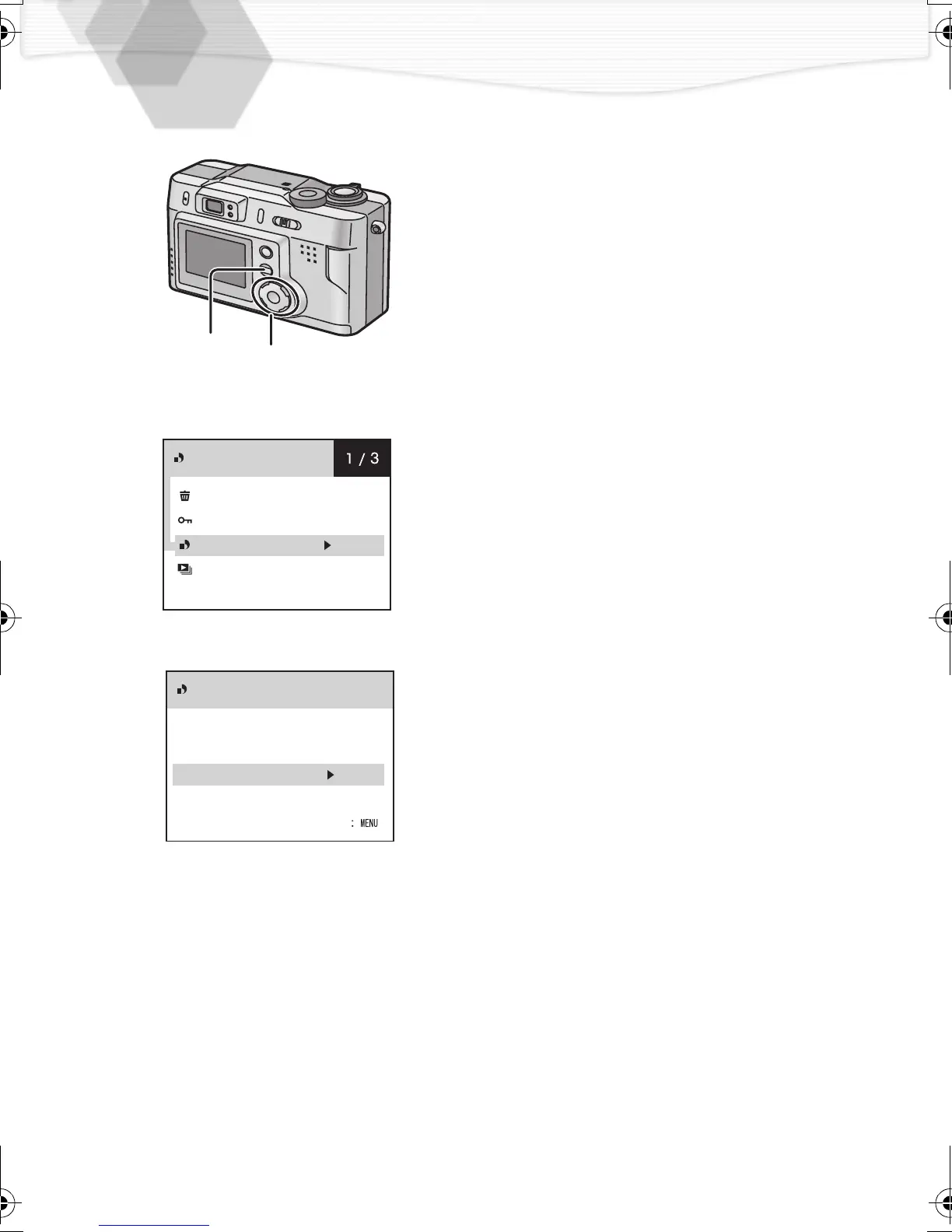54
Writing the Print Information in the Card
(DPOF Setting) (Continued)
[
Index setting
]
1
Press the [MENU] button.
2
Press 3/4 to select [DPOF] and
then press 1
.
3
Press 3/4 to select [INDEX] and
then press 1
.
4
Press 3/4 to select the number of
sheets
.
• The number of sheets can be set
from 1 to 99.
5
Press the [
MENU]
button
.
• All images are set.
[
RESET]
1
Press the [MENU] button.
2
Press 3/4 to select [DPOF] and
then press 1
.
3
Press 3/4 to select [RESET] and
then press 1
.
4
Press 2/1 to select [RESET]
.
5
Press the [
REVIEW/SET]
button
.
• All DPOF settings are reset.
1,5
2,3,4
2
DPOF
DELETE
PROTECT
DPOF
SLIDE SHOW
DPOF
SLECT
ALL
INDEX
RESET
3
CANCEL
KC5.book54ページ2002年4月12日 金曜日 午前10時8分
