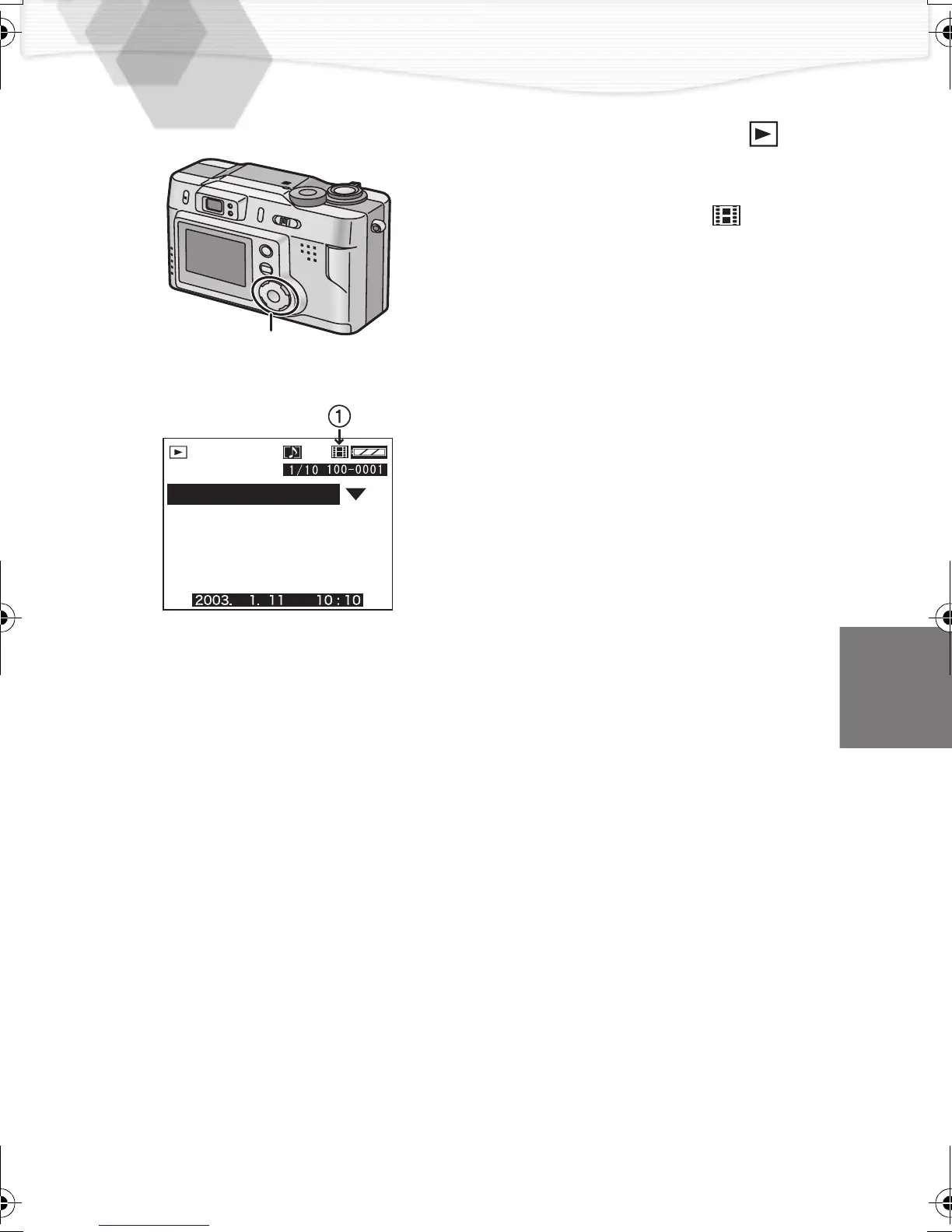49
Playing Back Motion Images
[Preparation]
• Set the mode dial to playback [ ].
1
Press
2/1
to select the file with
the motion image icon [ ] 1.
2
Pressing the [
REVIEW/SET]
button,
the motion image playback will be
started.
• Pressing
the [
MENU]
button
, motion
image playback will stop.
• The file format that can be played back with this camera is QuickTime Motion
JPEG.
• It could happen that the Motion JPEG files recorded by other equipment
cannot be played back with this camera.
• Sound cannot be played back on this camera.
1,2
PLAY MOTION IMAGE:
KC5.book49ページ2002年4月12日 金曜日 午前10時8分
