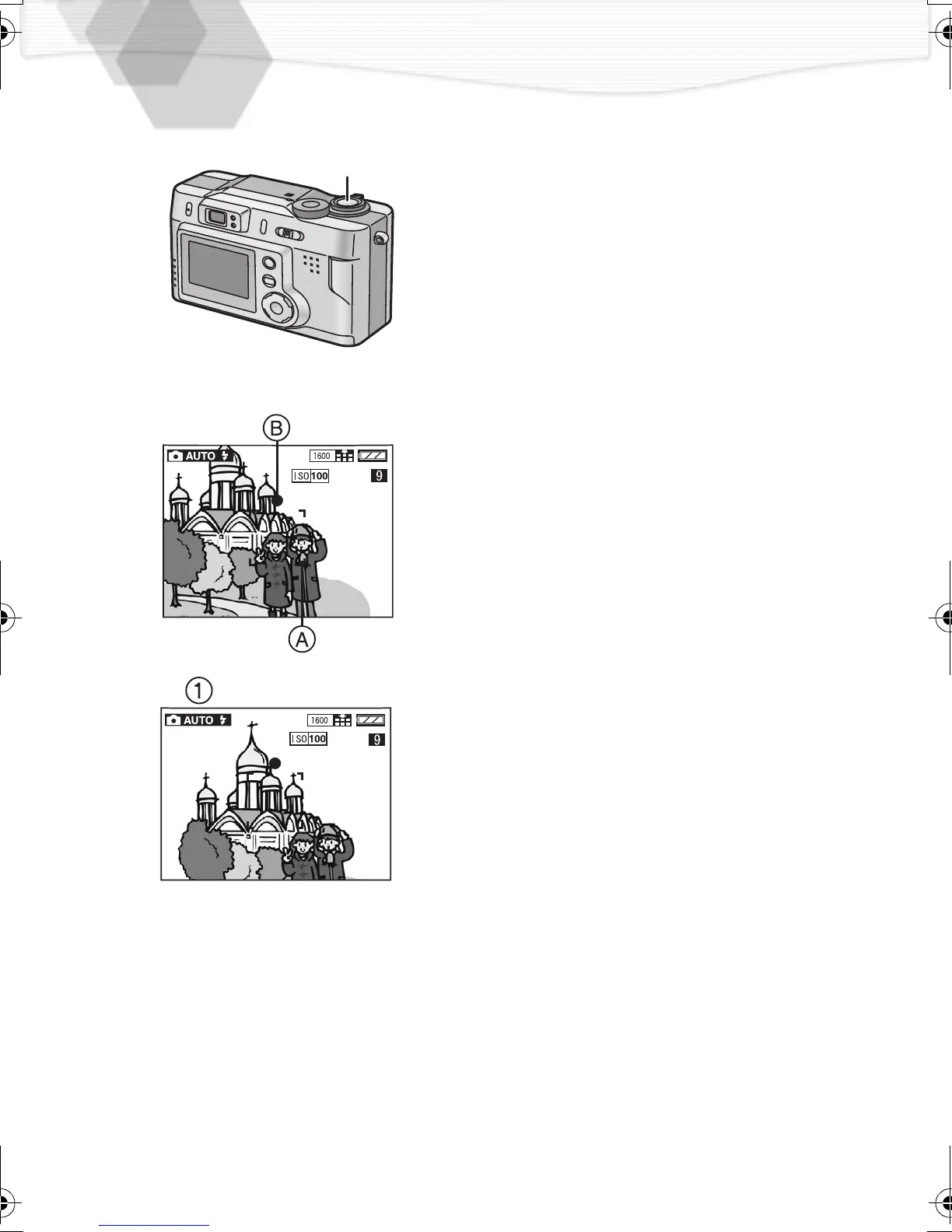38
Using the AF/AE Lock
If the subject is out of the AF target and
you press the shutter button, the subject’s
focus is not adjusted. After locking focus
and exposure (AF/AE lock), you can take a
clear picture with adjusted focus.
AF: Auto focus
AE: Auto exposure
[Preparation]
• Set the mode dial. (P23)
1
If you want to take pictures similar to
the one on the left
1
, aim the camera
at the subject on which you want to
adjust the focus to enter the focus
area
A
on the LCD monitor and then
press the shutter button halfway (AF/
AE lock) to set it.
• When the focus is adjusted, the
focus indication [¥] B appears.
2
Move the camera keeping the
chosen composition and press the
shutter button all the way.
• Before pressing the shutter button, you
can set the AF/AE lock any time you
want.
1,2
1
2
KC5.book38ページ2002年4月12日 金曜日 午前10時8分
