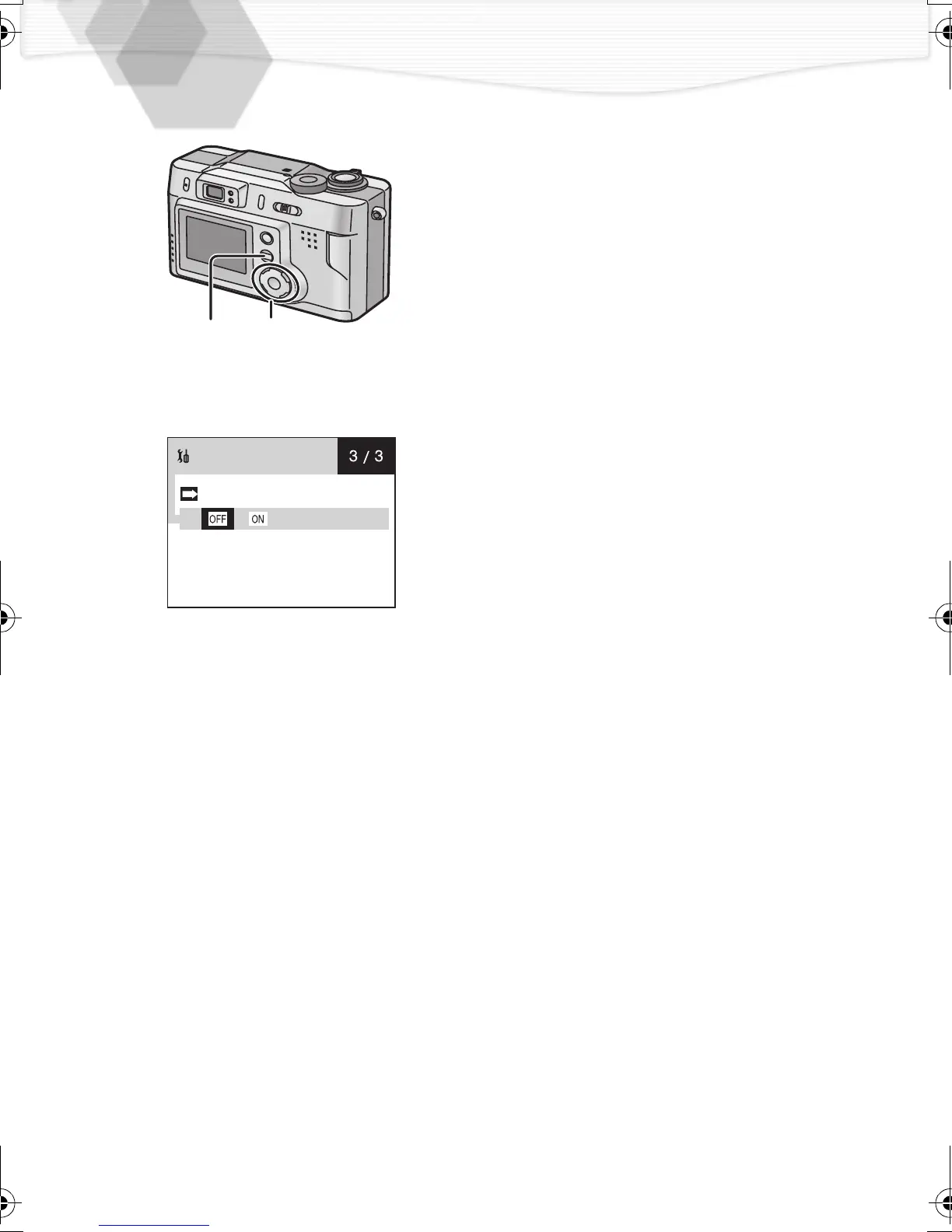62
Memorizing the settings
If [MEMORY] is set to [ON], the status of
the following settings can be memorized
after the camera has been switched off.
• ISO sensitivity
• White balance
• Monitor brightness
• Beep sound
• Auto review
• Power save
• Digital zoom
• Exposure compensation
• Flash mode
[Preparation]
Set the power switch to [ON].
1
Press the [MENU] button.
2
Press
3
/
4
to select [MEMORY].
3
Press 2/1 to select [ON]
.
4
Press the [MENU] button.
• The menu will disappear
• Even if you set [MEMORY] to [OFF], settings of clock set and video are
memorized.
1,4
2,3
2,3
MEMORY
VIDEO NTSC
KC5.book62ページ2002年4月12日 金曜日 午前10時8分
