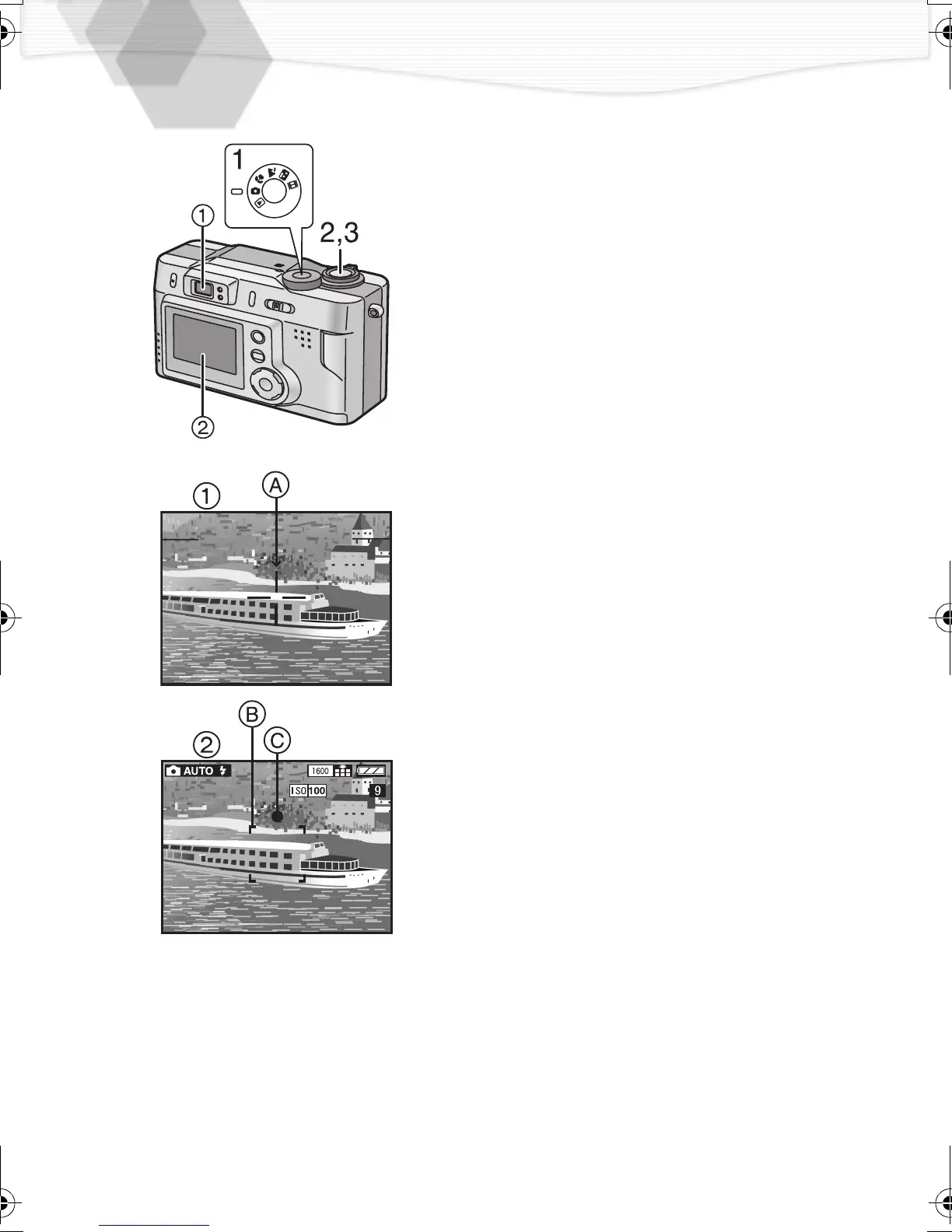26
Taking Pictures
By pressing the shutter button, the
exposure (shutter speed and aperture
value) will be automatically adjusted and
the picture is taken.
[Preparations]
• Insert the card. (P15)
• Set the power switch to [ON]. (P17)
1
Set the mode dial. (P23)
2
From the optical finder 1, centre
the subject in the AF target A
inside the optical finder and press
the shutter button halfway.
From the LCD monitor
2
, after
centering the subject in the focus
area
B
on the LCD monitor, press
the shutter button halfway.
• When the focus is adjusted, the
focus indication [¥] C appears.
• The shutter speed and the aperture
value are automatically adjusted and
displayed on the LCD monitor.
• When the subject is out of the AF
target or the focus area, use the AF/
AE lock. (P38)
3
Press the shutter button fully to
take the picture.
• After taking a picture, when the auto
review (P59) is set to [ON], the
picture is displayed on the LCD
monitor for about 1 second.
2
KC5.book26ページ2002年4月12日 金曜日 午前10時8分
