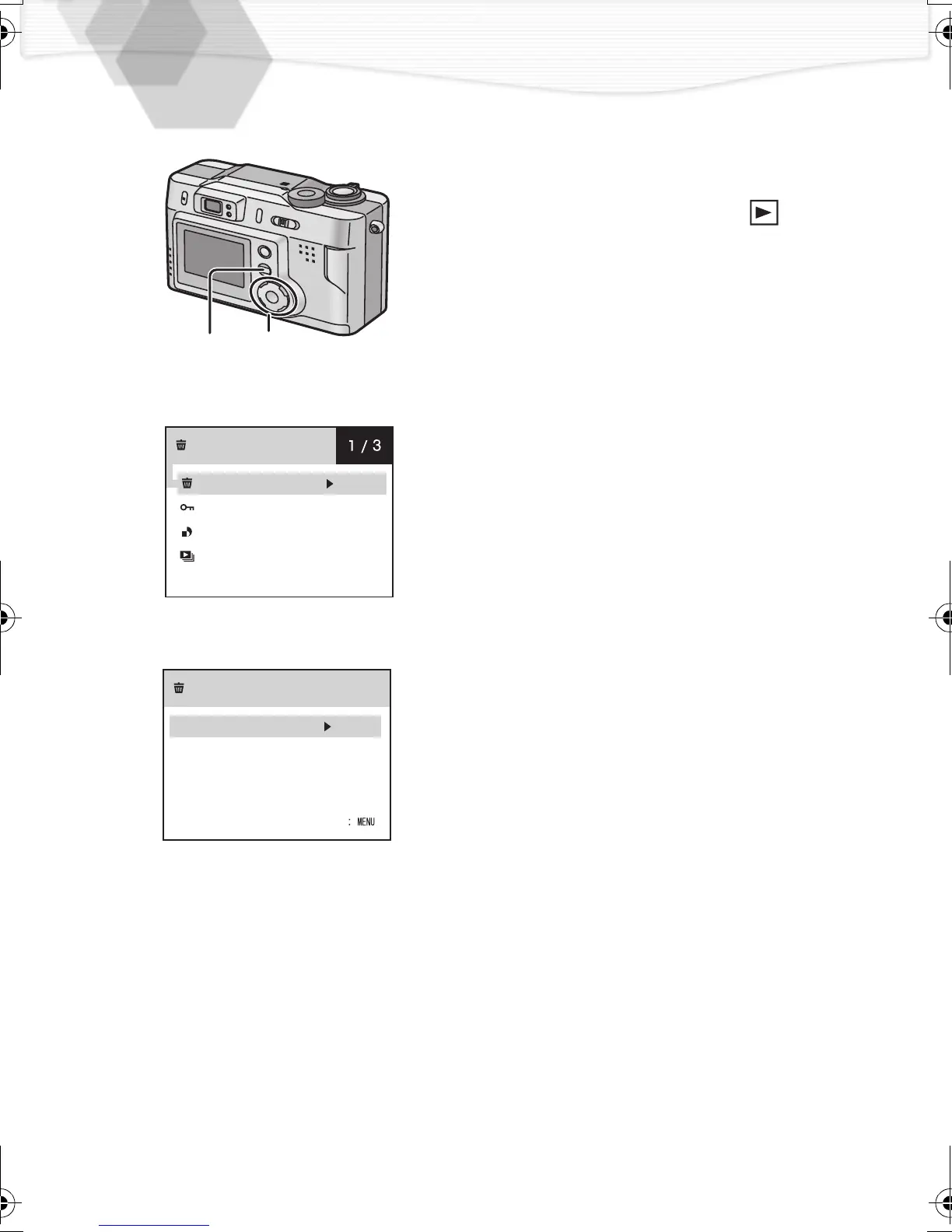50
Deleting Images
Images recorded on the card can be
deleted. Once deleted, images cannot be
recovered.
[Preparations]
• Set the mode dial to playback [ ].
• When an image is protected, it cannot be
deleted. Cancel the protect setting. (P55)
[Delete single image]
1
Press the [MENU] button.
2
Press 3/4 to select [DELETE] and
then press 1
.
3
Press 3/4 to select [SELECT] and
then press 1
.
4
Press 2/1 to select the image to
be deleted, and then press the
[
REVIEW/SET
] button.
• The selected image is deleted.
1
2,3,4
2
DELETE
DELETE
PROTECT
DPOF
SLIDE SHOW
CANCEL
DELETE
SELECT
ALL
FORMAT
3
KC5.book50ページ2002年4月12日 金曜日 午前10時8分
