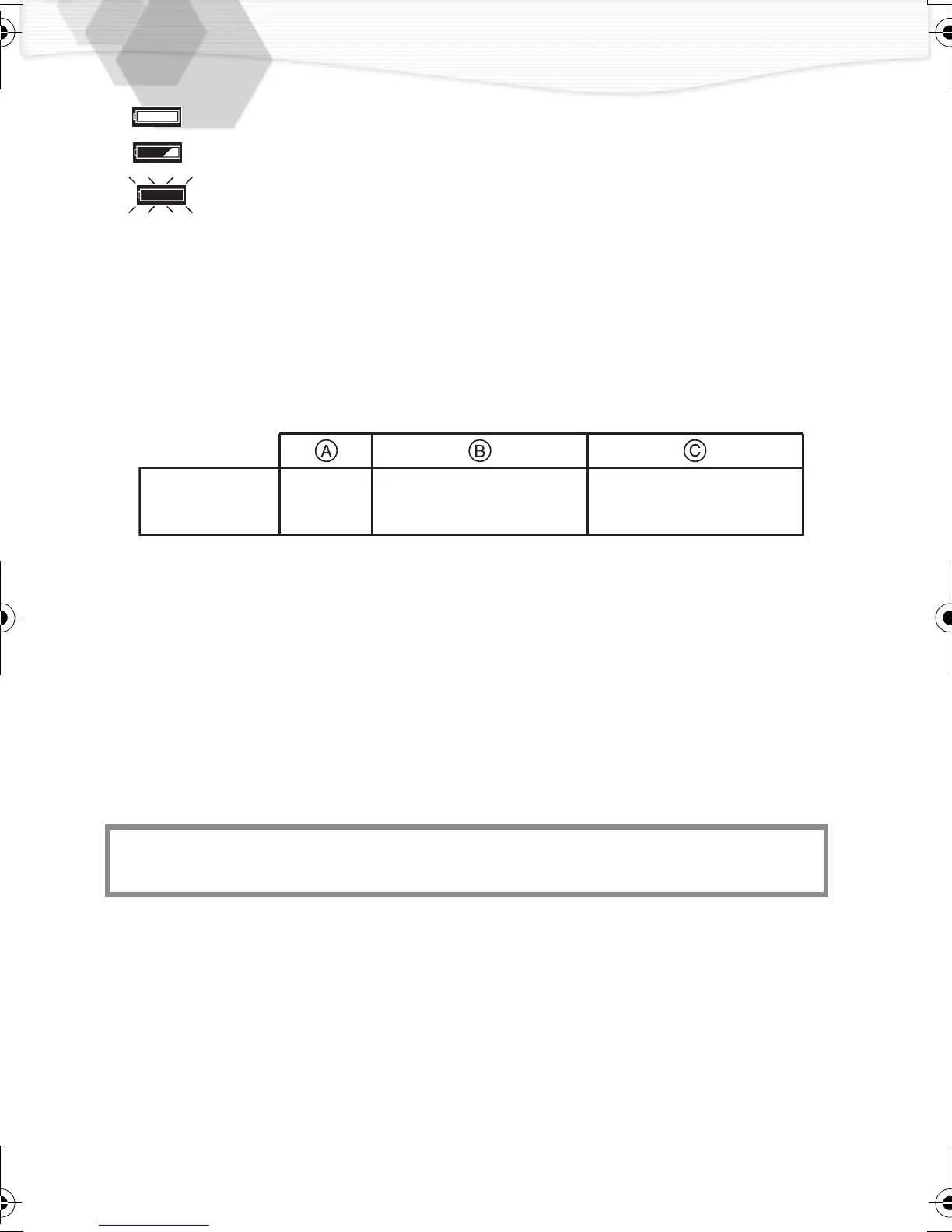14
ª Battery indicator
The remaining battery power is displayed on the LCD monitor. (approximation)
: The battery power is sufficient
: The remaining power is low
: Replace or recharge the battery
(Beep sounds): The battery is empty
ª Available recording time
Taking pictures every 30 seconds using flash light for every other
pictures.
When the supplied 8 MB SD Memory Card is used
A
Charging time
B
Continuous recording time (recordable number)/LCD monitor ON
C
Continuous recording time (recordable number)/LCD monitor OFF
• If you use an AC adaptor (optional, DMW-AC1) and connect it to an electrical
outlet, you can use the camera without worrying about battery discharge.
Read the AC adaptor operating instructions for the connection method.
• During use, the camera becomes warm, but it is not a malfunction.
THE SOCKET OUTLET SHALL BE INSTALLED NEAR THE
EQUIPMENT AND SHALL BE EASILY ACCESSIBLE.
Supplied
batteries
Approx.
5 hours
Approx. 50 min.
(equal to 100 still pictures)
Approx. 120 min.
(equal to 240 still pictures)
KC5.book14ページ2002年4月12日 金曜日 午前10時8分
