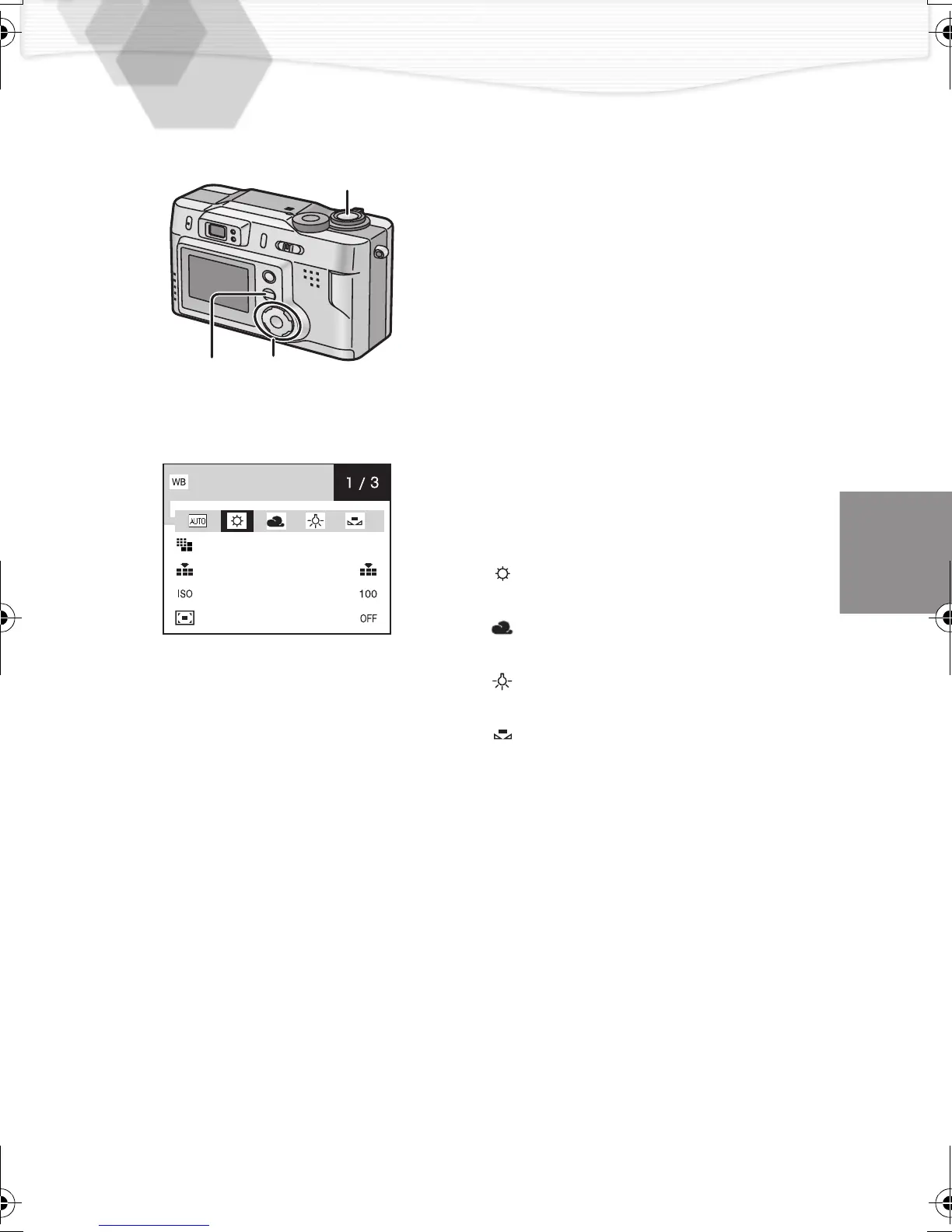39
Setting the White Balance
With the auto white balance, the camera
automatically adjusts the white balance to
get the natural color tone, but in some
particular situations, depending on light
and environmental conditions, you can
adjust the white balance manually.
[Preparation]
• Set the mode dial. (P23)
1
Press the [MENU] button.
2
Press 3/4 to select
[W.BALANCE].
3
Press 2/1 to select the mode.
• AUTO: when the auto white balance
is set
• (Daylight): for recording under
sunlight
• ( C l o u d y ) : f o r r e c o r d i n g u n d e r
cloudy and shady sky
• ( H a l o g e n ) : f o r r e c o r d i n g u n d e r
halogen lighting
• (White set): for manual setting
(Read the following page where the
manual setting is explained in detail)
4
Press the [MENU]
button.
• The menu will disappear.
5
Take a picture.
• The recording method is the same as
in “Taking Pictures”. (P26)
1,4
2,3
5
2,3
W. BALANCE
PICT. SIZE
QUALITY
SENSITIVITY
D. ZOOM
1600
KC5.book39ページ2002年4月12日 金曜日 午前10時8分
