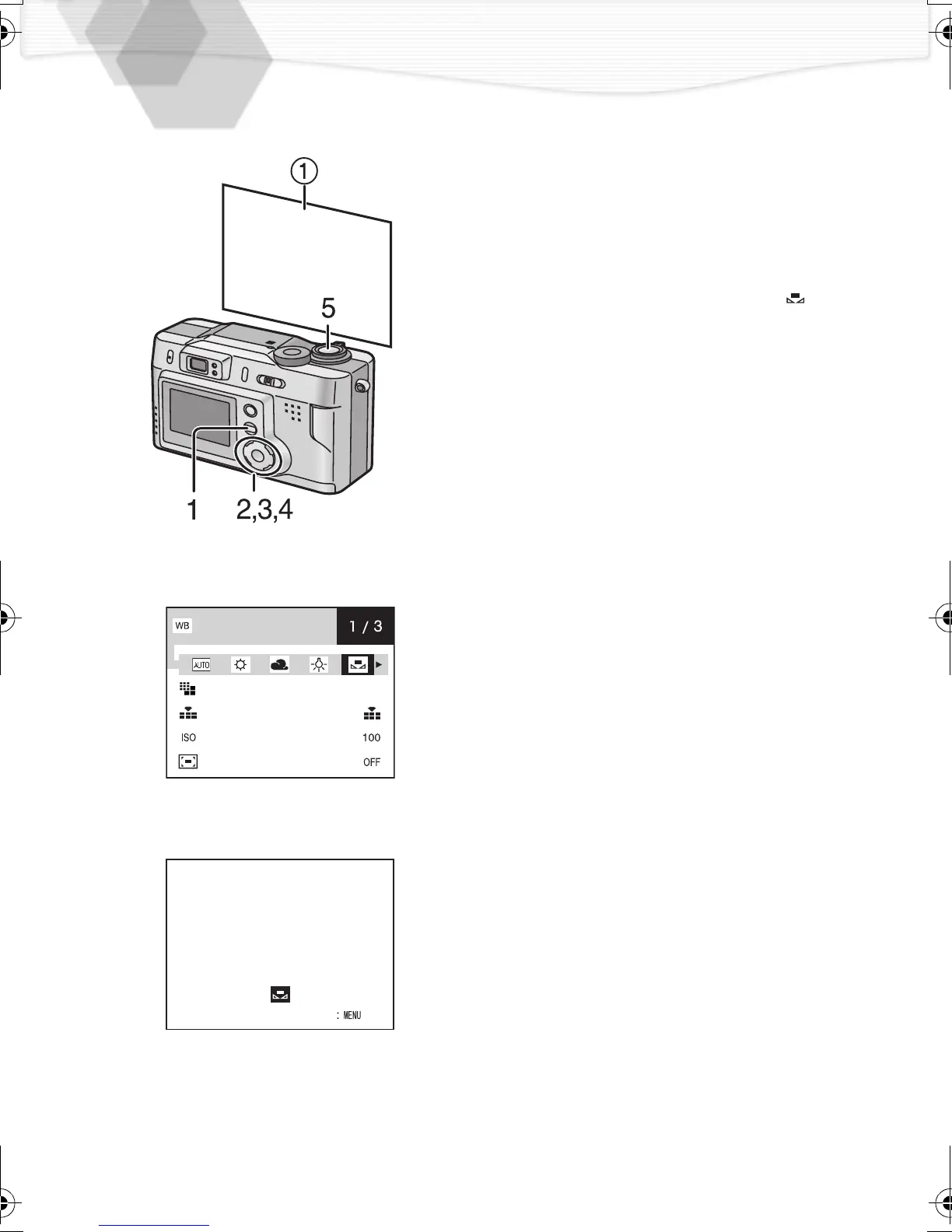40
Setting the White Balance (Continued)
Here the white set mode of white balance
is explained.
1
Press the [MENU] button.
2
Press 3/4 to select
[W.BALANCE].
3
Press 2/1 to set to white set [ ].
Only when initially setting the white
balance.
4
Press 1.
• The menu will disappear.
5
Aim the camera at a white sheet of
paper 1 or similar object so that it
completely fills the frame to white
on the screen and press the shutter
button all the way.
• White balance is set.
• After the set is completed, return to
the menu.
2,3
W. BALANCE
PICT. SIZE
QUALITY
SENSITIVITY
D. ZOOM
1600
4
FRAME THE CAMERA
AT THE WHITE SURFACE
AND PRESS SHUTTER
CANCEL
KC5.book40ページ2002年4月12日 金曜日 午前10時8分
