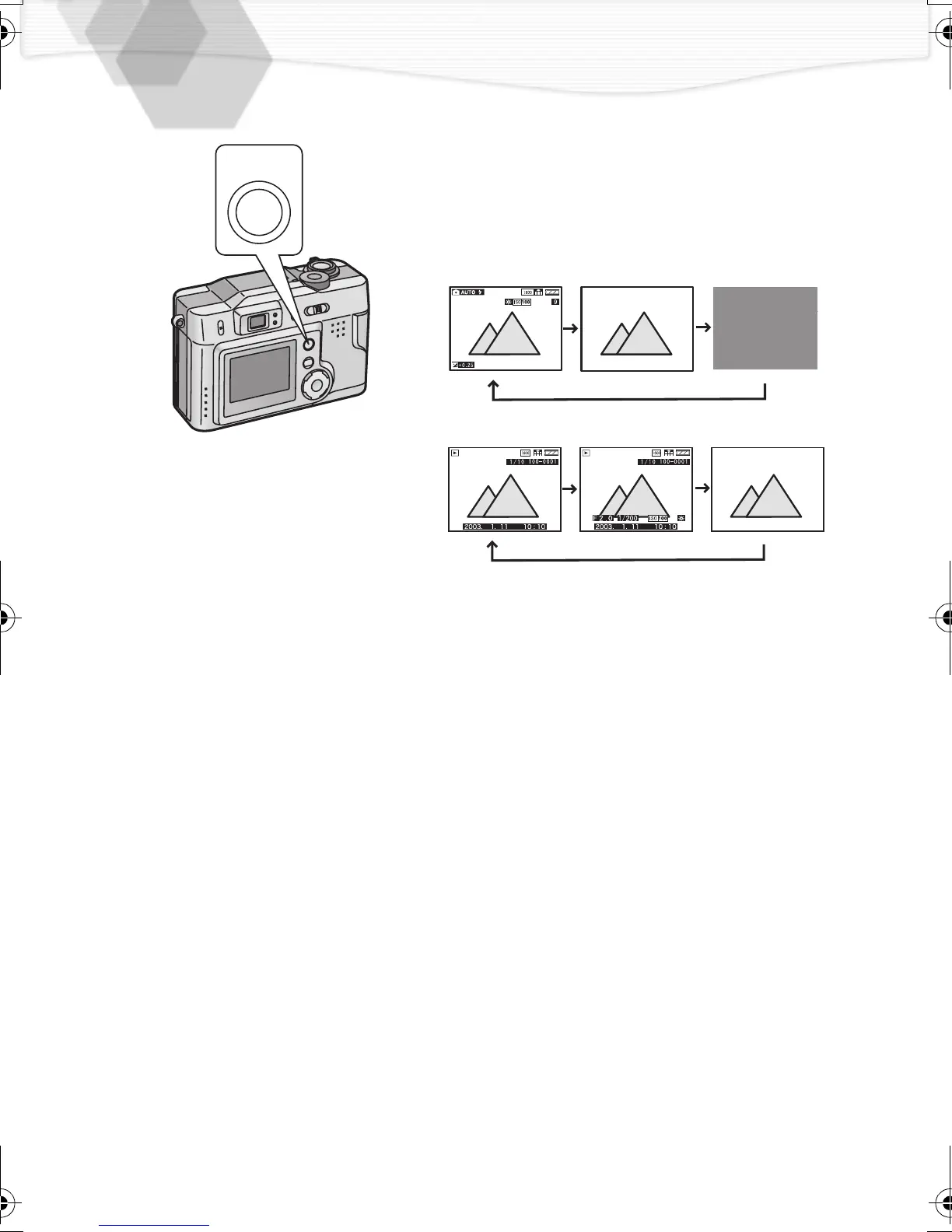20
Using the LCD Monitor
Every time you press the [DISPLAY]
button, the display of the LCD monitor
changes as shown below.
• When setting the digital zoom to [ON],
the display of the LCD monitor can not be
set to [OFF].
[In recording]
[In playback]
• When setting the auto review to [ON], it is available, even if the display of the LCD
monitor is set to [OFF]. (After finishing the auto review, the display is returned to [OFF])
• After recording, if you press the [REVIEW/SET] button, the review is displayed, even if
the LCD monitor is set to [OFF]. (After finishing the review, the display is returned to
[OFF])
• When charging the flash, the LCD monitor is set to [OFF].
• When you turn the camera off with the LCD monitor off, the LCD monitor is set to [OFF]
after turning it on again.
DISPLAY
KC5.book20ページ2002年4月12日 金曜日 午前10時8分
