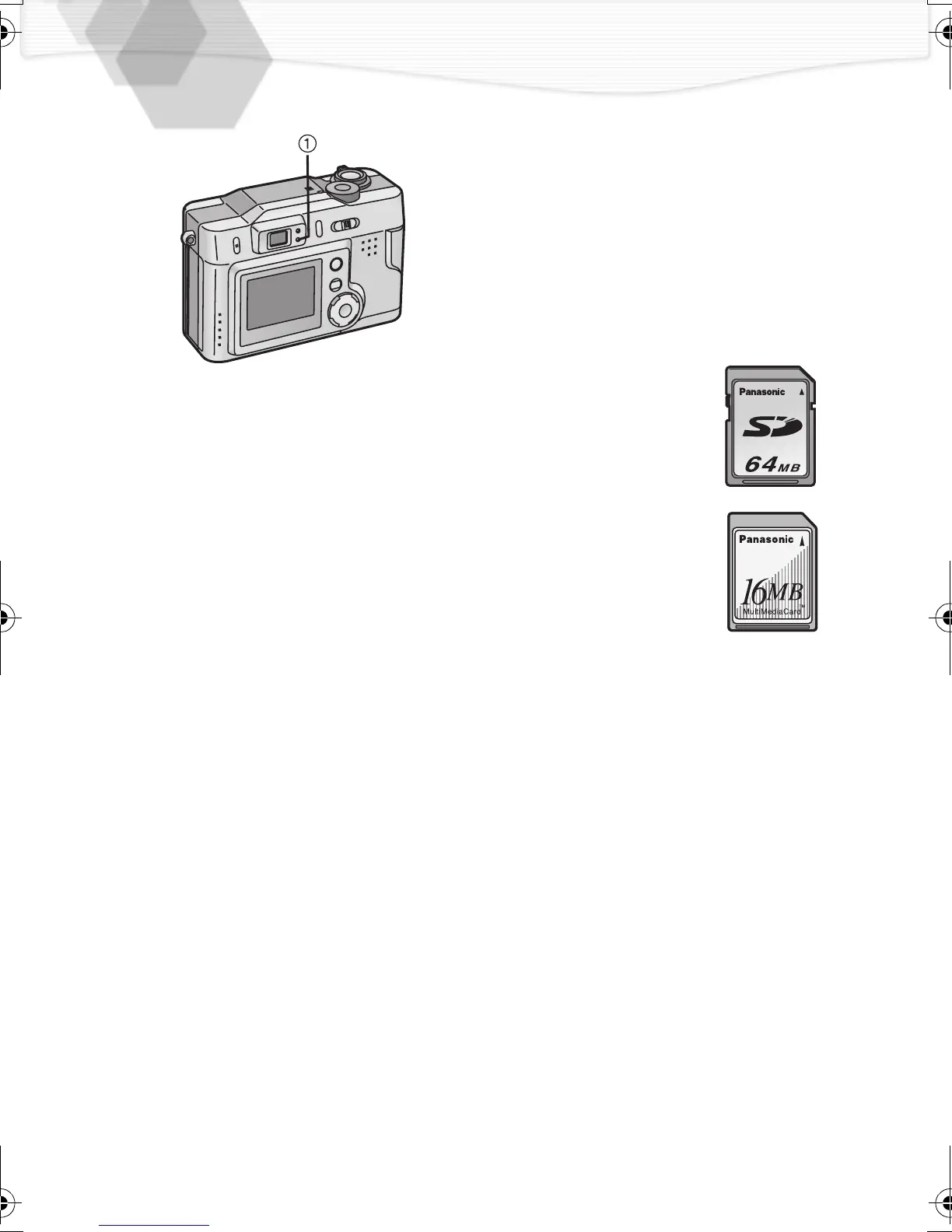16
ª Access to the card
When you access the card, the red
flash/access indicator
1
lights.
When the flash/access indicator
lights, do not remove the battery. Do
not open the memory card door and
do not pull the card out. The card and
the card contents could be destroyed
and the camera may not operate
normally.
Since the card contents could be
damaged or erased because of the
electrical noise, static electricity and
camera and card defects, also store
the important data in a PC (P66)
using the USB socket.
ª SD Memory Card (supplied) and
MultiMediaCard (optional)
The SD Memory Card and
MultiMediaCard are small,
lightweight, removable external
cards. The SD Memory Card is
equipped with a write protection
switch that can inhibit writing and
formatting.
SD Memory Card
• RP-SDH512 (512MB)
• RP-SDH256 (256MB)
• RP-SD128 (128MB)
• RP-SD064B (64MB)
• RP-SD032B (32MB)
• RP-SD016B (16MB)
• RP-SD008B (8MB)
MultiMediaCard
KC5.book16ページ2002年4月12日 金曜日 午前10時8分
