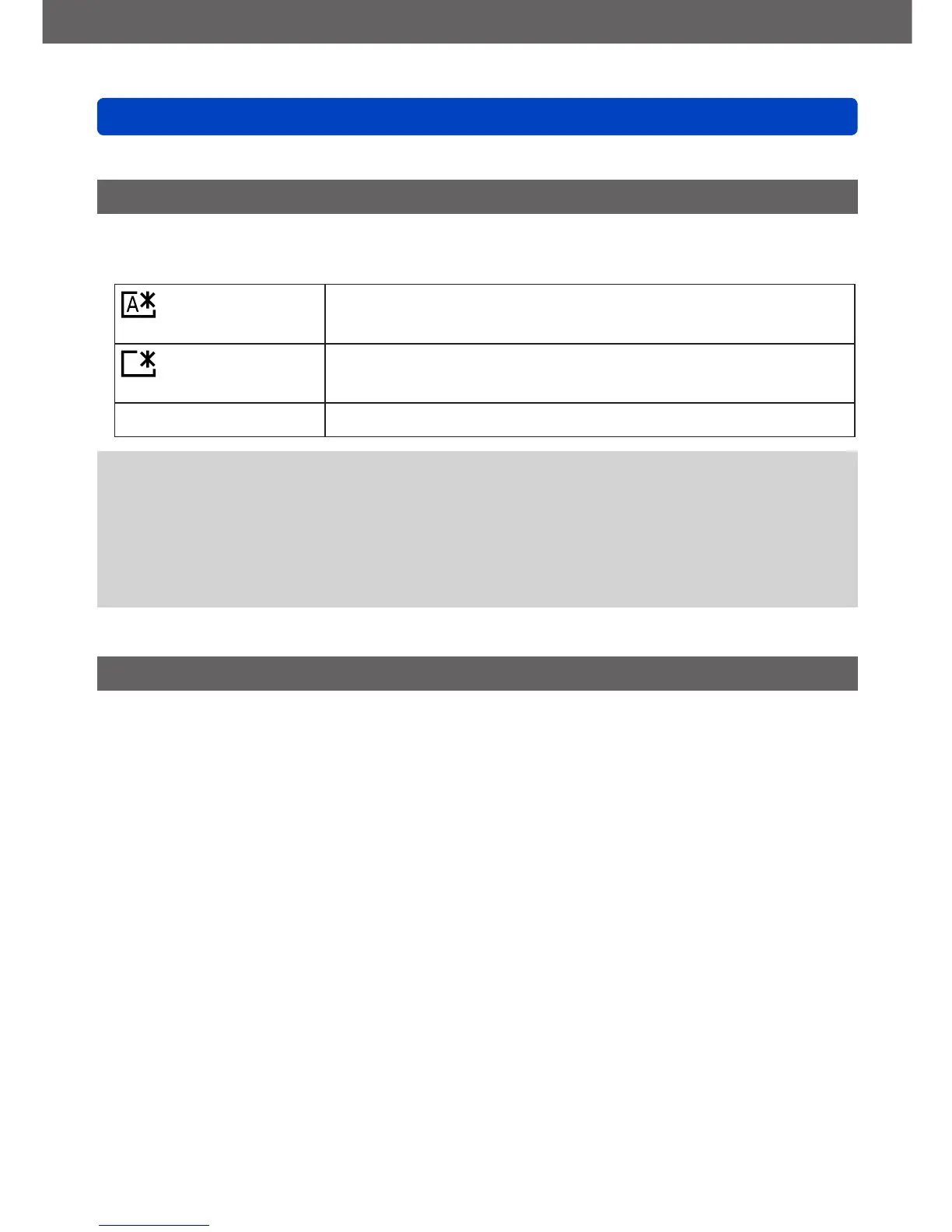Basics
Using the [Setup] menu
VQT5A33
- 56 -
• For the setting procedures of the menu. (→52)
[Monitor Luminance]
Make LCD monitor easier to see.
■
Settings
[Auto Power Monitor]
The brightness is adjusted automatically depending on how bright it
is around the camera.
[Power Monitor]
The brightness becomes higher than usual for easy viewing outdoors.
[OFF] —
●
Cannot select [Auto Power Monitor] in playback mode.
●
[Power Monitor] returns to ordinary brightness if there is no operation for 30 seconds
when recording. (Press any button to make the screen brighter again.)
●
Because the picture shown on the LCD monitor screen emphasizes brightness, some
subjects may look different than their actual appearance, but this will not affect the
recorded picture.
●
Setting [Monitor Luminance] reduces the operating time.
[Composition Guide]
Selects guideline display and type.
By setting the basic composition, you can take more impressive still pictures. (→68)
