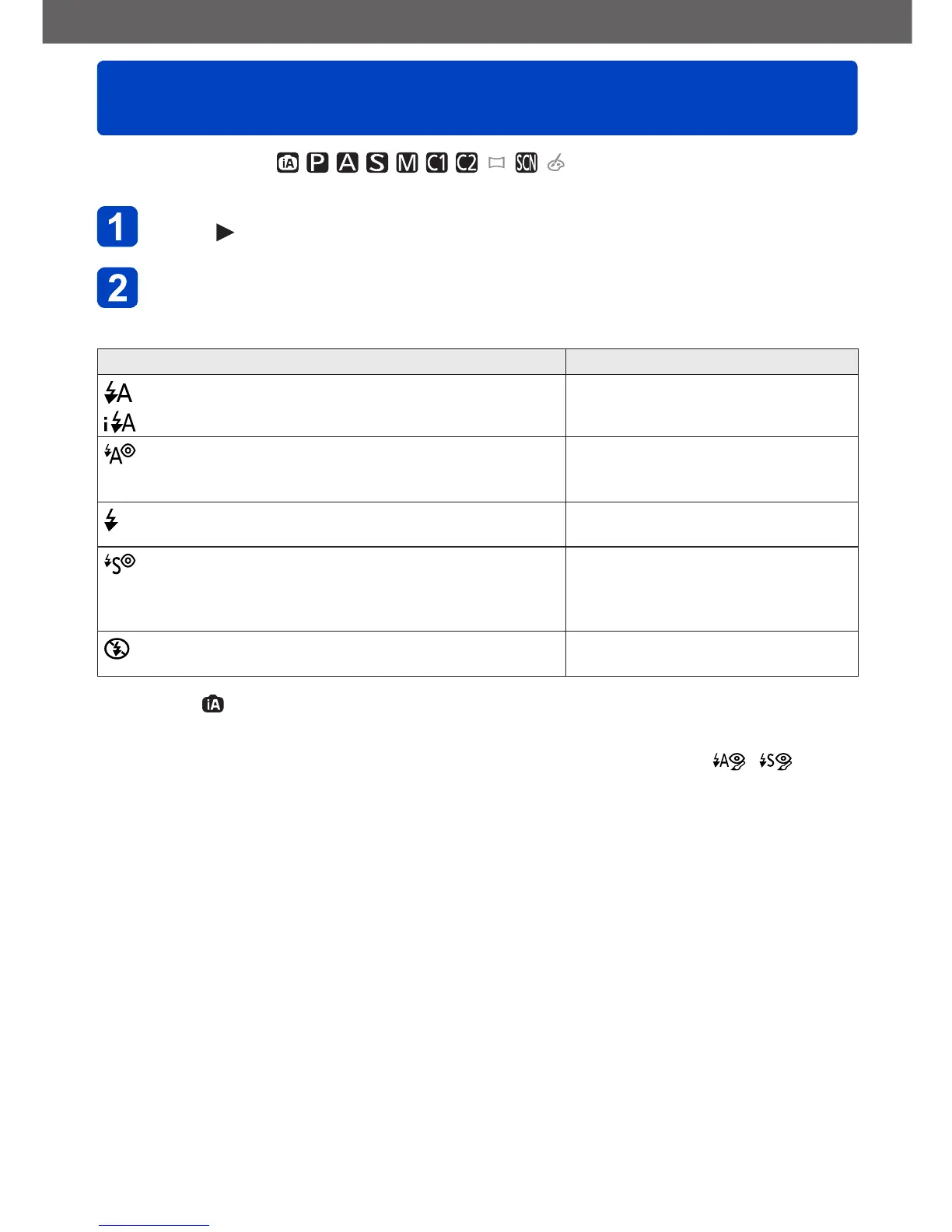Application (Record)
Taking pictures with flash
VQT5A33- 75 -
■
Recording mode:
Press to display [Flash]
Use cursor button to select the desired type and press
[MENU/SET]
Type, operations Uses
*
1
[Auto]
• Automatically judges whether or not to flash
Normal use
[Auto/Red-Eye]
*
2
• Automatically judges whether or not to flash
(reduce red-eye)
Taking pictures of subjects in dark
places
[Forced Flash On]
• Always flash
Taking pictures with backlight or
under bright lighting (e.g. fluorescent)
[Slow Sync./Red-Eye]
*
2
• Automatically judges whether or not to flash
(reduce red-eye; slow shutter speed to take
brighter pictures)
Taking pictures of subjects against a
nightscape (tripod recommended)
[Forced Flash Off]
• Never flash
Places where flash use is prohibited
*
1
Only in the mode
*
2
Two flashes will be emitted. Do not move until after the second flash. Interval between flashes
varies according to brightness of subject.
When [Red-Eye Removal] in the [Rec] menu is set to [ON], the icon changes to [
]/[ ], red-
eye is automatically detected and the picture data is corrected. (only if the camera has detected a
face)
