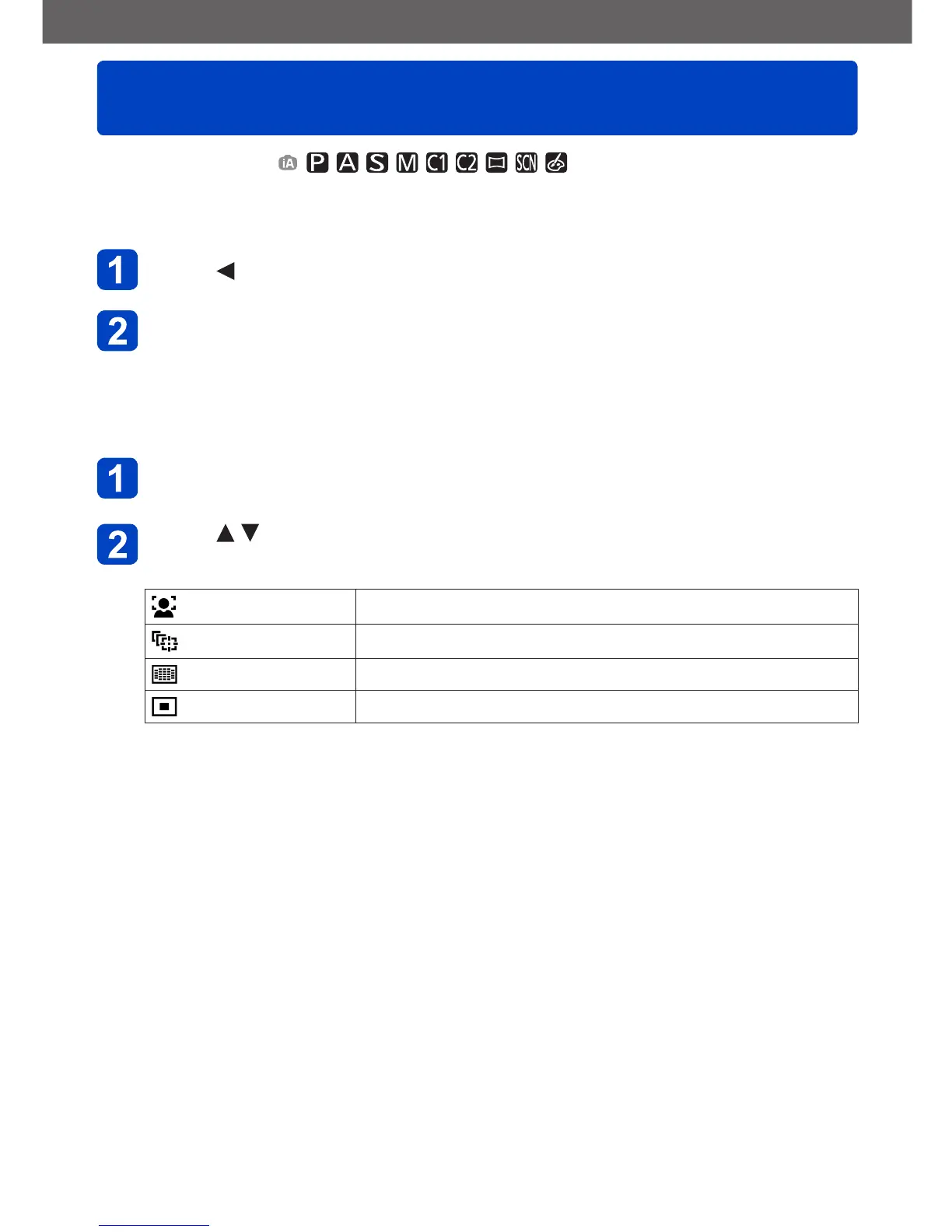Application (Record)
Taking pictures with Auto Focus
VQT5A33- 81 -
■
Recording mode:
When Auto Focus is enabled, press the shutter button halfway to focus. Focusing
methods differ depending on [Rec] mode and [AF Mode] setting.
Press
Use cursor button to select [AF] and press [MENU/SET]
■
Switching [AF Mode]
Select [AF Mode] from the [Rec] menu
• For the setting procedures of the menu. (→52)
Press to select Auto Focus mode items and press
[MENU/SET]
(Face Detection) Taking front-on pictures of people (→82)
(AF Tracking) Automatically locking the focus on a moving subject (→83)
(23-area-focusing) Subject not centered in picture (→84)
(1-area-focusing) Determined position for focus (→84)